
We launched FG Funnels just one month ago and already, the community is buzzing with lots of helpful users who can navigate the ins and outs of a new platform. A word of advice, if you absolutely hate tech, check out this post before getting started!
For those who haven’t signed up yet and want to take a peek inside, here’s a quick walkthrough video! You can find out all the details about FG Funnels at https://www.fgfunnels.com/join.
A lot of people ask us, “What do I need to do to get everything functioning?” and so we’re going to start with a simple checklist of what needs to be setup first.
If you haven’t read our post on Cloudflare, we recommend you check that out after finishing this post! You will need a domain for your account. You can have as many domains in your account as you’d like! We recommend you start with one.
Once you have ONE domain in your account, you can run unlimited funnels and websites off that one domain simply like this:
Or feel free to load all your domains right in.
A word of note if you’re migrating something!
You should buy a new domain (for example we have funnelgorgeous.com running to our old system so we’re using funnelgorgeous.net on the new system temporarily).
Use the new one to get everything set up and running. Once it’s working, you have the choice to bring in your old domain and switch it onto that (super simple) or you can go the lazy route and just forward the domain to whatever funnels and sites you have running. We just find it’s easier to have an alternate domain up on the new system while building so we don’t disturb the existing one.
It’s nice peace of mind for like $10.00.
As I said before, after you have a domain, put it in Cloudflare. This is like getting the BMW of DNS records. While other hosts give you a DNS manager, CloudFlare’s is the best on the market so get your new domain sitting pretty over there.
Don’t forget you can click on HELP LIBRARY and then check out the library of help docs available. Just search domains!
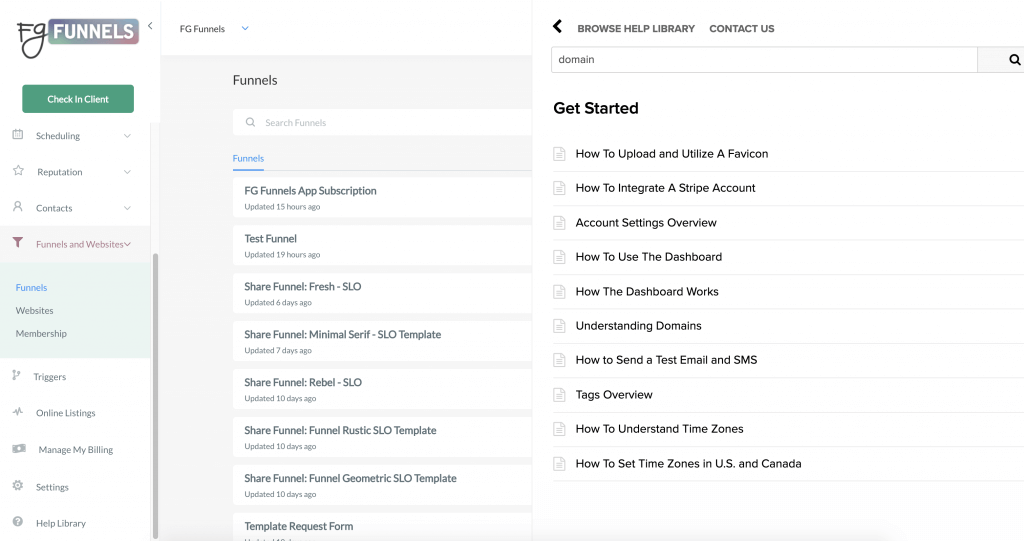
Once your domain is in FG Funnels, it’s instant when you attach a funnel or website to it. Unlike other hosted providers, we don’t offer a subdomain feature (this is honestly a lot of what gets funnels banned from advertising on places like Facebook and Instagram) so your funnel isn’t live until you attach it to a domain.
You can share preview links however when working with your team or getting feedback as you build!
If you are a new user to FG Funnels, you don’t need the domain hooked up until you’re ready to fully publish! You can go in and build to your heart’s content.
The next big thing you want to tackle is hooking up your email. There are several options and we’re going to go through them all.
If you are a freelancer, a service provider, or someone with a small list, you can simply hook up Gsuite to your FG Funnels account. We have a free course that has a quick walkthrough showing you how to do this.
If you plan to send more than 2000 emails a day, you want to do mass email broadcasts + automations, or you’re growing quickly, it’s best to just go straight to Mailgun. You can get a free account for up to 5000 emails a month, otherwise plans start at $35. If you really want to have control over your deliverability, choose the $80/m plan and get a dedicated IP.
Remember, you can make these decisions later. You don’t HAVE to have this all figured out the minute you sign up.
MAKE SURE TO READ OUR FULL POST ON MAILGUN!
I will say that the thing that trips people up the most is hooking up email. So if this isn’t your jam, or you don’t like messing with DNS, it’s worth having someone just do this part for you. We call this the “hazing” of onboarding because this is probably the most difficult part of the whole thing. Once it’s working, you don’t have to mess with it again!
Some people want to stay with their existing email service provider and that’s fine. I will say that one of the strongest features of FG Funnels is the automations, so you might consider using FG Funnels for all your automated sequences, and then using something like ConvertKit for your newsletters or marketing broadcasts*.
*FG Funnels is dropping a newsletter and email broadcast platform in the app in the next several weeks. Justsayin’
In order to integrate with a third party, you’ll need to call on Zapier for a bit of help. This is why we highly recommend that you use our platform for all automations, and then you can use a simple “zap contact” when a contact comes in and they can all just be in a bucket in your other email provider.
We had a user create an awesome tutorial walking people through how to use Zapier to integrate with ConvertKit. What’s important to note is that you can swap out any other service for ConvertKit and the principle remains the same!
Texting isn’t tricky or expensive. You’ll simply need an account with Twilio and when you send us your information, we’ll get it hooked up and you’re ready to go. Twilio is pay per text so you only pay for what you use, which if you’re just starting out – will be minimal.
These are the MAIN techy things you need to get started, and once this is all sorted, it’s really smooth sailing. So let’s get to some of the fun stuff!
Assuming you’ve gotten through the hazing of onboarding, you’re now ready to use the system to build your business. We’re still in the early stages of developing everything we want to give you to ensure success, but for right now, when you sign up for an account, you’re given a few funnels to begin with.
I recommend that before you start building something off of a template, you make sure to clone what’s there so you always have a fresh copy!
If you are comfortable with funnelbuilding, go ahead and use the templates we gave you. If you’re not comfortable with funnelbuilding, it’s best to open up a blank new funnel and practice using the elements a bit first!
Even though the funnelbuilder is cool, there are so many other things to explore inside the platform so here’s a little guided tour of how many features you learn just setting up your calendar.
With this simple exercise, you’ve touched the calendar, the form, the funnelbuilder, the custom fields, the campaigns, and the triggers. Nice work!
As we’ve onboarded nearly 600 people in the last few weeks, here are the most common places people get tripped up.
Personally speaking, I (Julie) have spent the last four years using ClickFunnels. The discomfort learning something new is just a part of change and transition. It’s annoying right?
What I did to learn it quickly was to FORCE myself to build something new in it. Not worry about all the old stuff. Just build something new.
If you are still struggling with where to begin, we take you step-by-step on this blog post.
You’ve got this…and we’ve got you!
