
Here are our release notes for FG Funnels from November 8th, 2023 through November 15th, 2023. If you have any questions about these updates, or other questions about FG Funnels, please reach out to support@fgfunnels.com or live chat in the app and our team will be happy to help.
This new release introduces the ability for users to show a popup on their funnels/website, and set a specific delay on their popup. Users can now enhance user engagement by delivering targeted messages or promotions when visitors are most receptive, eliminating the need of custom code to show a popup.
How to Use:
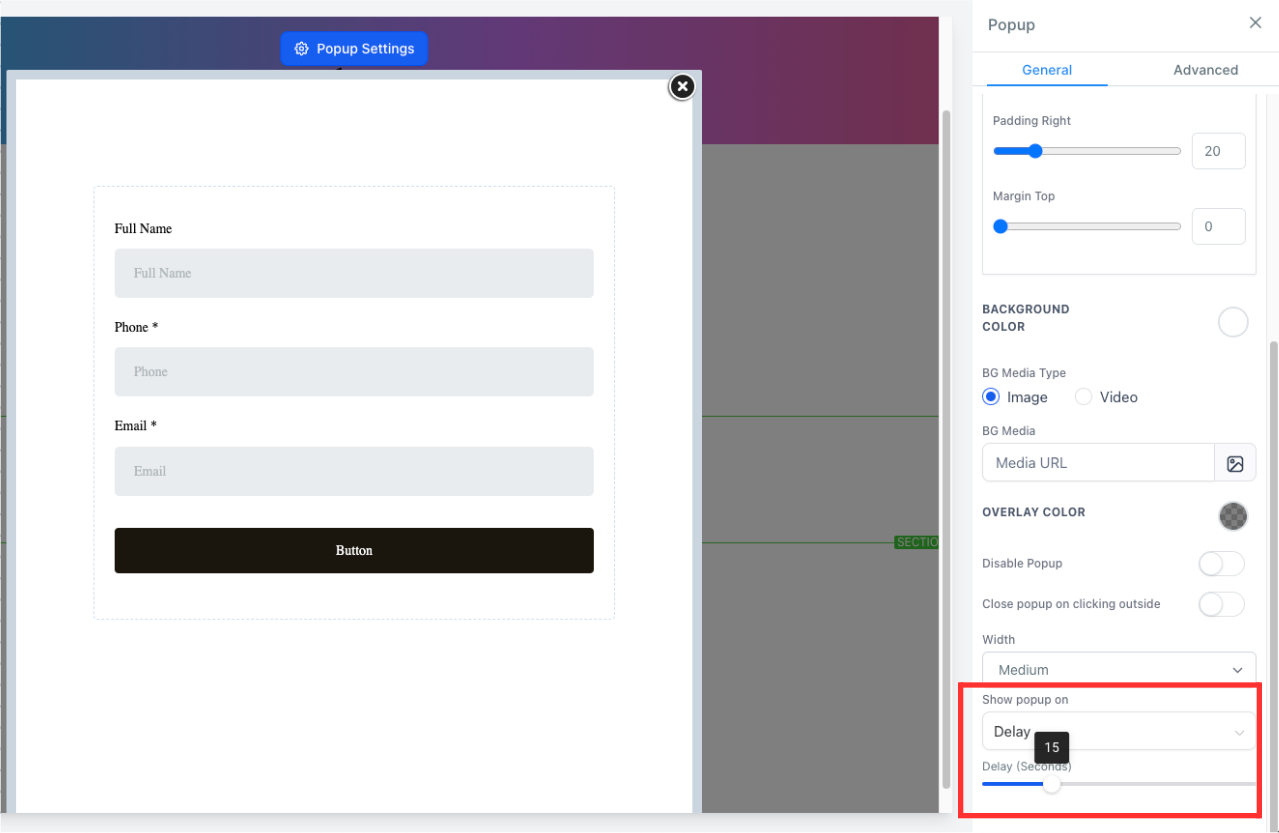
Users can now choose individual sending domains for One-One Conversation, Workflow and Default domain.
How it works:
Benefits:
Upcoming:
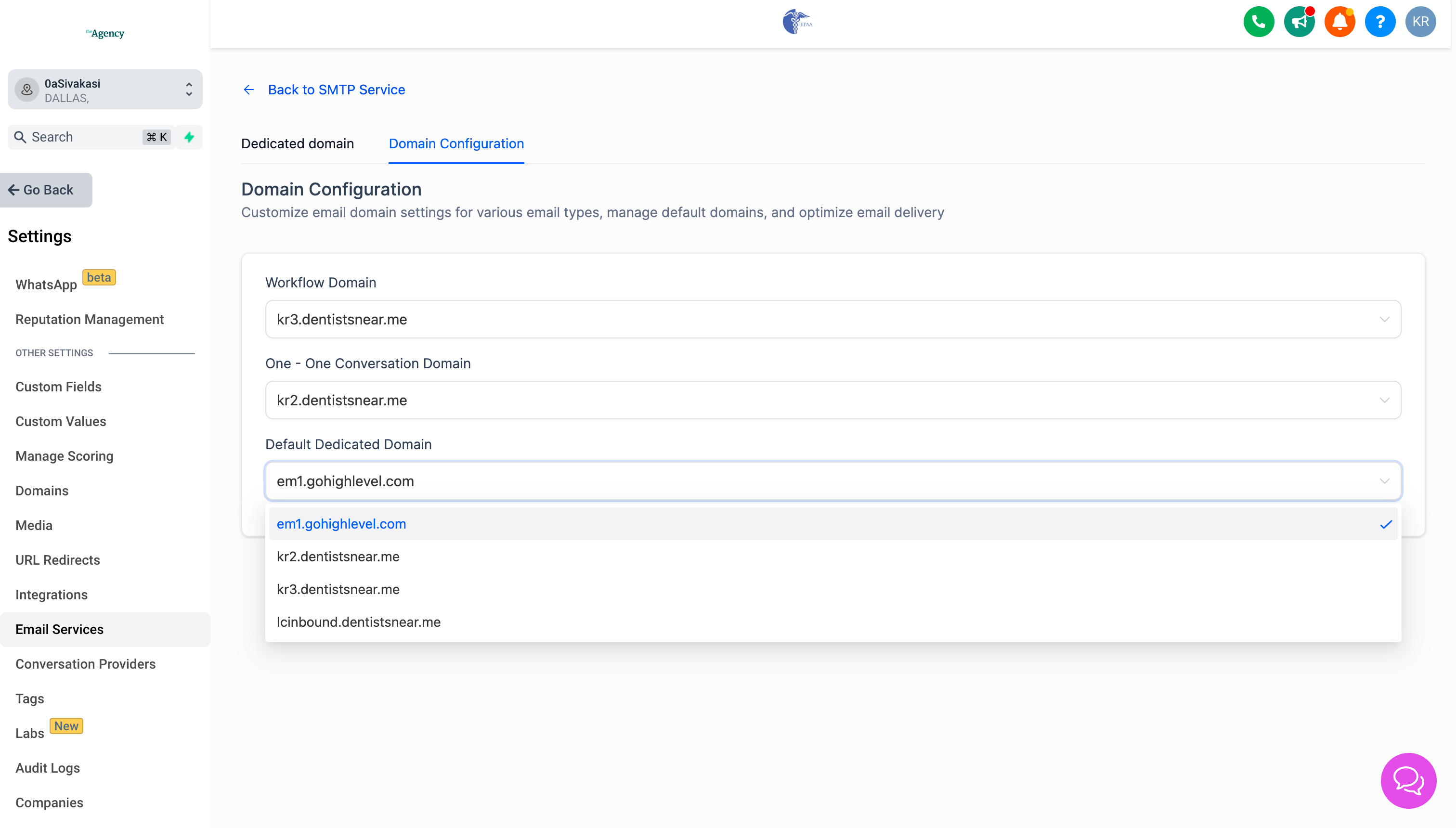
With this latest feature, we removed the need for manual navigation through future months to find available slots.
For businesses with infrequent slots, customers often struggle to find available slots. With Auto Navigate, we’ve solved this challenge, significantly improving user experience and booking efficiency. The system now intelligently guides users to the first available slot on the booking widget, making the booking experience more efficient and user-friendly.
Please Note:
Users will land directly on the earliest available slot within the next 3 months. If no slot is available, clicking “View Next Available Slot” will initiate another search for slots in the following three months.
This feature allows users to see different events across various users, calendars, or groups. Events now show configured colors when users or calendars are selected, plus we’ve added a colored strip on the left of the event card to differentiate events across users or calendars, preserving the original event color.
We’re excited to introduce a significant enhancement to the iCloud synchronization. With this update, any appointments initially created in FG Funnels and then uploaded to iCloud will now have a seamless two-way sync.
This update allows users to edit events in iCloud, and the changes will sync automatically with application. Users can now modify events created in the calendar application directly through iCloud, eliminating the need to update them separately in the Calendar application.
Please Note:
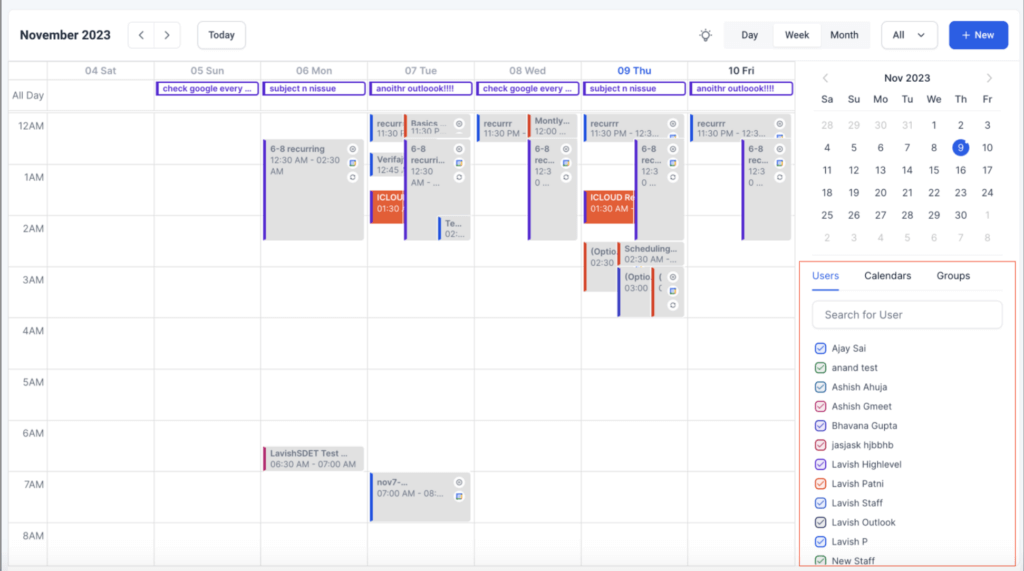
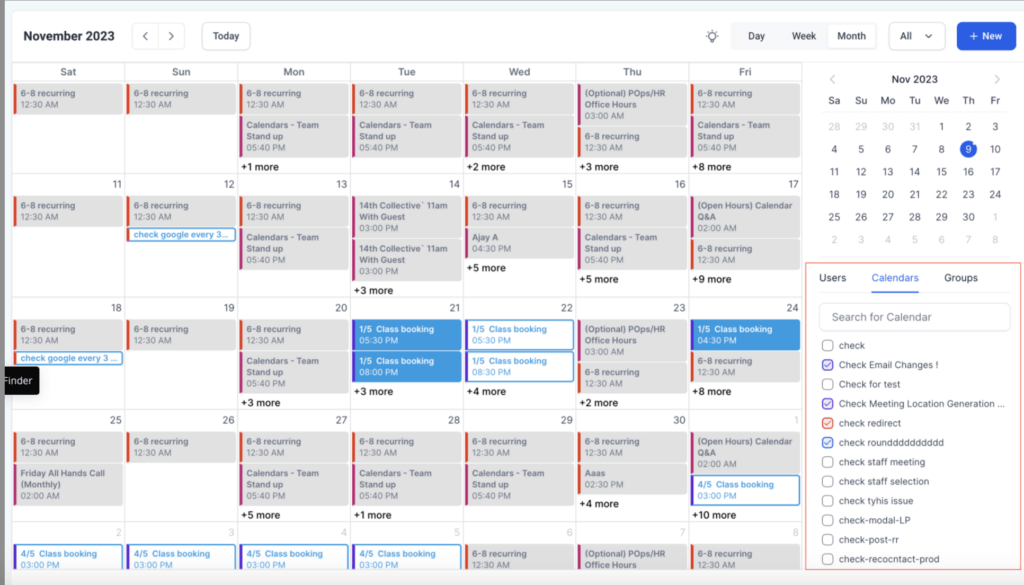
Users will now be able to provide fixed-amount discounts in invoices.
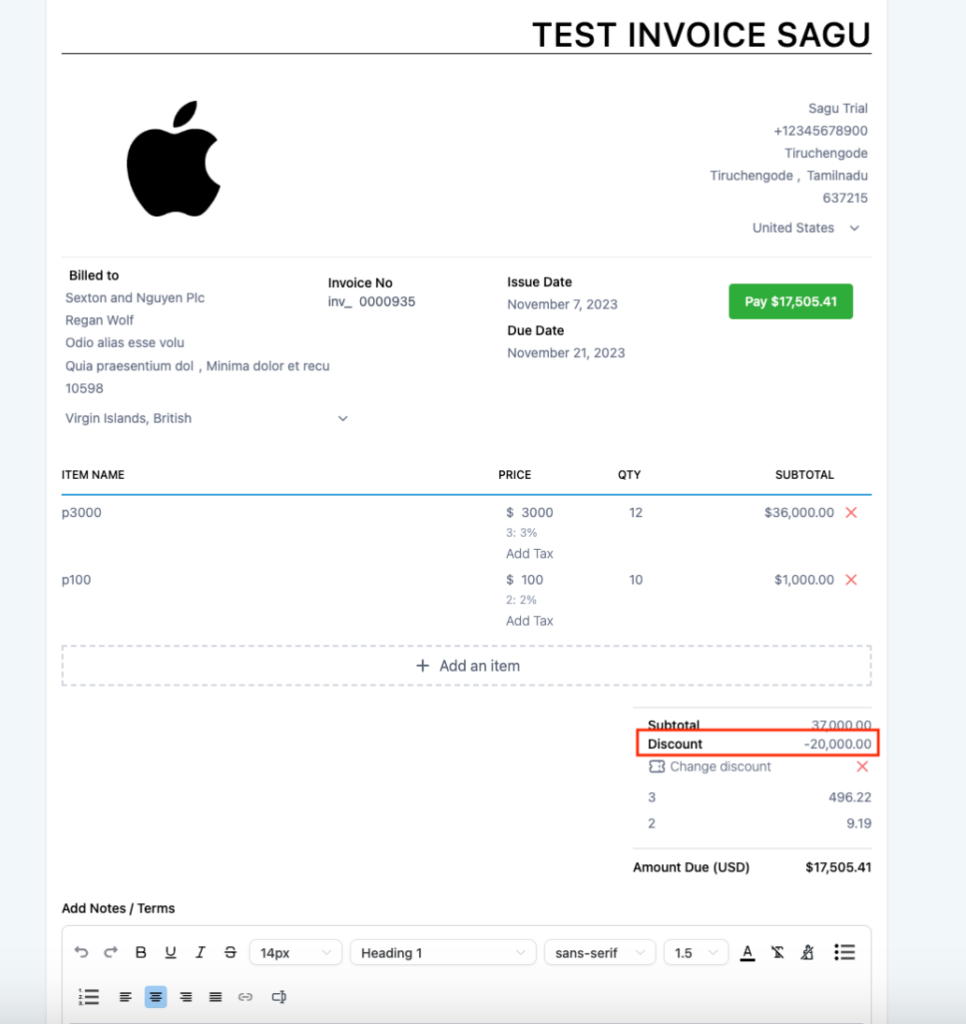
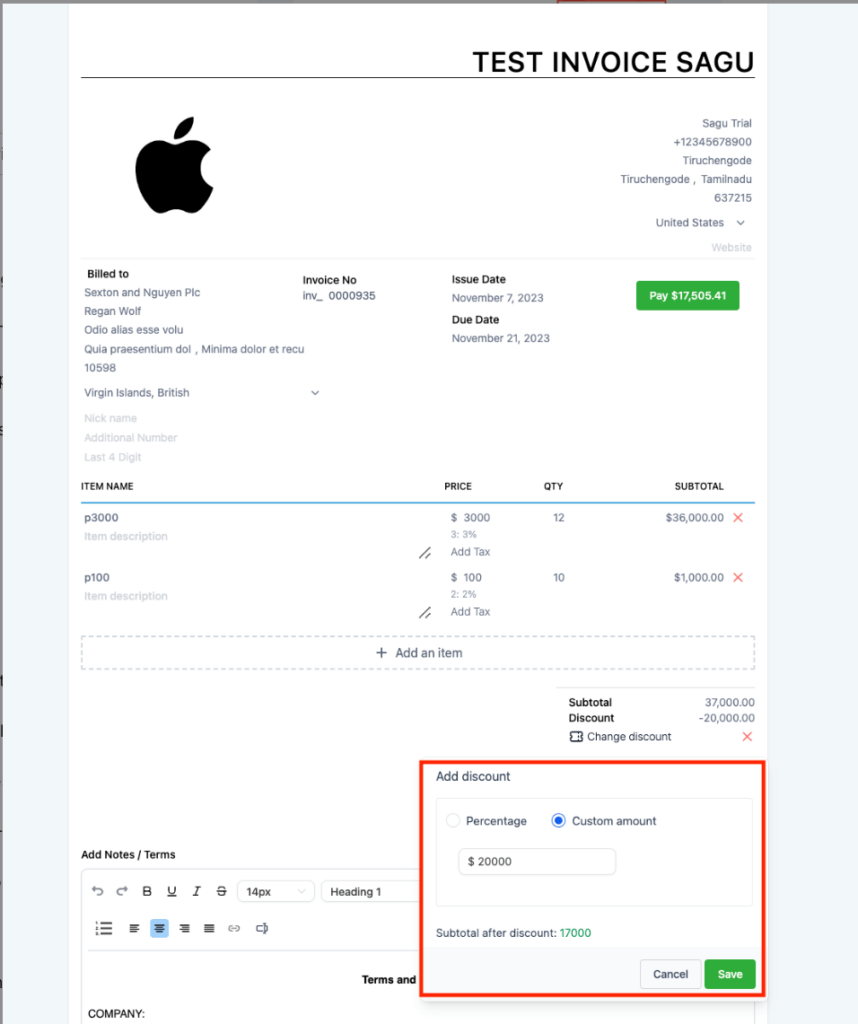
Integration with IONOS: Domain Connect now supports integration with IONOS, one of the leading domain providers in the industry. This means that if you have a domain registered with IONOS, you can easily link it to any funnel and website through our platform
How It Works:
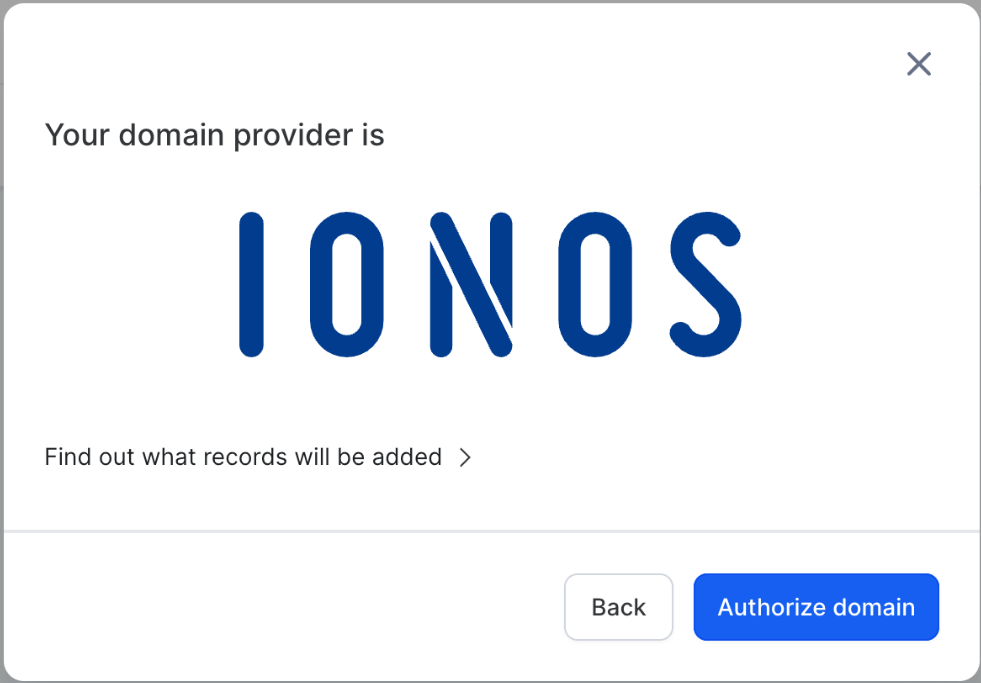
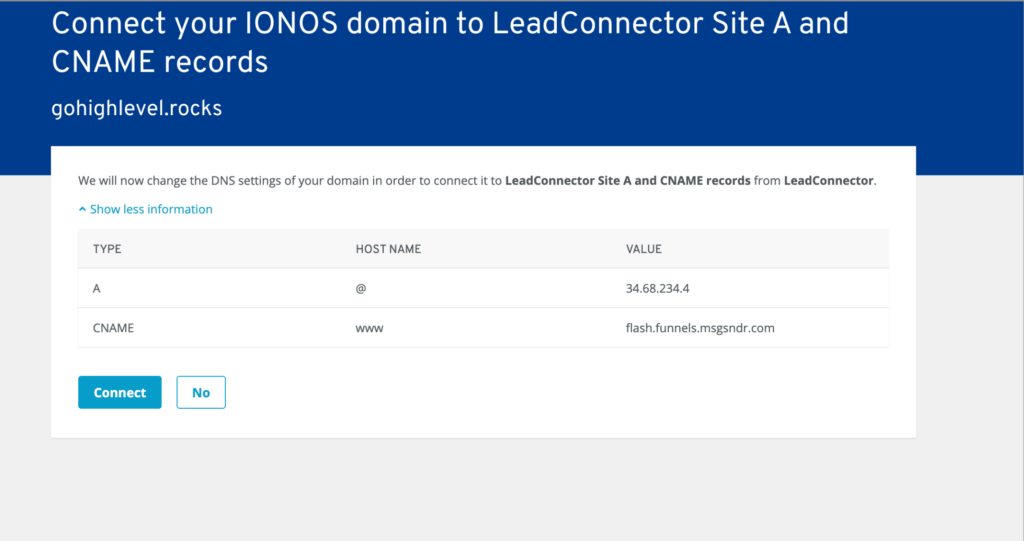
FGF Notifications
