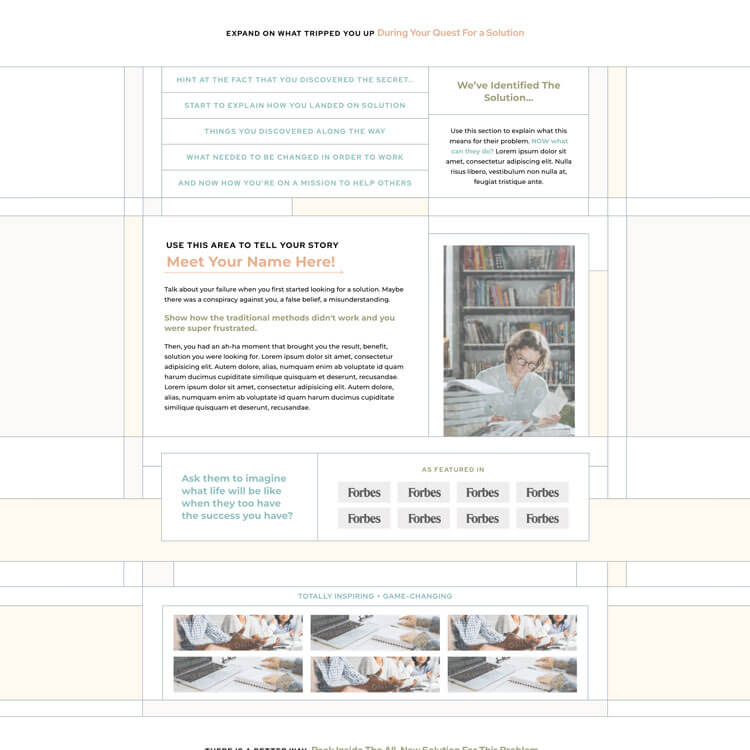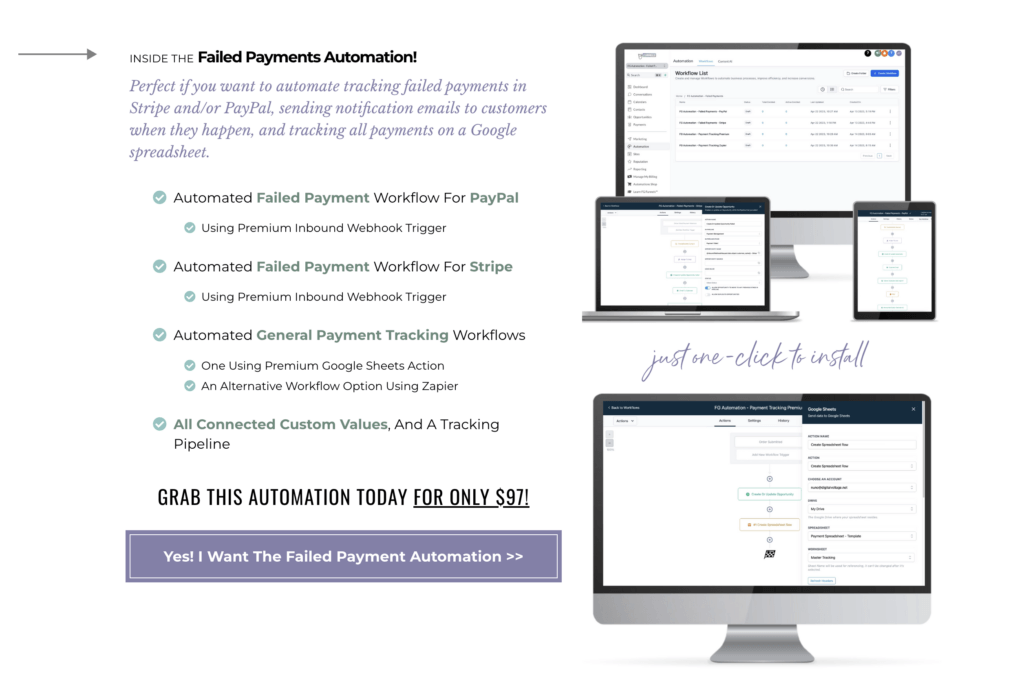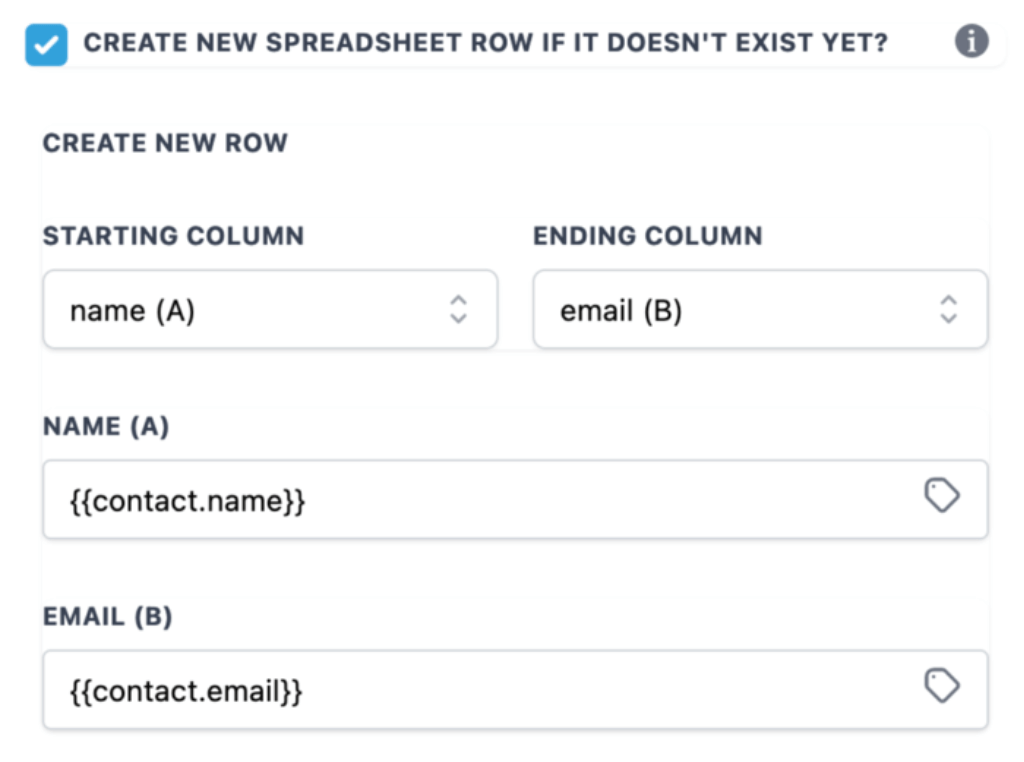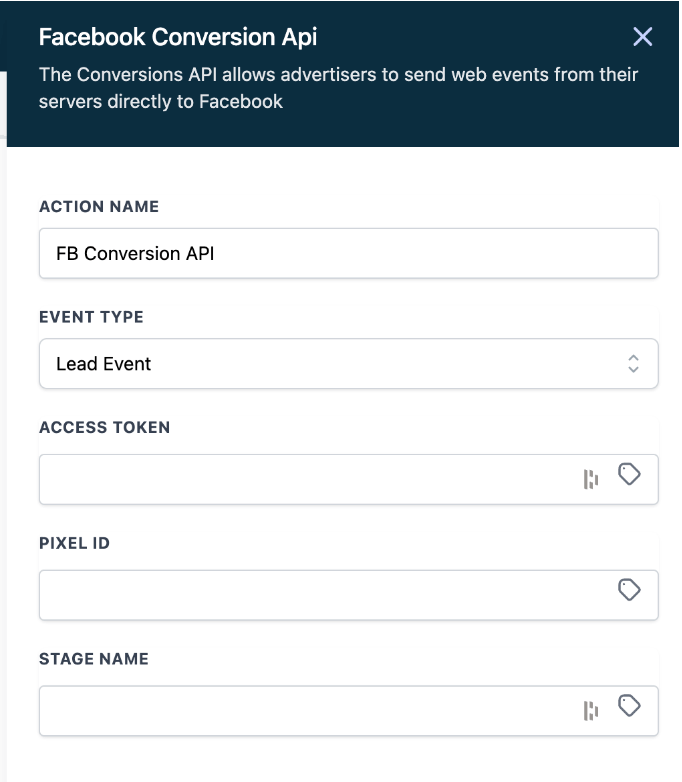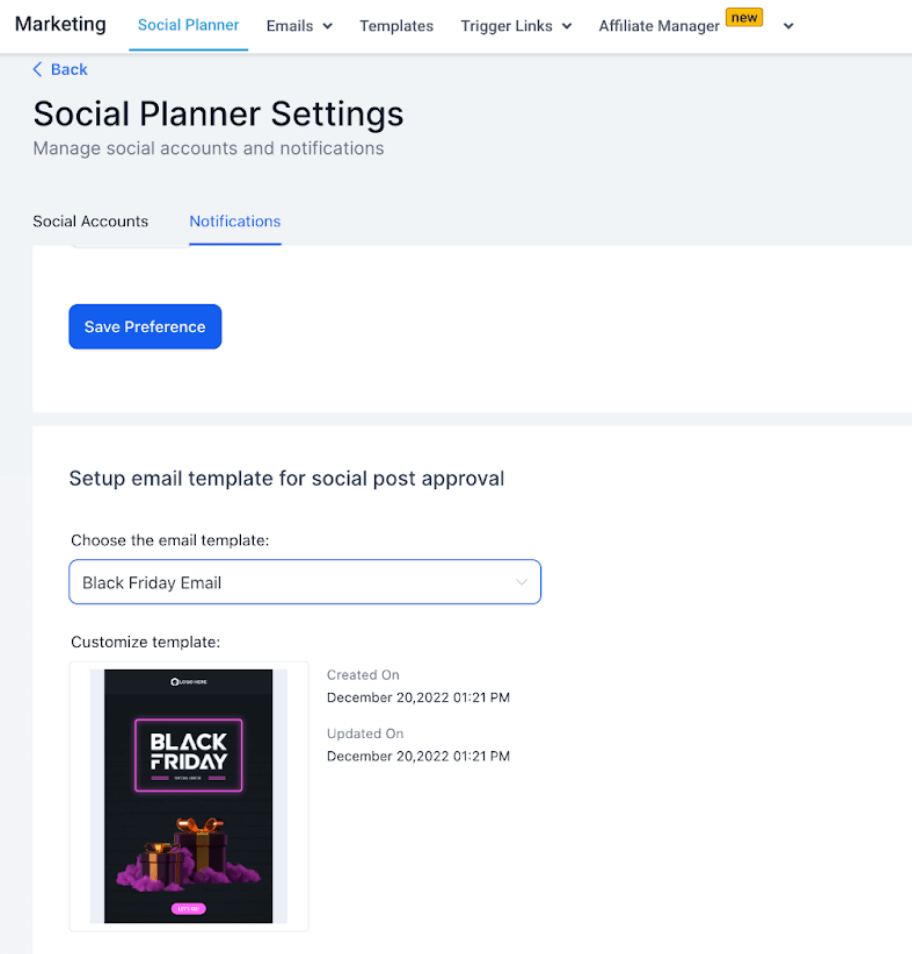It’s officially May! And we are back with quite a few updates to share from the week of April 27th through May 3rd, 2023.
If any of these updates have sparked a question about your account or if FG Funnels may be a good fit for you, send us an email to support@fgfunnels.com and our team will be happy to answer.
New Template Collection!
Funnel Glass is now live in your accounts under the Request Collection tab in the left menu! You can check out a preview of the template here: https://demo.fgfunnels.com/glass
It includes a 5 page website, SLO funnel, lead funnel, and webinar funnel.
This one features SVG backgrounds for easy color changes directly in the page builder.
New Automation In The Shop!
The Failed Payments Automation is now available to purchase in the Automation Shop in the left menu! This automation includes workflows to help you track failed payments and reach out to customers, as well as a workflow for general payment tracking in a Google Sheet.
This is the first automation that features some of our new Premium Triggers And Actions that are now available in Workflows.
As always, this automation comes with video tutorials, step-by-step instructions, and checklists, to help you get it all set it up in your account.
Workflows
Website Contact Field
- Added a new field called Website as an option in the create/update contact field. This enhancement allows users to input and update website information for contacts, providing more comprehensive contact details.
Google Sheets – Lookup Action -> Create Row on Lookup Failure
- When enabled, it will execute a Create Spreadsheet Row action when the lookup could not find any matching row at the time of execution.
- Important: This action will be logged and charged separately. Therefore, when we don’t find the Lookup, and Create the Row, there will be 2 Billing Charges: 1 for the Lookup and 1 for the Create Row.
- The inputs are the same as Create Row, but only show up when the Checkbox is selected.
Lead Event in Facebook Conversion API action is Live for all accounts.
- Lead Events enable businesses to track the movement of leads across pipeline stages.
- Businesses can create a pipeline named Lead Generation and use the CRM to track the movement of leads across pipeline stages.
- The data is sent to Facebook Conversion API with CRM being the data source, to have more insights over the pipelines.
Workflow Trigger – Payment received
- Businesses can capture all incoming payments across the CRM, including one-time purchases, subscription charges, invoices, and more.
- It can be customized with filters such as source type and transaction status to target specific use cases.
- We can also use payment data with if/else conditions to make decisions based on the amount, source, or transaction status.
- Payment data can be captured using Custom Values for analysis and reporting purposes
- What are the business use cases?
- Automated payment confirmation: Send customers automated confirmation emails or messages when Payment is processed.
- Subscription management: Automatically update subscription status in the system when a subscription payment is successful or failed
Number Formatter
- Select a Field as input
- Choose what kind of Format for output
- Phone Formats
- Currency Formats
- Number Formats
- Use the result in If/Else Conditions and Custom Variables
- What are the business use cases?
- Asking for Invoice Payments in the local currency
- Sending your business’ phone number in the national format for any country
- Receive raw data in an Inbound Webhook and then Format amounts and decimals into the correct numeric format of your country
LC Email Updates
Updates for accounts connected to LC Email as their SMTP selection:
- Email verification update to support verification (along with billing and rebilling support) of additional emails in a contact record
- Automated removal of email address from Mailgun suppression list (complaints and bounces) when the DND status is updated in FG Funnels.
- MX record check in the domain’s DNS while adding a new dedicated domain. This will look whether the domain already has a MX record and based on that we can suggest the user to either add a different domain or a subdomain at the very initial step of domain configuration.
Funnels & Websites
Bump Product Added To Funnel Stats
- What did we change here:
- From now on we can see the Bump tag for the bump products in the stats tab.
- Users will be able to measure bump product rate effectively.
- We are also maintaining a record of product whether it’s a bump product or main product.
- Note:
- If user edits existing bump product to main product from funnel products page and makes a payment, then that product is considered as main product only and stats calculations will be the same as main product.
- We still show old bump product stats in the stats product list and order rate will be effected.
- Old stats remain the same and there will be no change in the stat calculations
Enable Image Optimization For Funnel Step Background
- Funnel page background images will now be optimized based on the Image optimization toggle in Funnel Settings
Social Planner Release
- Email Template Control: Preview and edit email templates directly within the settings of your Social Planner Notifications. Experience improved with convenience and efficiency!
Task Enhancements
- In the “Tasks” view page, your filters are now stored every time you add/remove a filter and you can enjoy the ease of returning to the same filters every time you are visiting the same page
- The system will remember the filter state (e.g. status, assigned to, etc.) so that the next time you use the filter, it will be applied with the same settings as before.
- The filter state remains persistent even after navigating to different pages within the task table, allowing you to continue where you left off without having to recreate your filters.
CRM Contacts Updates
- Search Option in Tags Filter in Smart List
- Easily find tags using a simple search in the Smart List filter. Say goodbye to the old, cumbersome dropdown that required you to scroll through a long list of tags. With our search algorithm, relevant tags will appear as you type, so you can select and filter the right one in seconds.