Happy New Year! We’re ringing in 2023 with several updates and enhancements to share.
If you have any questions about these updates, other software features, or just need help troubleshooting something in your account, reach out to our support team through live chat within your FG Funnels account, or send us an email to [email protected].
Calendar Updates
Appointment Notifications
- Users can now configure their calendars to send appointment acknowledgment emails to the following stakeholders
- Contact
- Assigned user (if it is a group calendar)
- Selected Emails
- This will remove the dependency on setting up an appointment confirmation workflow
- Emails will only go out for new appointments – users will not receive emails on a cancellation or reschedule.
- If the email notifications are configured, emails will be sent every time an appointment is booked (status = booked), irrespective of the appointment source


Enhancements
- With the new notifications for contact, we have moved the existing notifications (send emails to assigned users and email alerts) to the new notification block.
- The existing notifications are forward-compatible with the new notification system
Beta Release – Recurring Appointment Type
- Ability to allow users/customers to book recurring events for Classes, Webinars, etc
- Control frequency – Monthly, Weekly, Daily, and Custom
- Control Times the event should reoccur – with requisite checks and interlocks
- Control what happens in case of conflicts
- Control default appointment statuses in case of conflicts
- PLEASE NOTE:
- It’s in Settings > Labs (OFF by default, head there to turn it on and test it out)
- Email/SMS Notification configurations in Triggers/workflows will require you to use the Appointment Type filter (selecting Recurring) – otherwise they will not fire for this appointment type.
- We are deprecating “Customer Booked Appointments” Trigger. Going forward, we hope to make enhancements only to the “Appointments Status” Trigger.
Funnels, Websites, Forms & Surveys Updates
Thumbnails On Self-Hosted Funnel Videos
- Now users can add any image from their media library as the thumbnail for self-hosted videos on funnel pages

Workflow Updates
Event Type Filter On Appointment Status Trigger
- All filters:
- By default the event type is set to normal.
- This filter has been made a mandatory filter, and cannot be removed.
- All the existing triggers will have the event type filter automatically added to them.
- For old legacy Triggers — Only normal events fires the triggers. We have no Event type filter on the old triggers.
- This is following the release of Calendar Team

Order Submitted Trigger
- A new enhanced version of Order submission trigger.
- Runs upon a 1-Step or 2-Step order form submission and upsells.
- Please note that this only works with version 2 funnels
- With new filters like Global Product.
- Allows you to fire triggers for product purchases without having a dependency on funnel pages
- How is it different from the existing order submission trigger?
- The trigger does not run multiple times on multiple product purchases
- Contains a single checkout object sending info just once on an order form submission
- Customers can also use the Shopping Cart Element from Email Builder, to generate the summary.
- Just like any trigger, this also adds new options on the If/else condition and Custom variables that you can use inside of the workflow.
- Order Custom Values inside of Workflows — a few examples include – Order total, discount code, and Customer details
- Order if/else Condition — Few options include – order source, Funnel, Order total, and Submission type
- Use the trigger without filter, and then filter down using if/else condition for more generic workflows.
- Please note: These conditions and custom values only work when a contact enters the workflow through the new order submitted trigger. Not in other cases.
New Trigger Filter For Appointment Status Trigger
- Filter — Modified By
- Option — User, customer, API
- Runs when an appointment was last modified by any of the three. Helps provide a more granular level of filtering appointments.
[Trigger Deprecation Warning]
- With this change, we also aim to deprecate the existing Customer Booked Appointment Trigger.
- The behavior of customer booked appointment can be achieved by Appointment status trigger with Modified By filter and selecting Customer in the option.
- All the existing customer-booked appointments will continue to exist without any breaking functionality. But going forward, we are going to restrict any new Customer booked appointment
CRM Updates
Contacts Details Page Optimization
- We have optimized the contact details page to support 5k+ custom fields. earlier contact details was starting lagging for locations that have 1k+ custom fields and became unresponsive for 3k+ custom fields.
Meta Along With Update/Create API0
- If contact create or Update API fails due to an existing duplicate contact, we will return metadata regarding which contactId and the matching field caused it.

Company Object Updates
- We are excited to announce that we have rolled out the ability to create companies and associate contacts based on their business name value.
- This feature is available under the Settings page under the Companies tab.
- What’s New –
- Create companies and associate existing contacts with the respective companies based on their business name field value.
- Turn on the settings option to initiate migration for existing contacts and create companies retroactively.
- Create companies for all new contacts added to the system & associate them with the respective ones based on their business name field value.
- If the setting is kept turned on, it will continue to create companies based on the business name field value for future contacts.
- Once a company is created for a contact, any changes to the business name field won’t affect the company record or its associations with contacts.
Membership Updates
PWA App Updates
- Users can now download files through PWA app.
- Comment support added for posts in PWA app.
- Users can take/retake the quiz and check the result through PWA app. (Assessments support for PWA)
General Updates
- Category/Post/Assessments all can be locked by Category/Post/Assessments.
- Any post/assessment or category can also be locked by a combination of category and post/assessment.
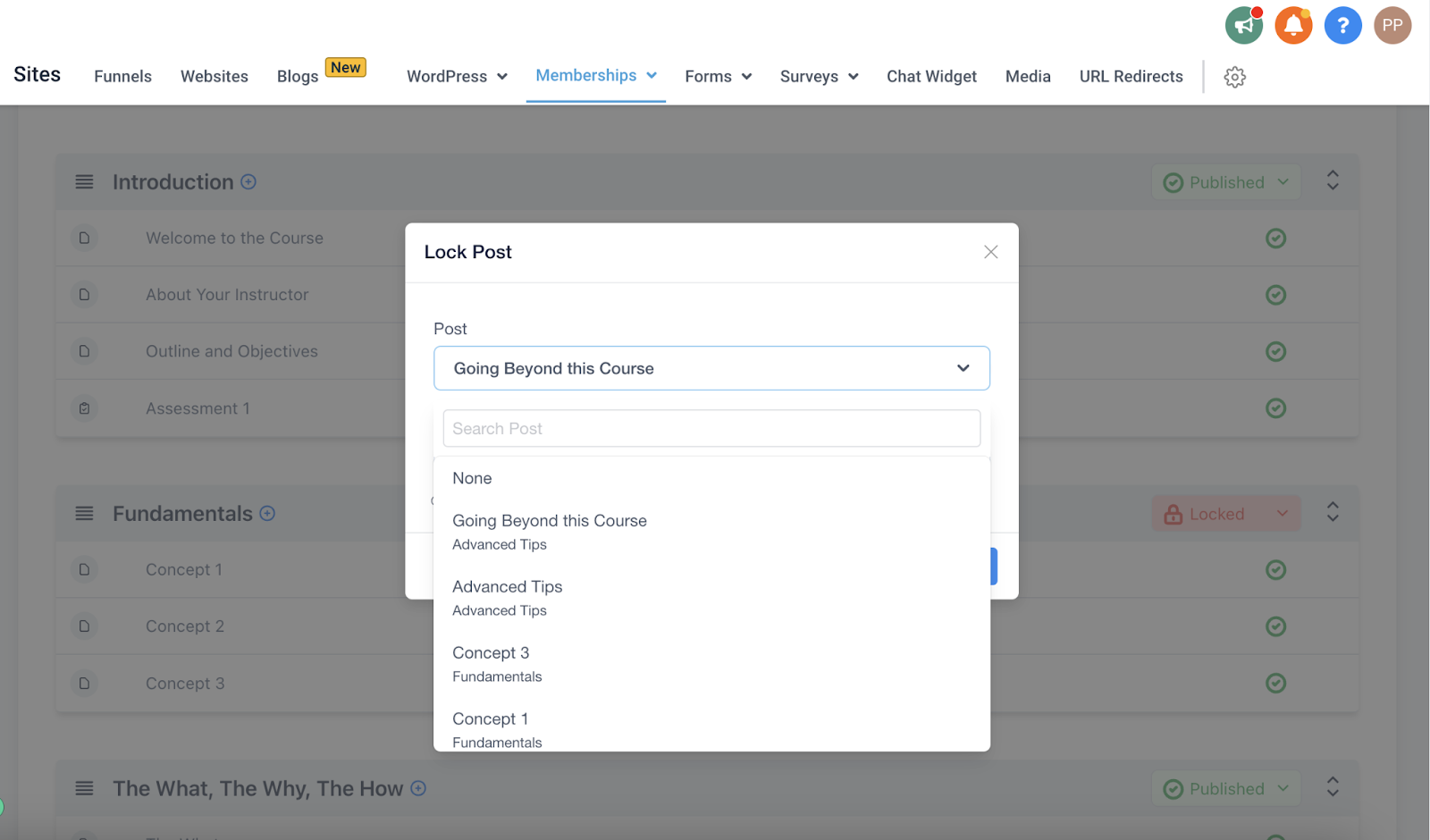
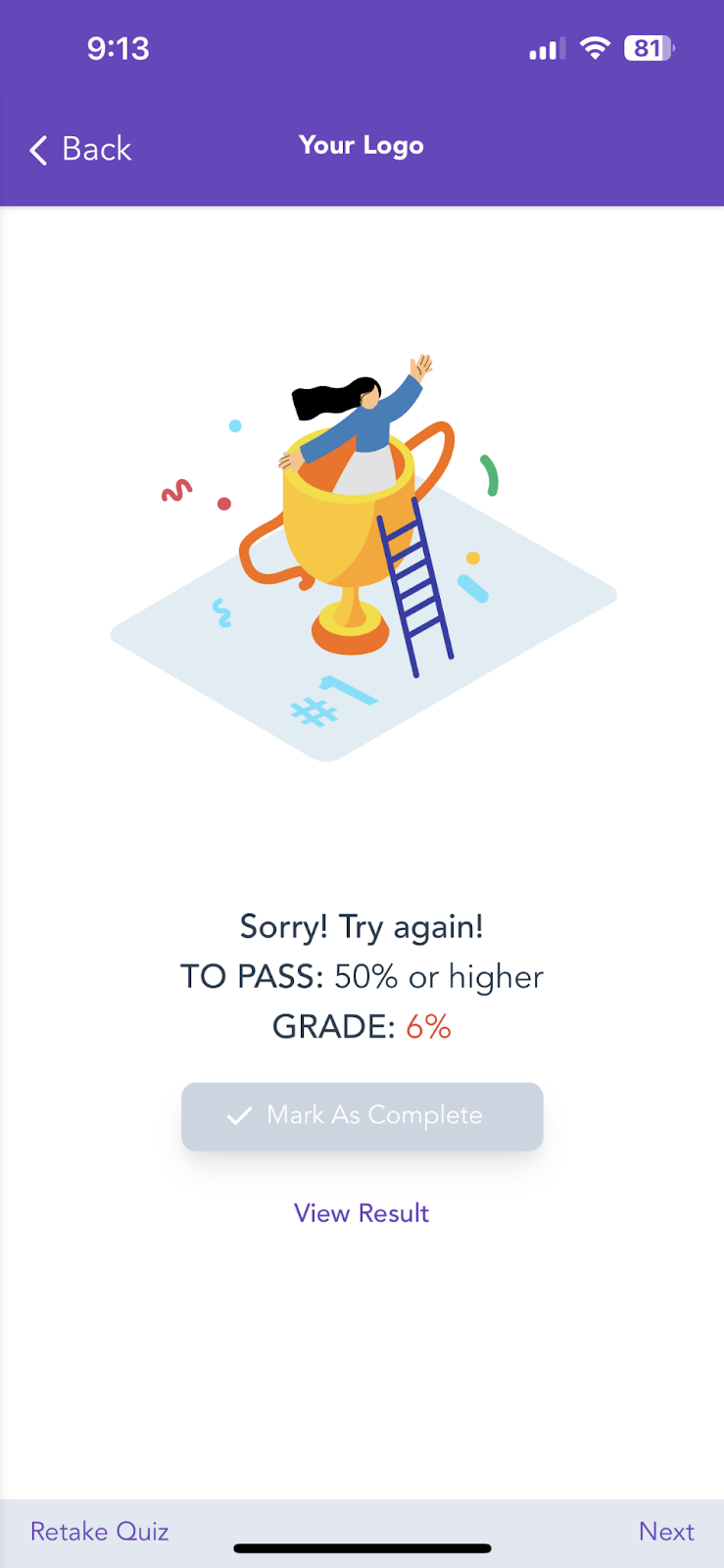
Blog Updates
New Blog Element – Custom Embed CSS/HTML
- The users will be able to add custom embed CSS/HTML elements like forms, surveys, etc.


