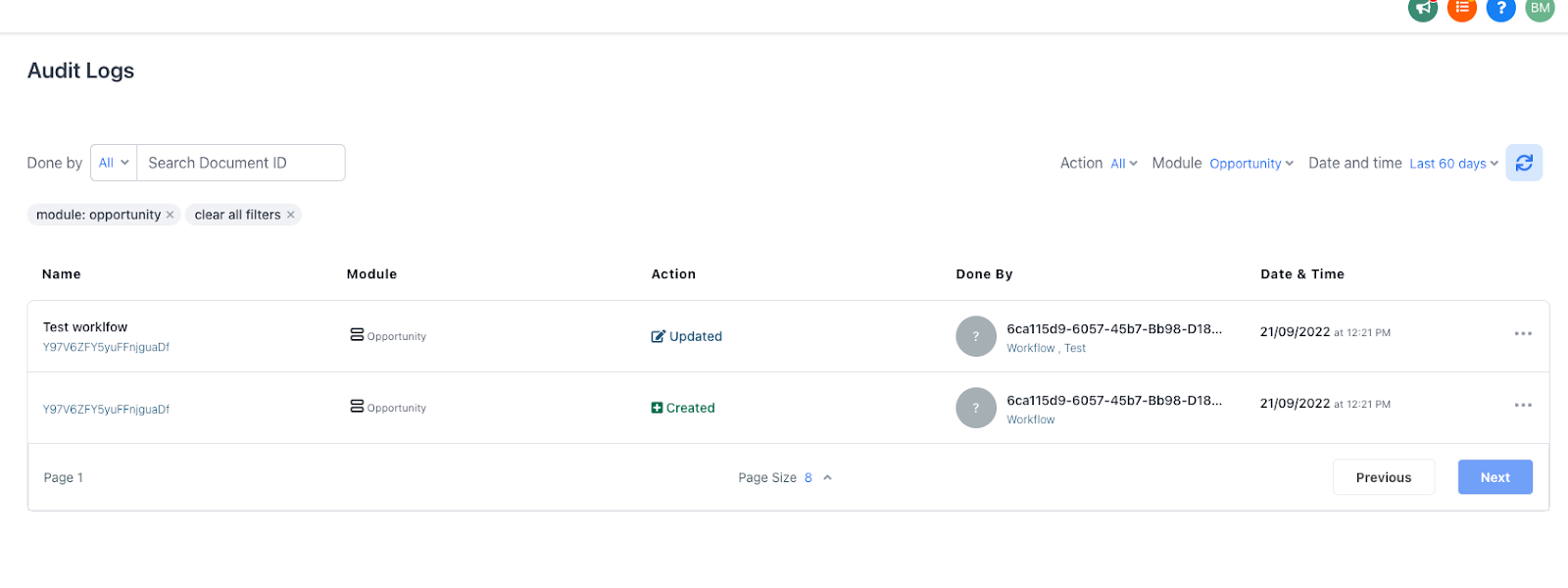We hope you’re having a wonderful last day of Summer! Here are the latest updates on FG Funnels from the week of September 15th through September 21st, 2022.
Questions about an update or something else in your FG Funnels account? Or have a question you need answered before you sign up for FG Funnels? Reach out to our team at [email protected] and we’re happy to help!
Ad Reporting Update
- Redesigned interface with account level and campaign level views
- Ads, Ad groups and Keywords are shown in campaign view. (For FB ads we are showing only Ads and Ad sets)
- Markup / Management fee
- Campaign objective
Funnels/Websites Update
- Timezones are now being captured from order form submissions for the contact.
Email Builder Enhancement
- We have enhanced the send and schedule screen option of Email Campaign
- Select all contacts
- Select specific Smartlist
- [New Option] Choose Contact from tags
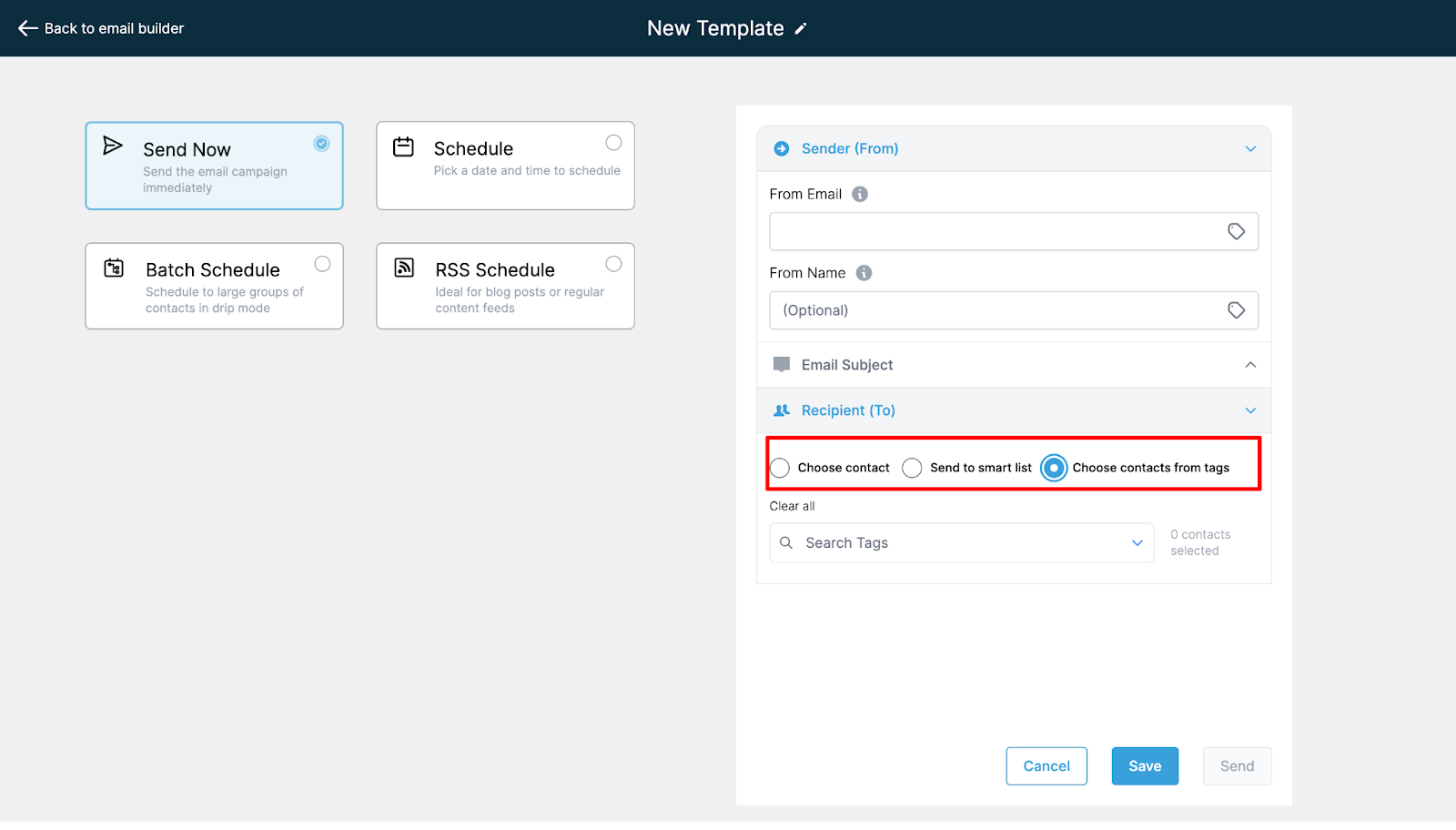
Blog Improvements
- User will be able to update the Blog posts which are already published. They will be able to change the category, author, status – publish or move it back to draft.
- Updated UI of publish screen – Users will be able to update the publishing date on posts. This will assist those who want to import older content from an existing blog.
- Image and video size limitations:
- SEO update window – 10MB
- Category image – 10MB
- Author image – 10MB
- Image inside blog post – 30MB
- Video inside blog post – 50MB
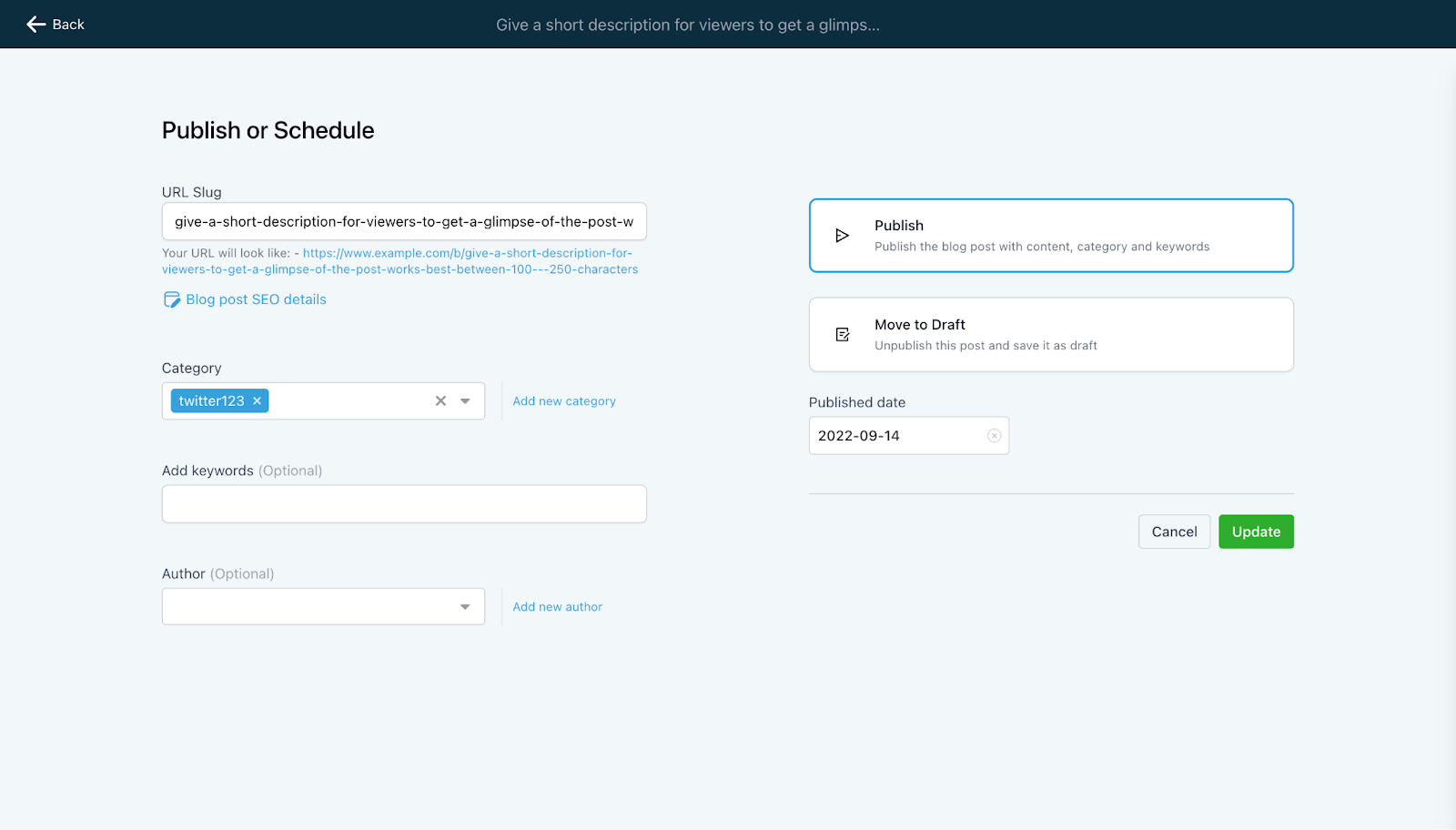
Audit Log Updates – Opportunity Restore
Opportunity Restore & Force Restore functionalities under Audit Logs.
- If an opportunity is deleted (but the contact still exists), the same opportunity can be restored from the Audit Log module.
- If an opportunity is deleted and the associated contact has been deleted at a later time, then the user needs to restore the contact first and then restore the opportunity.
- If an opportunity is deleted due to the contact delete action, the user will see a Force Restore option (new feature introduction) by which the user can restore the contact & its associated opportunities.
- Force Restore option will also restore contacts associated components such as tasks, notes & opportunities (if deleted) into the account.
- On executing restore and force restore a new log (restore) will be created under Audit Logs for the action to monitor the same.
Audit Log Updates – Create/Update Opportunities
- Changes made by the Create/Update Opportunity action from workflow will show up in the audit logs.