Here are our release notes for FG Funnels from the week of September 8th-14th, 2022.
If you have any questions about these updates, other software features, or need help with something else regarding your account, reach out through live chat within your FG Funnels account, or send us an email to [email protected]
Google Local Service Ads (LSA) – Reserve with Google
- Improvements were made to the flow and user interface (UI) of the LSA integration.
- Integration support was added for the “Legal” and “Real-estate” Company Niches (Local Service providers).
- LSA service price validation.
- LSA category and job type selection was moved to calendar edit.
Subscription Payment Transactions
- The transactions page under Payments -> Transactions now includes subsequent transactions on Stripe from subscription payments.
- The linked order will also update all the subsequent transactions in one place.
Workflow Updates – Multiple If/else branches
- Gives you the ability to add multiple branches for the same if/else condition action.
- Depending on the condition that gets satisfied, the contact will be moved over to that particular branch
- Eliminates the need for creating multiple if/else conditions one after the other — a much cleaner approach would be to build different branches
- The existing if/else should work as it is — for the old ones, the if/else would be automatically wrapped with the branches once it’s opened
Adding multiple if/else branches:
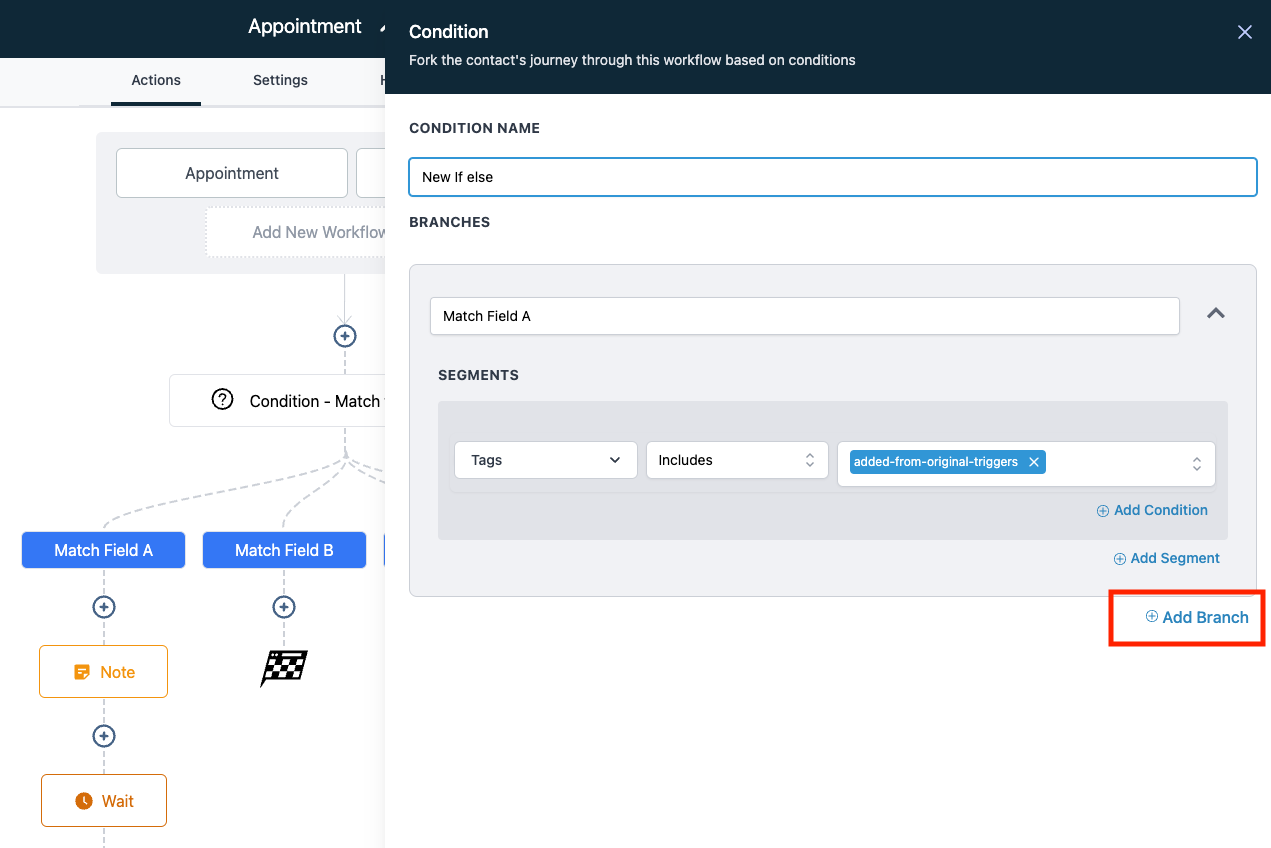
Workflow Updates – Goal Events Live
- What are goal events?
- It allows users to set a Goal for a workflow.
- When a contact enters the workflow, from that moment the workflow will be listening for the specified goal event to happen.
- On meeting the goal conditions, the contact will be pulled into the goal step (regardless of where they are in the workflow).
- Goal events can be email events or trigger link clicks.
- In the future more events will be added to the goal options, such as book an appointment, form submission, so on and so forth.
- Restricted to one goal per workflow.
- How will it be useful?
- It will get rid of many secondary workflows, that people create just to pull out of a particular or all workflows, upon receiving an event.
Previews of the goal event in workflows:
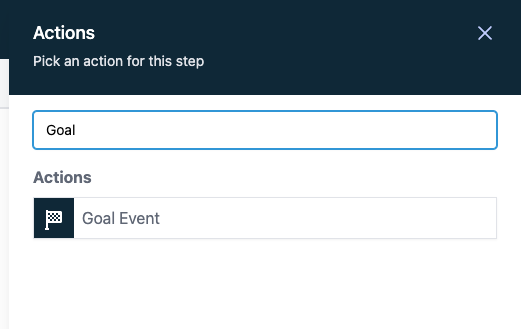
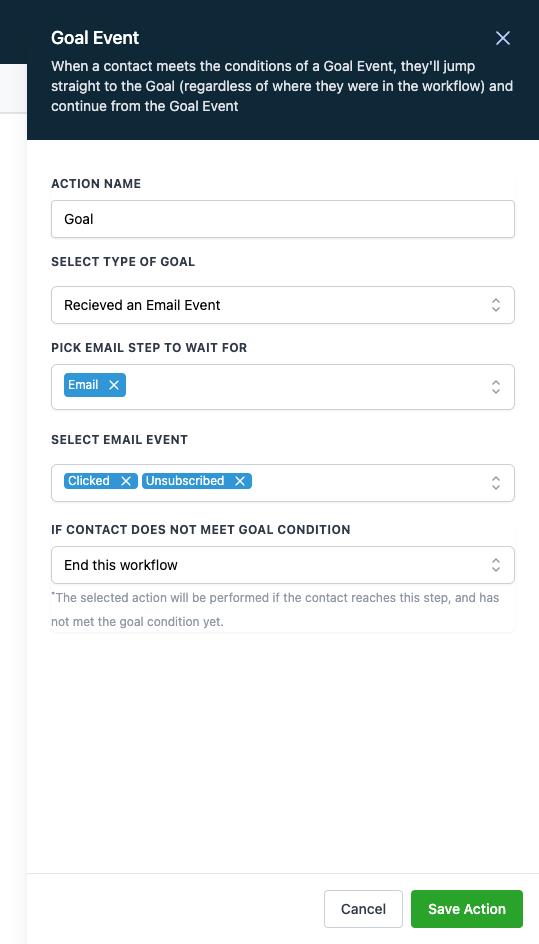
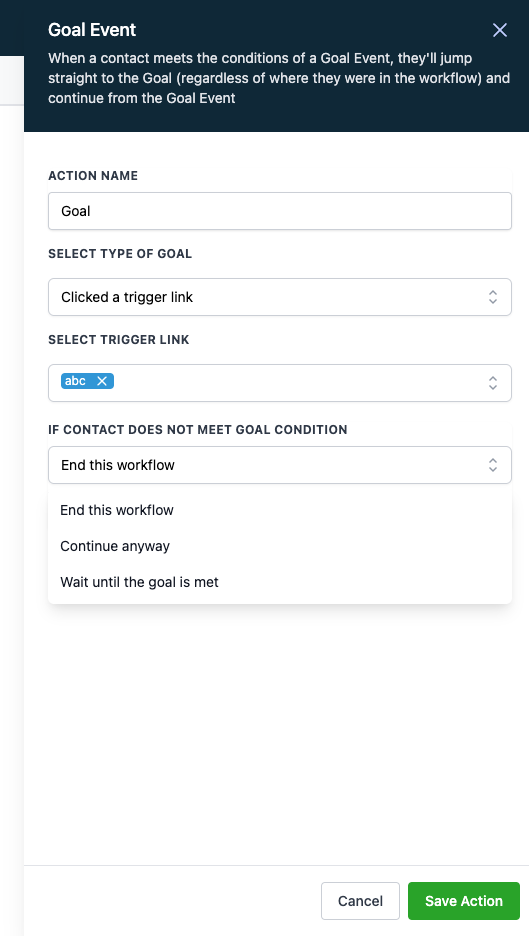
Social Planner Updates
- Twitter and New Page Experience
- Users can add multiple Twitter accounts from Social Planner Settings
- Users can add 4 images or 1 video for Twitter. Multimedia is not allowed.
- Facebook has recently launched a new page experience instead of classic page posting.
- Users can add multiple Facebook new page experiences with the same flow of connection in Social planner. They just need to have task permission, or they need admin permission.
Email Builder Updates
- Hide/Unhide elements for Mobile/Desktop in Email Templates/Campaigns
- Users can now hide items for mobile/desktop from the editor or layer elements. It is required to save the template or save in campaign to save the changes.
- Once the elements are hidden, they can be viewed in preview and test email

- Mobile Formatting for H1, H2. H3, Paragraph and Button styling
- The Mobile Formatting setting must first be turned on under Editor > Appearances
- Mobile Formatting with H1, H2. H3, Paragraph and Button styling – can set the alignment, size of font and spacing.
- It is required to save the template or save in campaign to save the changes.
- Once the template has mobile formatting enabled, these updates can be viewed in preview and test email
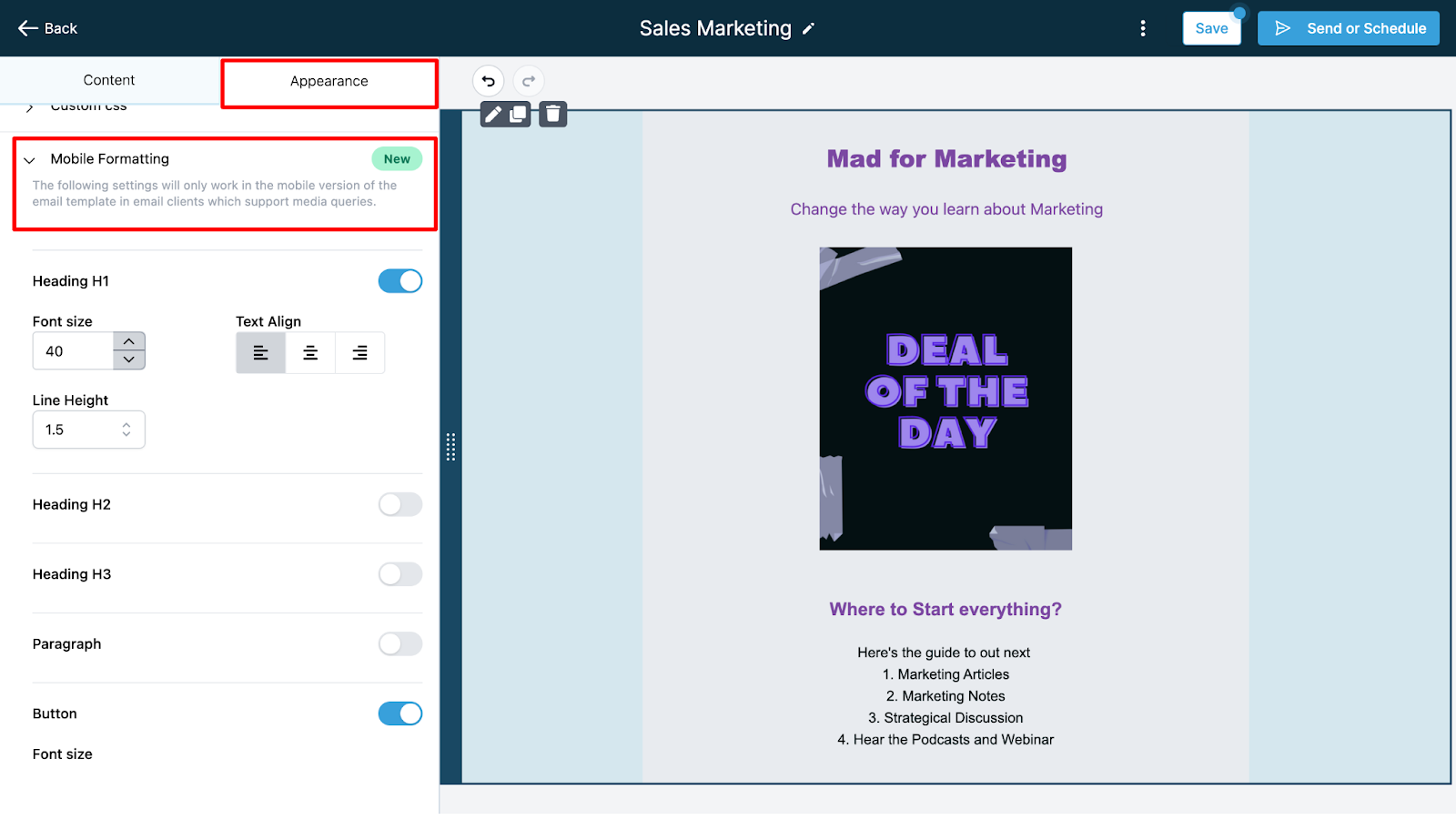
- Revamp of Send and Schedule screen
- Resolved bug in the dropdown for selecting the contacts for receipts, it used to allow only 20. Revamped the user experience so you can more quickly send/schedule campaigns directly from the builder.


