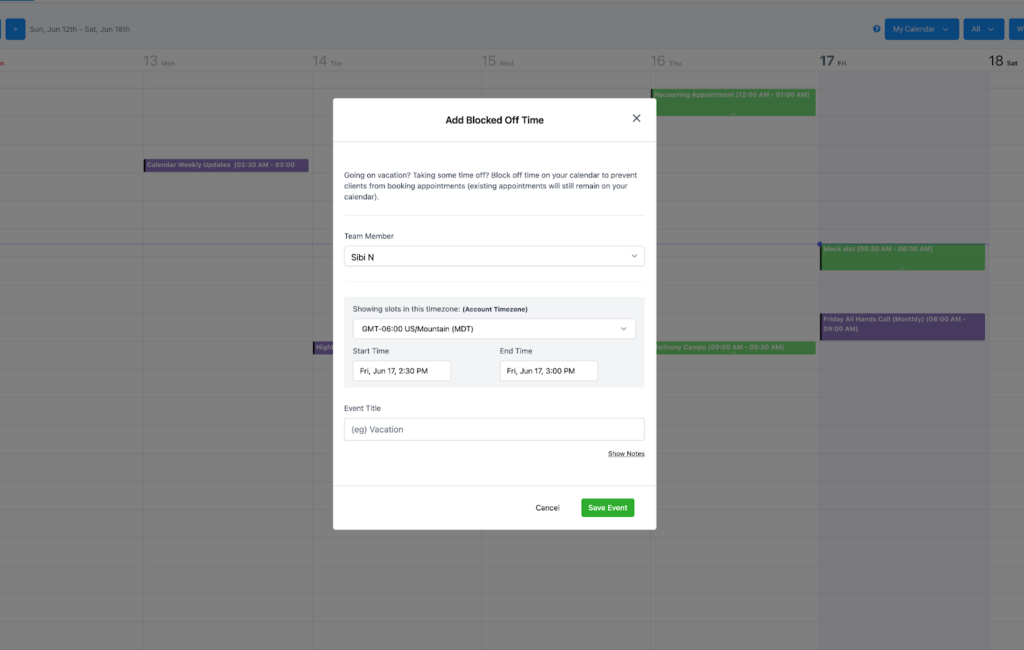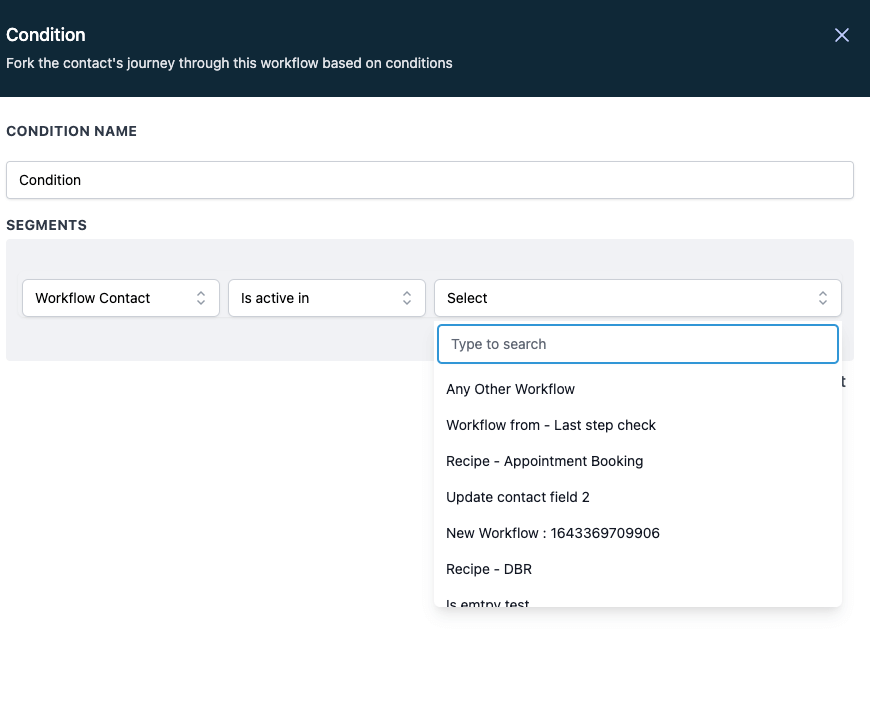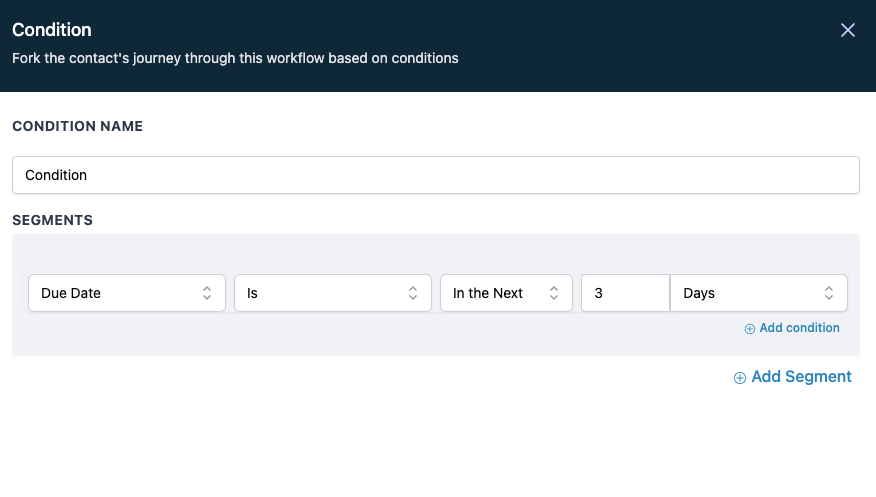We’re back with notes on recent updates to calendars, workflows, and more!
If you’re reading through these updates and have any questions about them, or about other FG Funnels features, please reach out through live chat or by sending us an email to [email protected].
Calendar Updates
Enhancements
- Improved the design of the time block modal.
- Added option to select team member in time block modal. The respective team member will be preselected depending on which team member’s calendar the modal is invoked from.
- Added calendar picker in unassigned calendar time block modal.
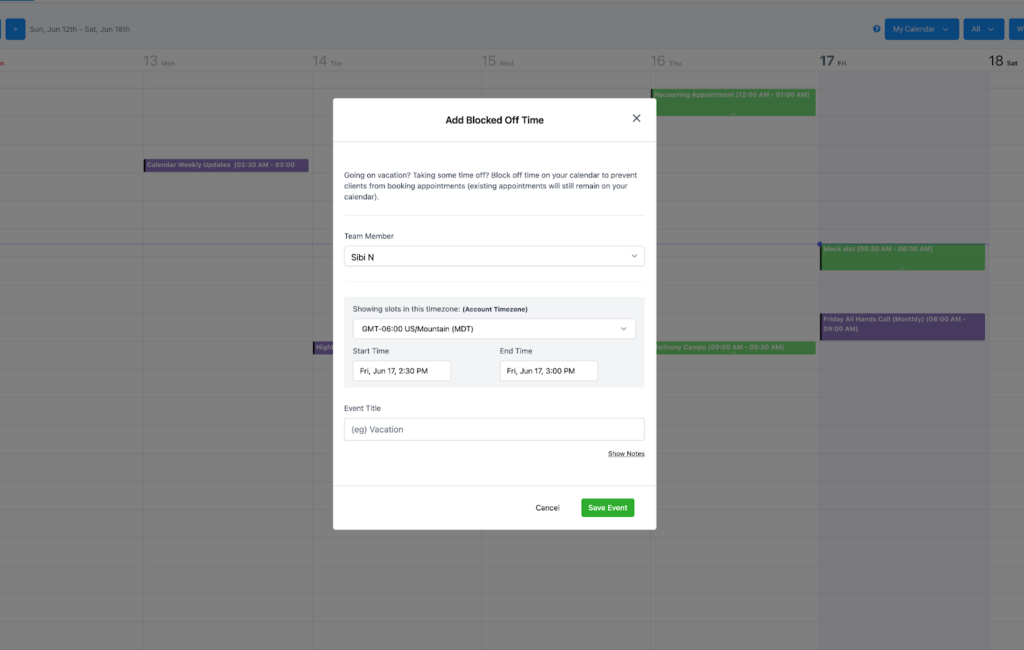
New Features
- Ability to block time in other users’ calendars.
- Book appointments directly from the team calendar view.
Email Forwarding
- Previously, mail replies from Yahoo were not getting forwarded to the Forwarding email address set up under Settings > SMTP & Mailgun Services – this is fixed now.
- While forwarding the replied email, rather than using the From email address, we will directly set the reply-to address, so the user/team member can directly communicate with the contact.
CRM Update – Contacts
- Added support to name prefixes for contact full name.
- Previously our system was not parsing full names with prefixes (e.g. Mr., Dr., etc.) correctly while creating/updating contacts from Forms/Surveys/Funnel, Zapier, Calendar, Opportunity, CSV import, Conversations etc using the full name field.
- Supported Prefixes: Mr., Dr. Er. , Ms., Mrs., Mr, Dr, Er, Ms., Mrs.
Workflow Updates
Enhancements
- Added Invoice number custom variable support in workflows. (Needs to have an invoice trigger in order to populate the variables.)
- New custom variables added to support raw format of phone number for contacts, users.
- This extracts just the numbers so you can use the raw data as needed (e.g. passing data in URL parameters)
- Few examples:
- {{contact.phone_raw}}
- {{user.phone_raw}}
- {{appointment.user.phone_raw}}
- Any update made to the contact from the update contact field action in workflows, will now start to show up in Audit Logs (Settings > Audit Logs).
New Features
- New option added in If/Else conditions: Workflow Contact
- Now users can filter based on contacts who are active in a particular workflow, or any other workflow.
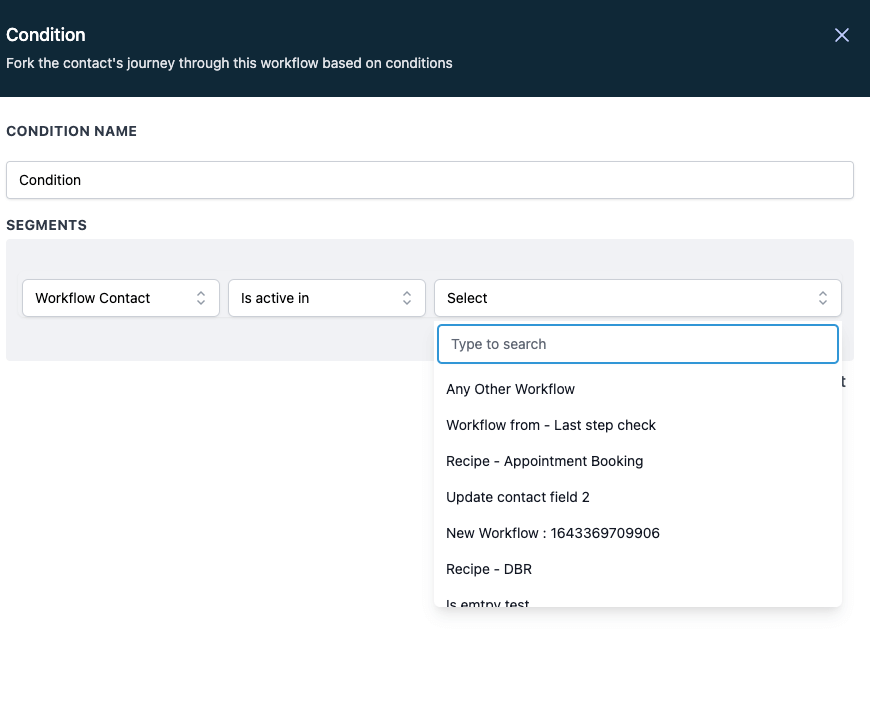
- New option added under Invoice if/else condition: Invoice Due Date.
- Now users can filter based on the invoice due date.
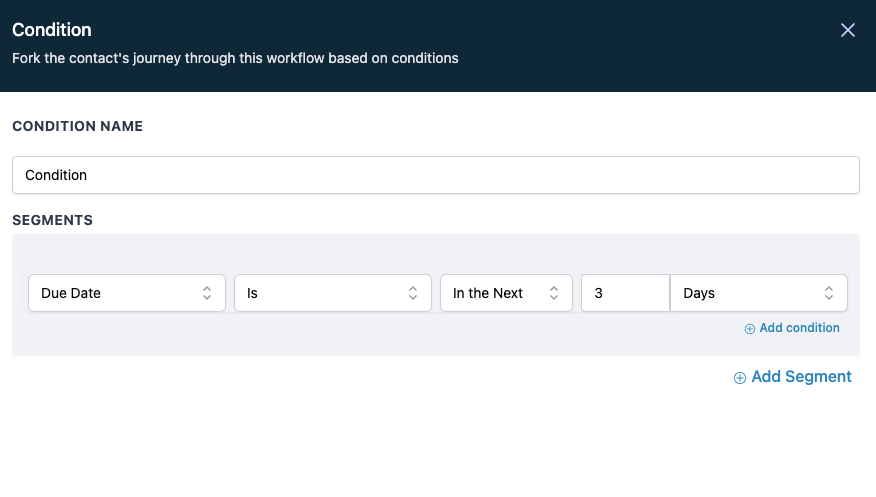
Membership Updates
- In-App Upsell A.K.A. Product Lock
- This is used to sell another Offer or Product from the My Library page after the initial offer has been purchased.
- Course takers will see locked products or course bundles in the My Library Page where they can choose to make an additional purchase.
- Customize the checkout experience of the of the In-App upsells with a wide range of customizations on the default view.
- Upsells can be made using a single course offer and multi-course bundles.
- All New My Library Page
- My Library Page is revamped and it will have two tabs:
- 1) All Courses – which will contain in-app upsell offers and purchased products, and
- 2) My Courses – which will have purchased products.
- Notes
- Multiple In-App Upsells can be added to a single offer
- Saved Cards can be used to checkout upsells
- We have updated your My Library page to facilitate In-App Upsells.
- Any existing Advance CSS/JS applied to My Library page might not work properly when this feature is enabled, modifications may be necessary.
- Please ensure you have revisited the membership advanced settings section by going to Sites > Memberships > Settings > Site Details > Advanced