It’s that time again! We’ve got some updates to share from the week of January 13th-19th, 2023.
Questions about an update or something else in your FG Funnels account? Or have a question you need answered before you sign up for FG Funnels? Reach out to our team at [email protected] and we’re happy to help!
Social Planner
Custom Variables
- Users will now be able to create posts with Custom Values and Custom Fields.
- To use this feature, you will need to create a new post.
- There you will see the option to add the Custom Values/Fields.
Approval Flow
- How does Approval Flow work?
- User creates new post with content
- When they click on post, there will be the option of Schedule for Approval
- The user will have to select the schedule date, time, approver and their internal note to them.
- The approver will get notified by Email Template with the details.
- The approver can approve, reject with comment and make changes to the post.
- Statuses in Approval Flow
- Approve – Post will get scheduled in Social Calendar
- Reject – Post will get rejected and moved to failed list. It will show the reason for failure too.
- How to set the notification template for Approval Flow
- Go to Social Planner Settings > Notification
- User can choose the template for sending.
- They will be able to edit the template by going to Marketing (left menu) > Emails (top menu in Marketing) > Templates > Click green + New button (upper-right corner of page) > Email Marketing Templates > System Templates (left menu in the window that opens)
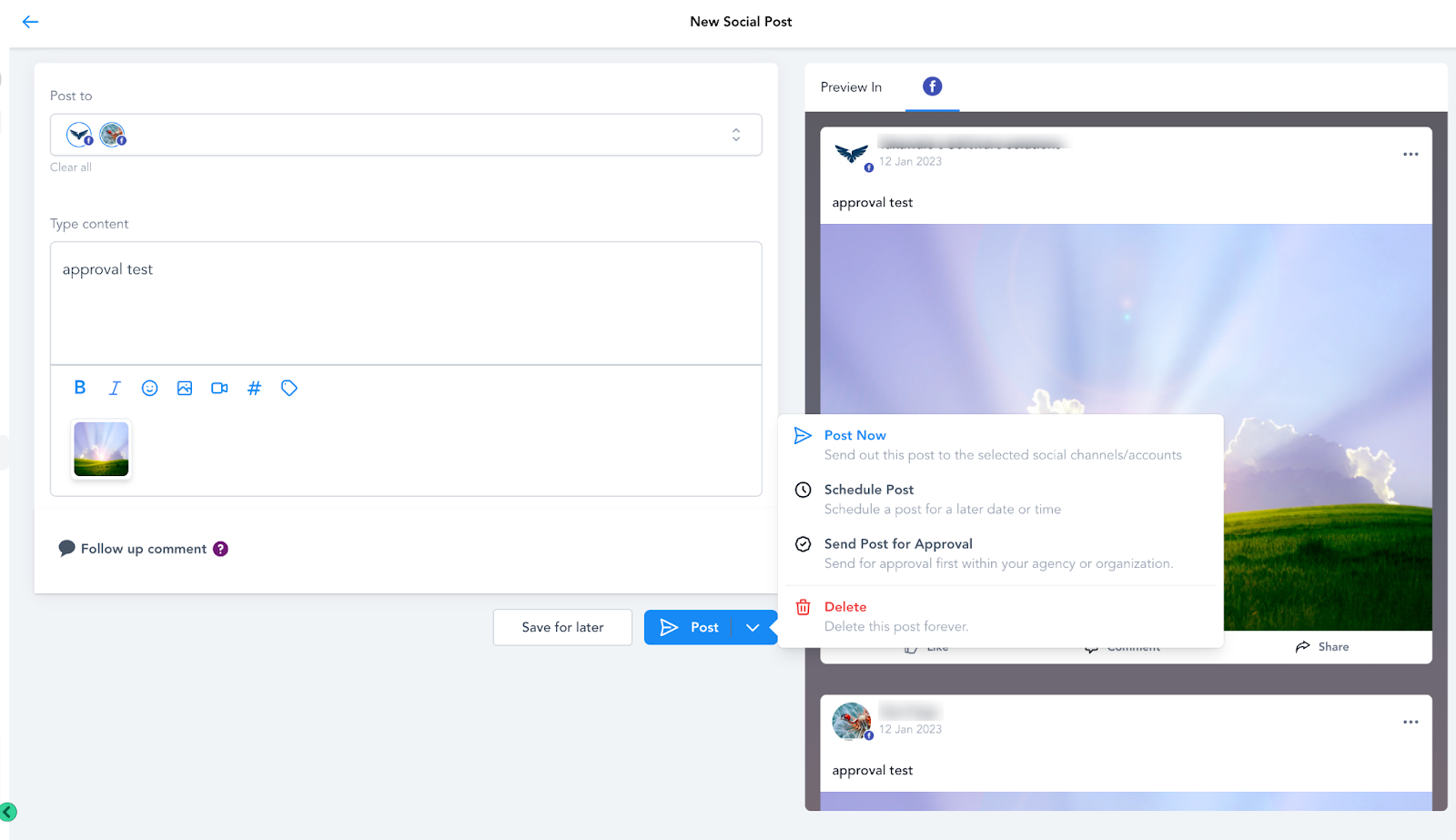
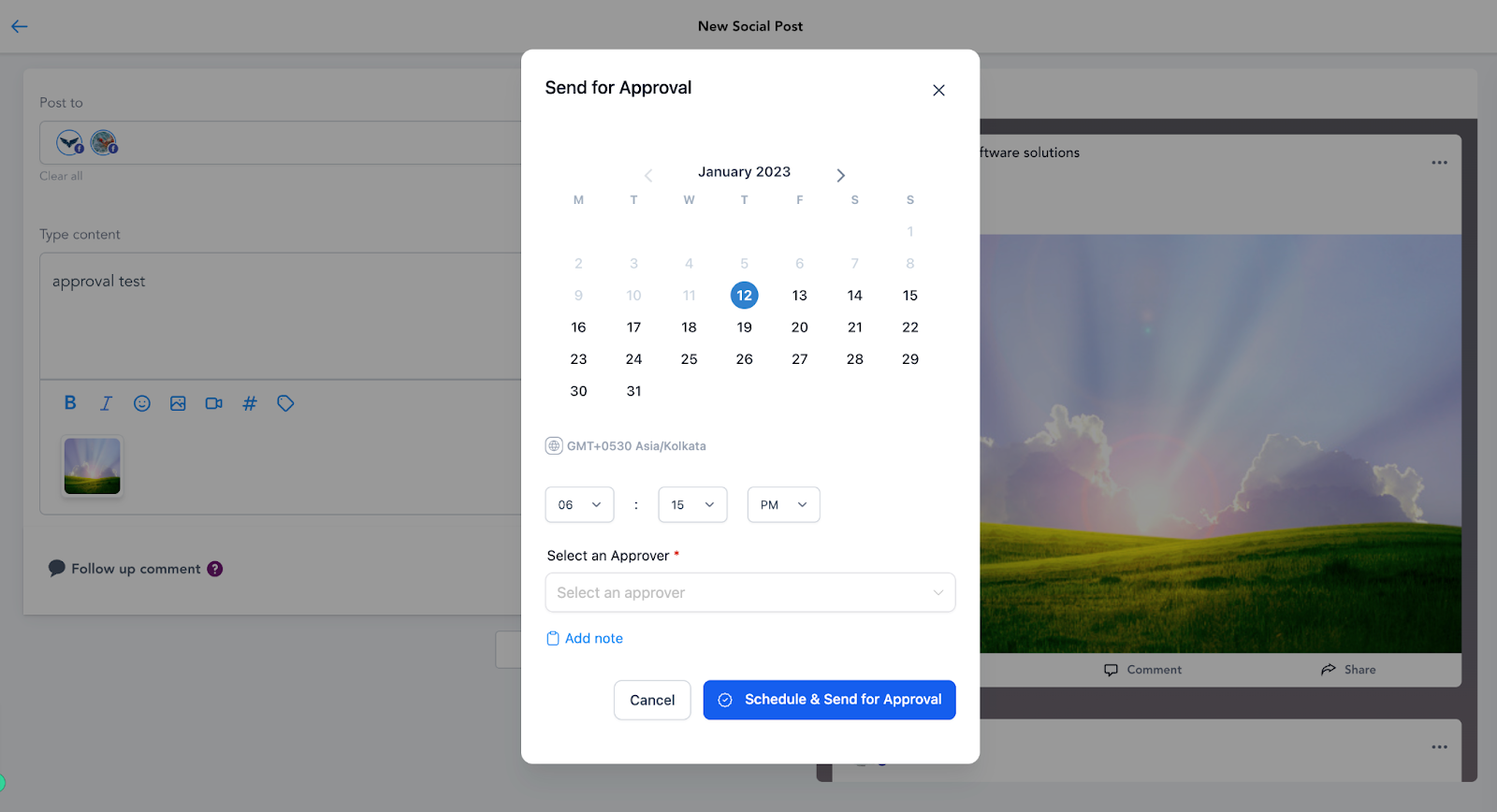
Audit Log
Restore Custom Field & Folder
- Ability to restore deleted Custom Fields.
- Ability to restore deleted Custom Field folders.
- Ability to view Custom Field updates for change of sequence or position.
- Ability to view Custom Field updates for change of folders.

Membership Updates
New Assessment Type
- Assignments:
- Also commonly known as Offline Quizzes, Homework, Paragraph/Subjective Quiz
- Create offline assignments – this allows course creators to upload a questionaire (Supported files: jpeg,jpg,pdf,xls) with instructions and manually grade the responses.
- The student can write their answers in paragraph form or upload answer sheets.
- How to create an assessment?
- Create a new assessment post in the Membership Product you want the assessment in, and select the type as assignment
- Fill in the detailed instructions and upload required files.
- How does a student submit an assignment?
- Goes to the assignment post with the instructions, uploads a file, and submits.
- How does grading and feedback work?
- Once an assignment is submitted it will show up in assessment analytics.
- Ungraded assignments can be graded with a percentage
- Course creators can also mark the assessment as pass or fail
- Course creator can also chose to give a feedback which will be used by the student to resubmit the assignment.


Calendar Updates
Calendar User Consolidation
- Choose a calendar widget
- Users now have ability to select a widget from the available options while configuring their appointments. Available widget types:
- Users can also change the widget type of an existing appointment
- Configure Custom Calendar URL for Unassigned Calendars
- Users can now configure the URL for Unassigned Calendars, which was not possible earlier.
- This ability works for both new and existing Unassigned Calendars
- Groups can be assigned to all the calendars (Unassigned and Round Robin)
- Users can also move calendars between groups
- Changing custom calendar URL will not affect the meeting link anymore
- With this functionality, the users can now freely change the custom calendar url for any calendar without having to worry about the existing links not working
- Users can use permanent link without having to worry about link changes because of changes made to slug name
- Improvements
- Users will now be able to create a Round Robin Calendar without having to select a group mandatorily. Round Robin calendars can exist outside of Groups
- Calendars and groups now come with a permanent URL which will continue to work irrespective of what the calendar slug is. This permanent URL will also be used in the embed code that we provide, so users don’t have to worry about updating their embed code when they change their calendar slug.
- Please Note:
- With this release, the link formats for {{appointment.cancellation_link}} and {{appointment.reschedule_link}} will change for all Round Robin calendars. There will be no changes in the functioning of the links and they will continue to work as-is. Below is an example of the way these links will appear going forward.
- Cancellation Link Format: /widget/cancel-booking?event_id=<event-id>{{appointment.reschedule_link}}
- Reschedule Link Format format: /widget/booking/<calendar-id>?event_id=<event-id>
- For users moving a calendar from an existing group to another group, they will be shown a warning message notifying them that the “Legacy Deprecated” link will not work once they move ahead with the change. Once it’s acknowledged by the user, only then will the group change would happen.
Affiliate Manager
Enhancements
- Upgraded the Export button UI to make the screen look less busy.
- Enabled soft deletion of affiliate links in the backend when the campaign gets deleted.
Beta – Opportunities Page Enhancements
- Must be turned on in Settings > Labs
- The opportunity page is now on micro frontend architecture. This will help us with the ability to scale our development for future features efficiently.
- Optimised user interface

