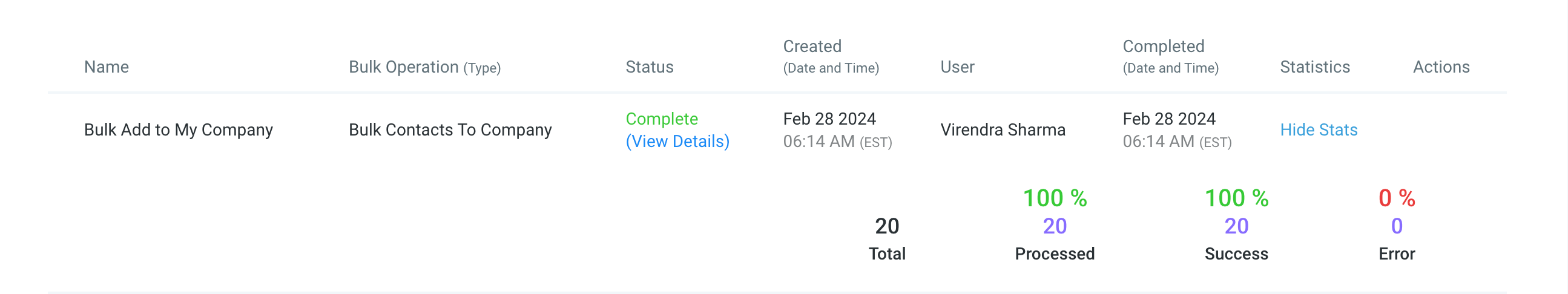It is time for all the latest updates in FG Funnels from the week of February 21st through the 28th, 2024. If you have questions about any of these updates, or FG Funnels in general, please reach out to [email protected] or live chat in the app and our team will be happy to help.
What’s New?
Users will now be able to keep track of abandoned cart orders on their online stores.
The details will be available under Payments -> Orders -> Abandoned Checkouts which will list the customer details along with the items added to the cart.
Order details will also include Email status :e-mail:, which indicates whether an automatic notification for the abandoned cart has been sent to the user. Users can configure the automatic sending of abandoned cart notifications under Settings -> Notifications.
If the order is recovered, it will be marked as recovered. These abandoned checkouts are only applicable to online stores.
Kajabi Course Migrator now extends its functionality to include the copying of videos in addition to text and image
Products that get migrated will be in a processing status until all its associated videos are successfully copied.
Upon the completion of video copying, the status will be updated to completed
To make grading assessments easier as our platform grows with more courses and users, we’ve introduced full-text search for assessment submissions.
Now, instructors can swiftly search submissions based on usernames and do filtering on products, and grade status.
This improvement aims to streamline the grading process amidst the increasing number of submissions.
Introducing Membership App Switcher, designed for seamless flexibility. With just one click, admins can toggle between Client Portal and Membership Legacy, streamlining the app experience.
Users will now be able to set the payment received trigger source on manual payments collected from the contacts page, form payments. calendar payments or funnel/website payments.
We’ve also added a sub-filter for online stores inside the website as well to provide granular control over each source.
All existing triggers would continue to work the same, and these new sources and filters can be added to any old or new trigger.
The corresponding data about the payment will be available in every source.
Users will now be able to directly attach taxes to a product. The taxes attached to a product will automatically populate across any channel where the product is sold like Order forms, Payment links, Ecom stores, or invoices.
In Invoices, adding the product will automatically add the attached taxes to that invoice for a given product.
Users will have the option to attach multiple taxes to any product.
The taxes will also apply to recurring products, including any subsequent payments happening after the first charge. Taxes will be calculated on subtotal amount after applying discounts
Deleting a tax from the Taxes section will remove it from all the products where it was attached.
Tax rate update for a given tax will apply the updated rate to all the existing products where it is attached.
Users can configure taxes manually under Payments -> Settings -> Taxes.
Users are now able to offer Buy Now Pay Later payment methods, namely Affirm, Klarna, and AfterPay to customers.
This is available only for businesses using Stripe as a payment provider.
All order and transaction details will be registered under the Payments menu as for a credit card payment. This includes the functioning of the existing Order Submitted and Payment received triggers as well.
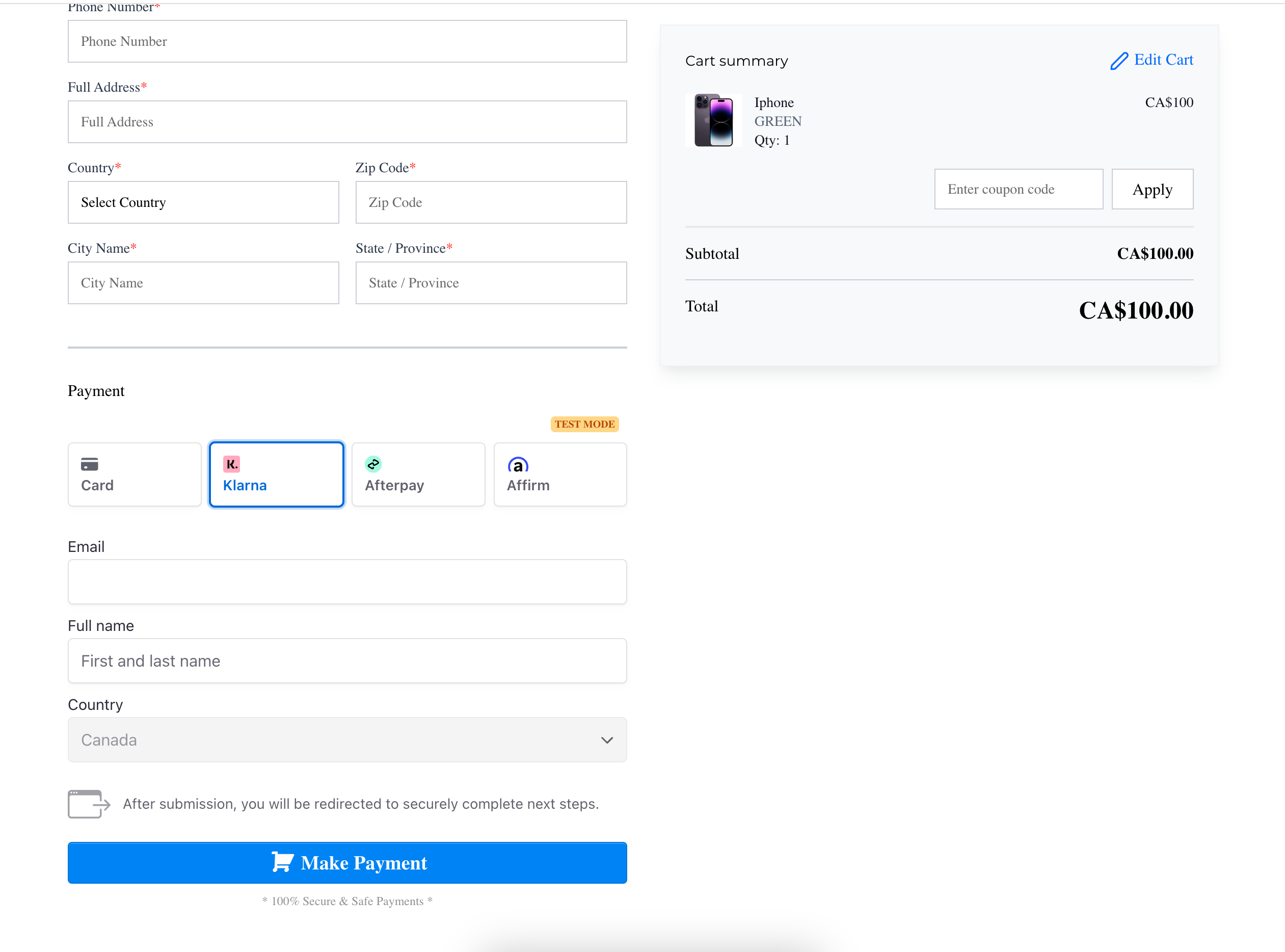
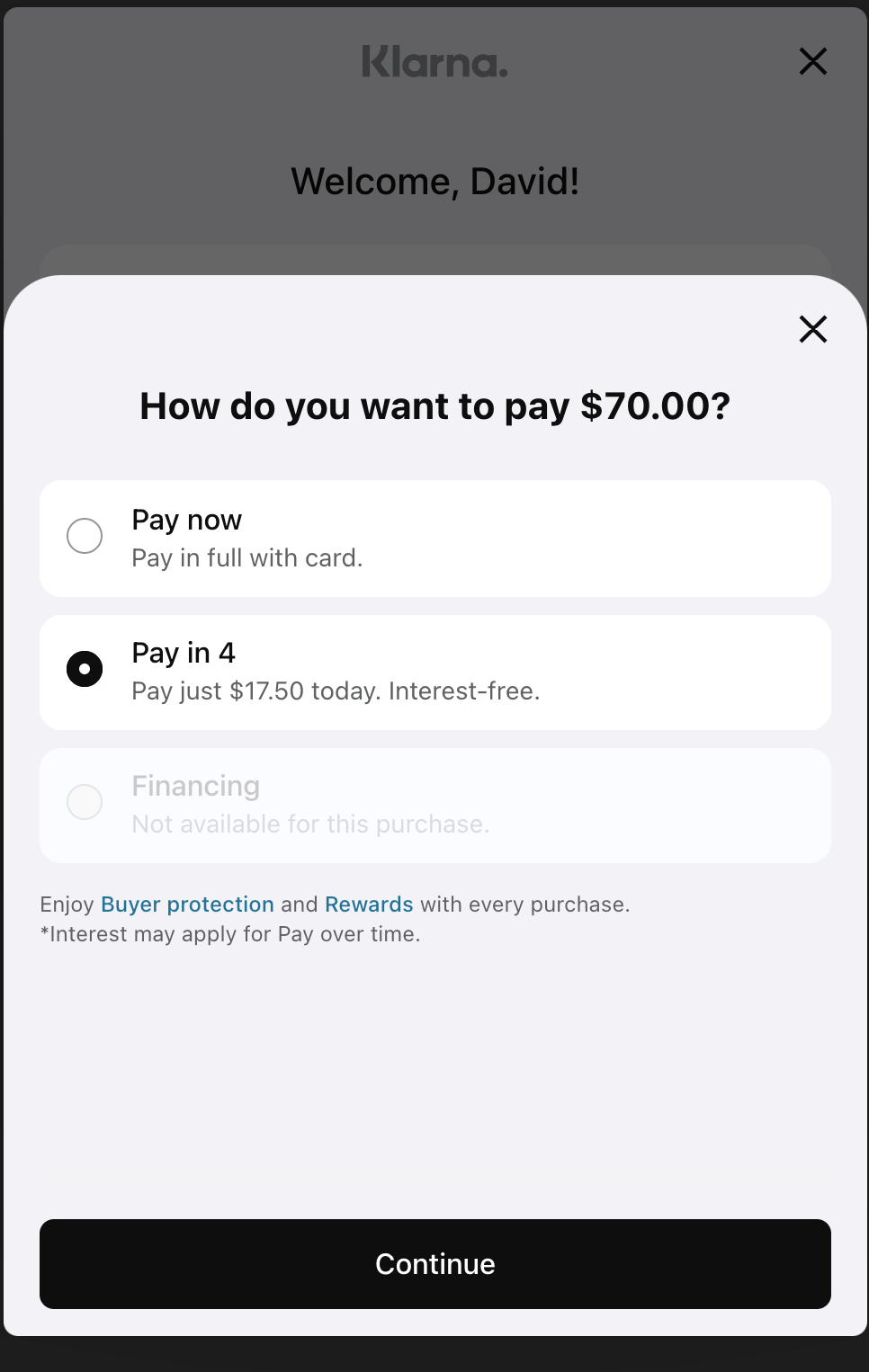
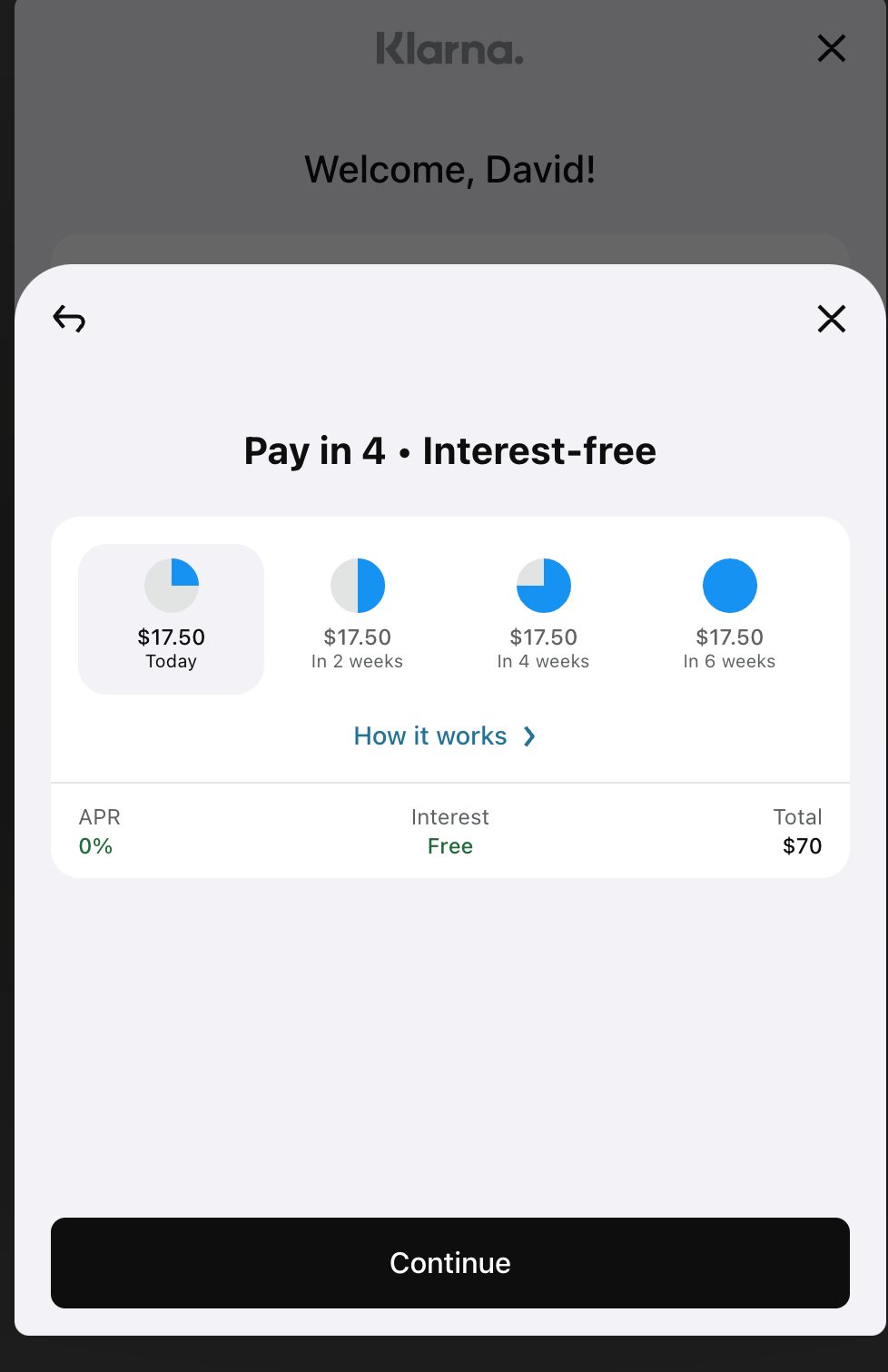
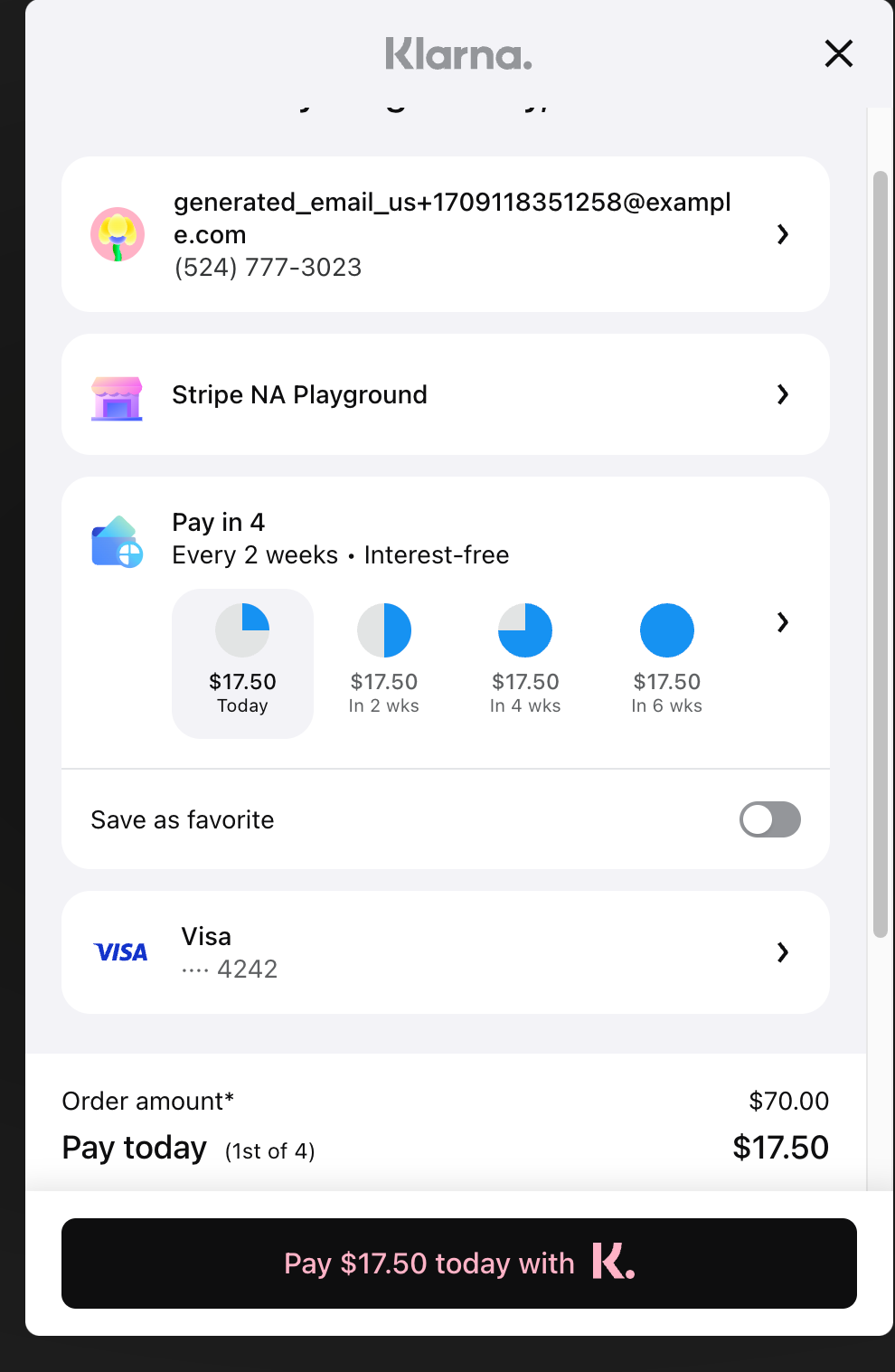
What’s New?
We have added “Detect Voicemail” option in IVR Connect Call. With this update, the user has the ability to detect whether a call was answered by the user or directed to voicemail, and can customize workflows based on the call status as voicemail.
Example:
A caller calls to the IVR, the call is transferred to an agent. But the agent did not answer the call, instead it went to their voicemail. Now with the above feature enabled they can also use Voicemail as an option in Call Status condition and further create actions in the workflow for this condition.
We are happy to announce an enhancement that will skip duplicate emails when sending a bulk email to contacts. In addition, we will now prevent emails from being sent to email IDs that are already unsubscribed.
This ensures that each contact, regardless of how many times they appear in the campaign list with the same email ID, receives the email only once.
We are excited to introduce significant enhancements to the Branded Domain Management functionality, providing account admins with more flexibility and control over their branded domains. The latest update includes the ability to update and delete branded domains seamlessly using the domain connect flow.
Key Features:
We are excited to introduce a new feature in LC Email Dedicated Domains, allowing users to enable or disable open and click tracking for emails. This feature provides more control over email tracking preferences, enhancing user experience and privacy.
Open Tracking:
Enabled by Default: Open tracking is now enabled by default for all outgoing emails.
How to Disable: Users can now choose to disable open tracking for specific domain by adjusting the tracking in the dedicated sending domain tracking settings.
Click Tracking:
Enabled by Default: Click tracking is also enabled by default for all outgoing emails.
How to Disable: Users can now choose to disable click tracking for specific domain by adjusting the tracking in the dedicated sending domain tracking settings.
Here’s how to access this Feature:
Settings – Email Service -> SMTP Service -> Dedicated Domain and IP -> Domain settings under dedicated domain.
We’re thrilled to introduce a host of new widgets for Conversations for your Dashboards, designed to supercharge your team’s efficiency and elevate customer engagement! Now, with just a glance, you can uncover invaluable insights into unread messages, assignee distributions, and even track new conversations started this week.
Here’s what you can now visualize:
How It Works:
We’re thrilled to announce branded domains for calendars, providing users with enhanced flexibility and branding options for calendar links. This update aims to personalize the user experience across various interactions within the platform
Now, the domain configured in your account will be utilized for all calendar links, allowing users to experience branded URLs tailored to their preferences.
Impact of Branded Domain on Calendars:
How to Use?
To leverage this feature, ensure that your sub-account is configured with a branded domain name. Follow these steps:
We’re excited to announce that you can now filter opportunities based on the lost reason filter in both your triggers and actions.
What’s New:
1. Lost reason as a new filter in Opportunity Created, Changed, Status Changed, Stale Opportunities and Pipeline Stage Changed.
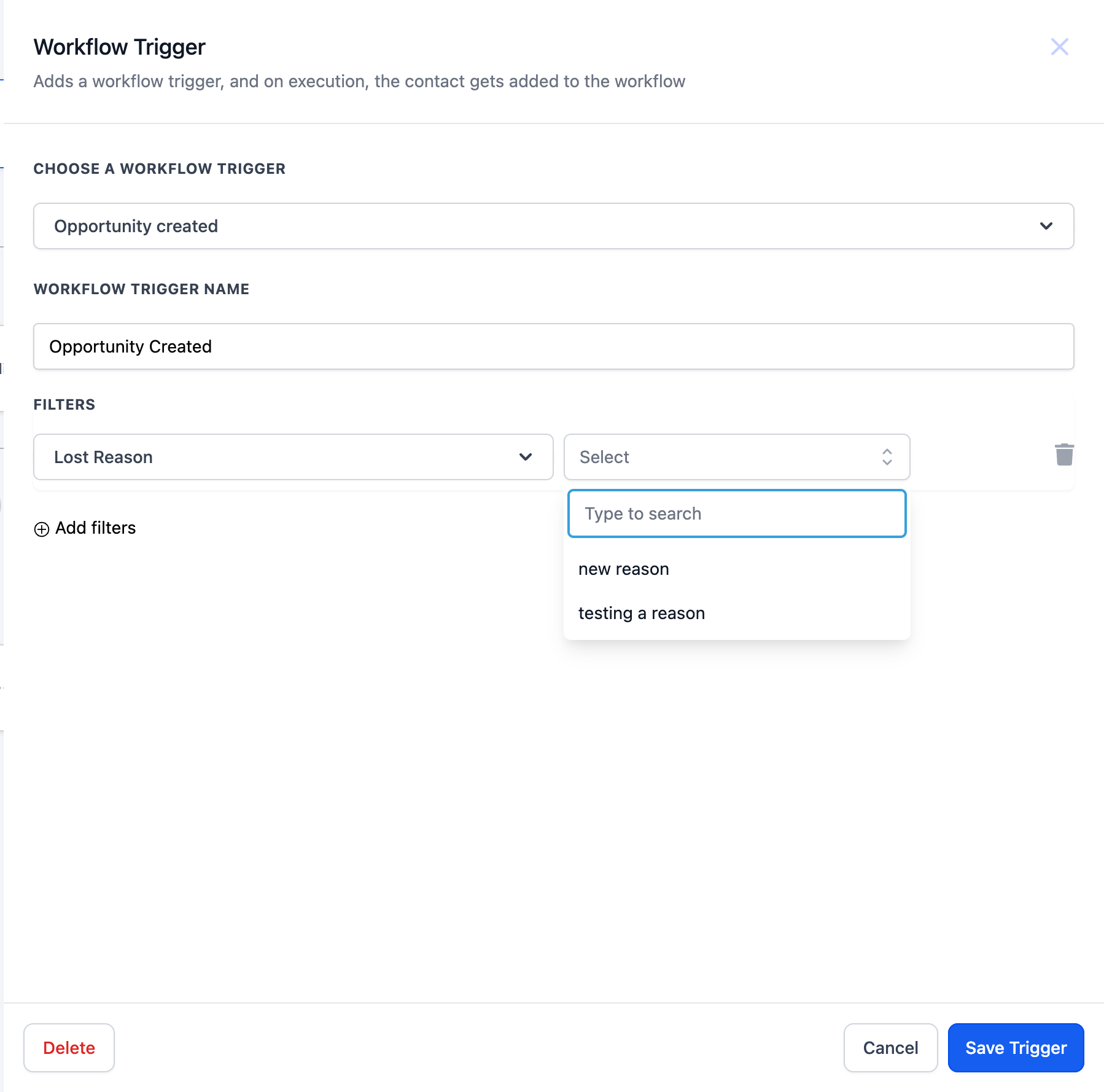
For Opportunity Changed, you can also filter based on the Lost reason update.
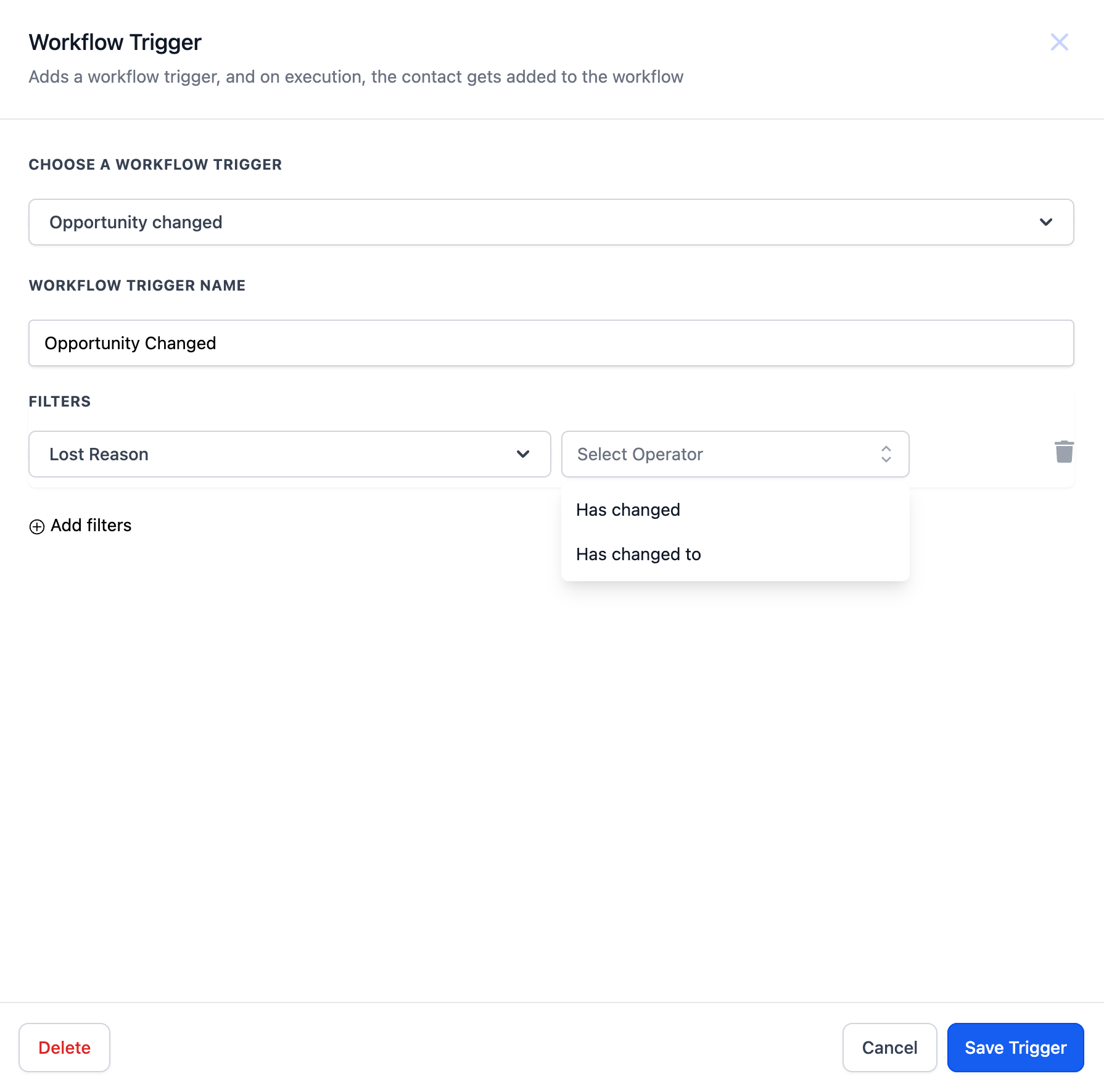
2. Lost reason as a filter in Create/Update Opportunity actions and If/Else operators.
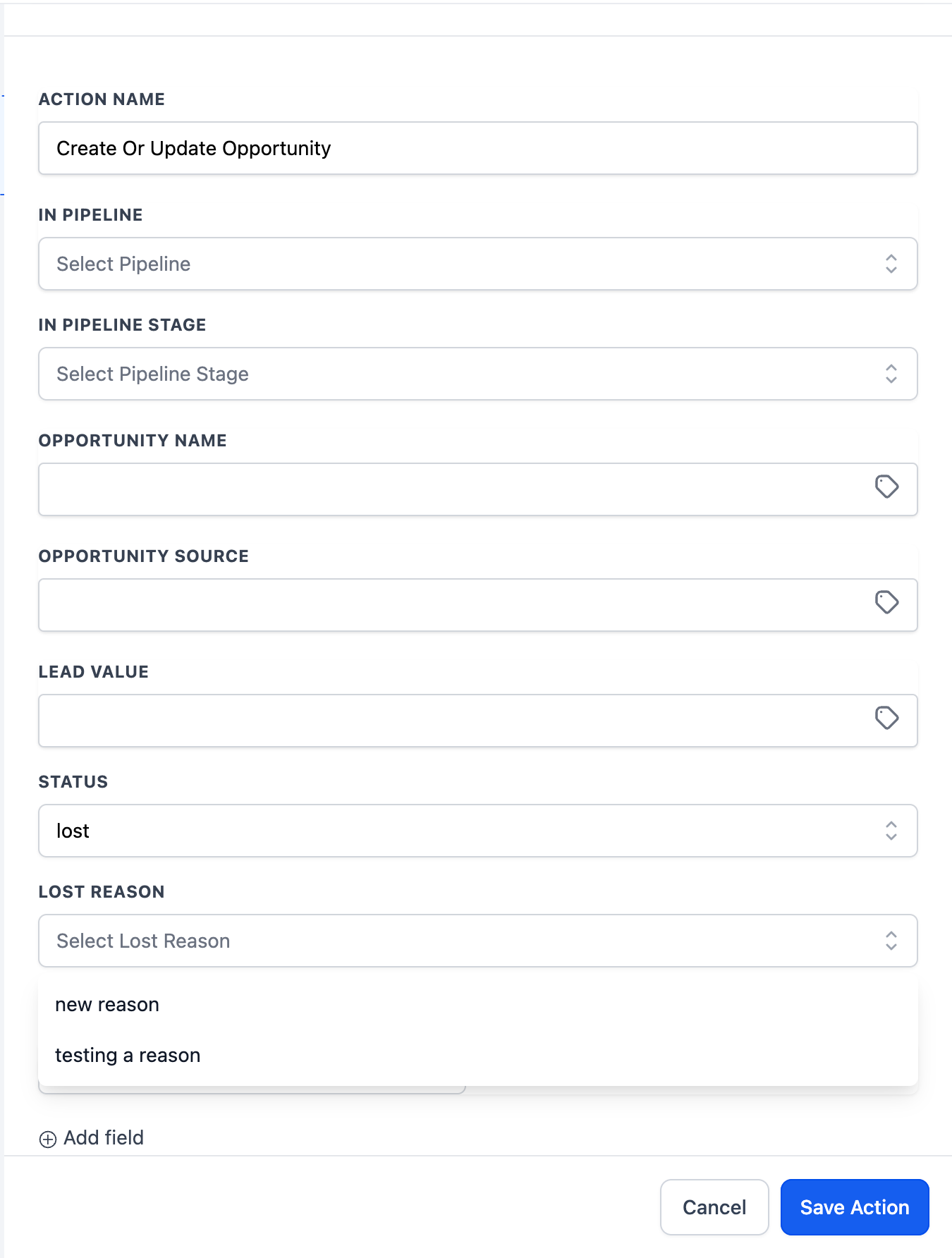
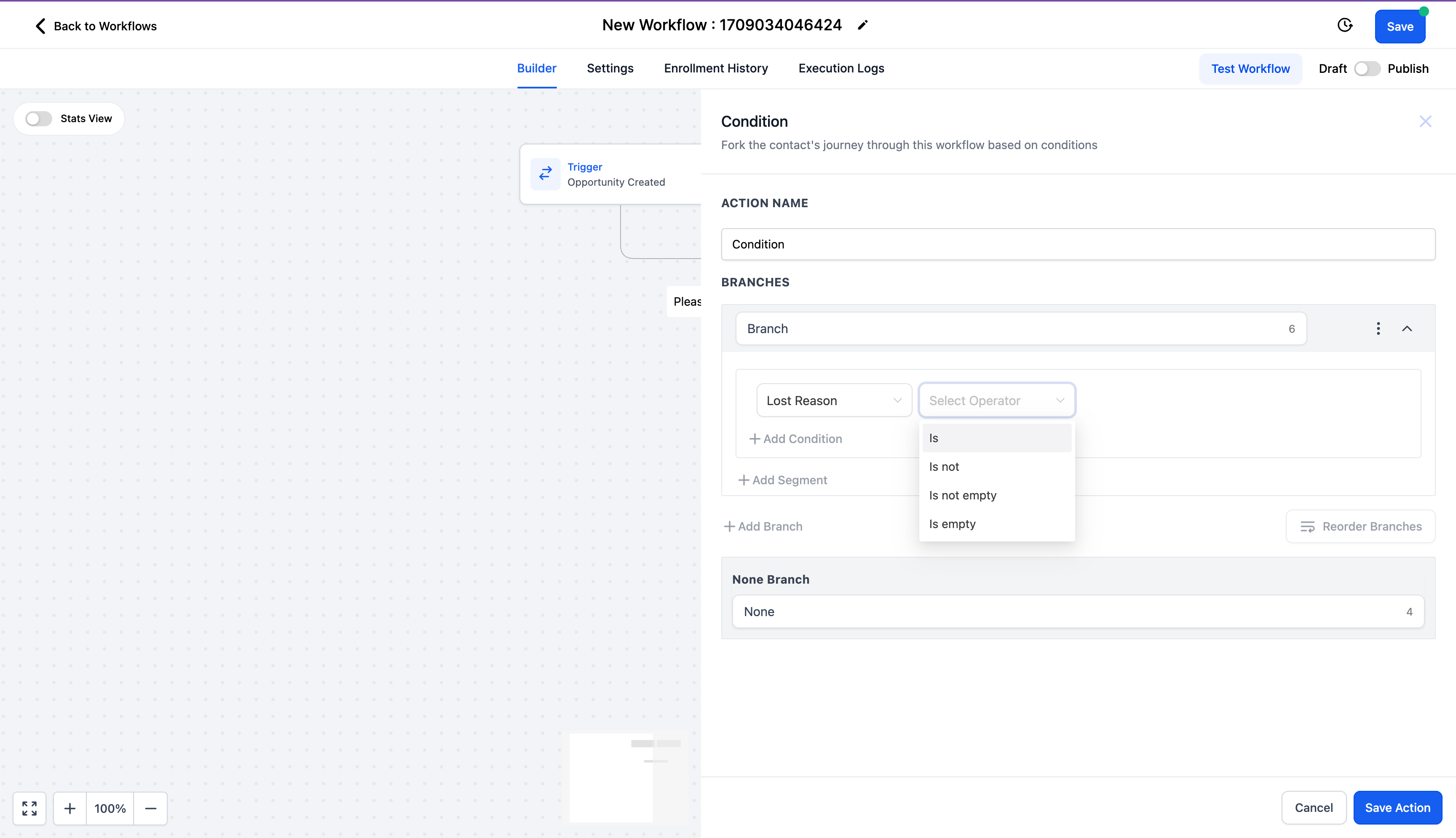
Benefits:
Targeted Follow-Up: Create personalized follow-up strategies based on specific reasons for opportunity loss, increasing re-engagement success.
Problem-Solving Precision: Pinpointing reasons for lost opportunities enables targeted solutions, enhancing sales strategies.
Focused Resource Allocation: Allocating resources to primary loss factors optimizes efficiency, fueling strategic growth.
With this update, you can now set up to 7 tiers of commissions in your affiliate marketing campaigns. This highly anticipated feature empowers you to create more dynamic and rewarding affiliate programs, driving growth and engagement.
What’s New:
How It Works:
Why it Matters:
The introduction of multi-tier commissions opens up new opportunities to incentivize affiliates and expand your affiliate network. By offering rewards for sales generated by sub-affiliates, you can motivate affiliates to recruit and support their own network, driving increased sales and revenue for your business.
What’s New:
How It Works:
Introducing Seamless Contact Management: Add, Edit, and Remove Contacts from Companies with Ease!
We’re thrilled to unveil a game-changing update that streamlines your contact management experience like never before! With this latest feature, you can effortlessly add, edit, and remove contacts from companies all in one place, right from the Smart-list page.
Ready to get started? Here’s how:

Input Details and Submit:
Finalize the operation with a few clicks.
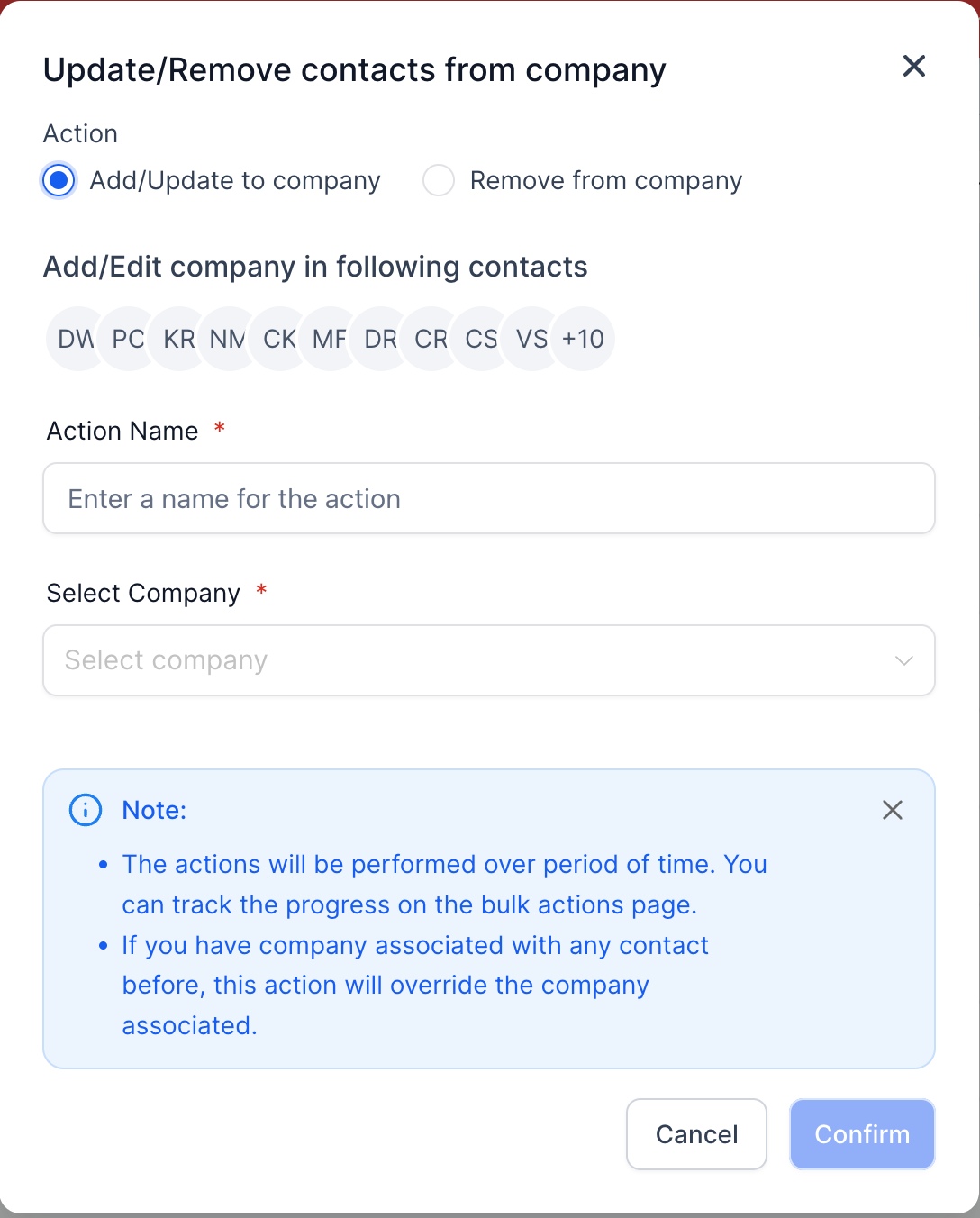
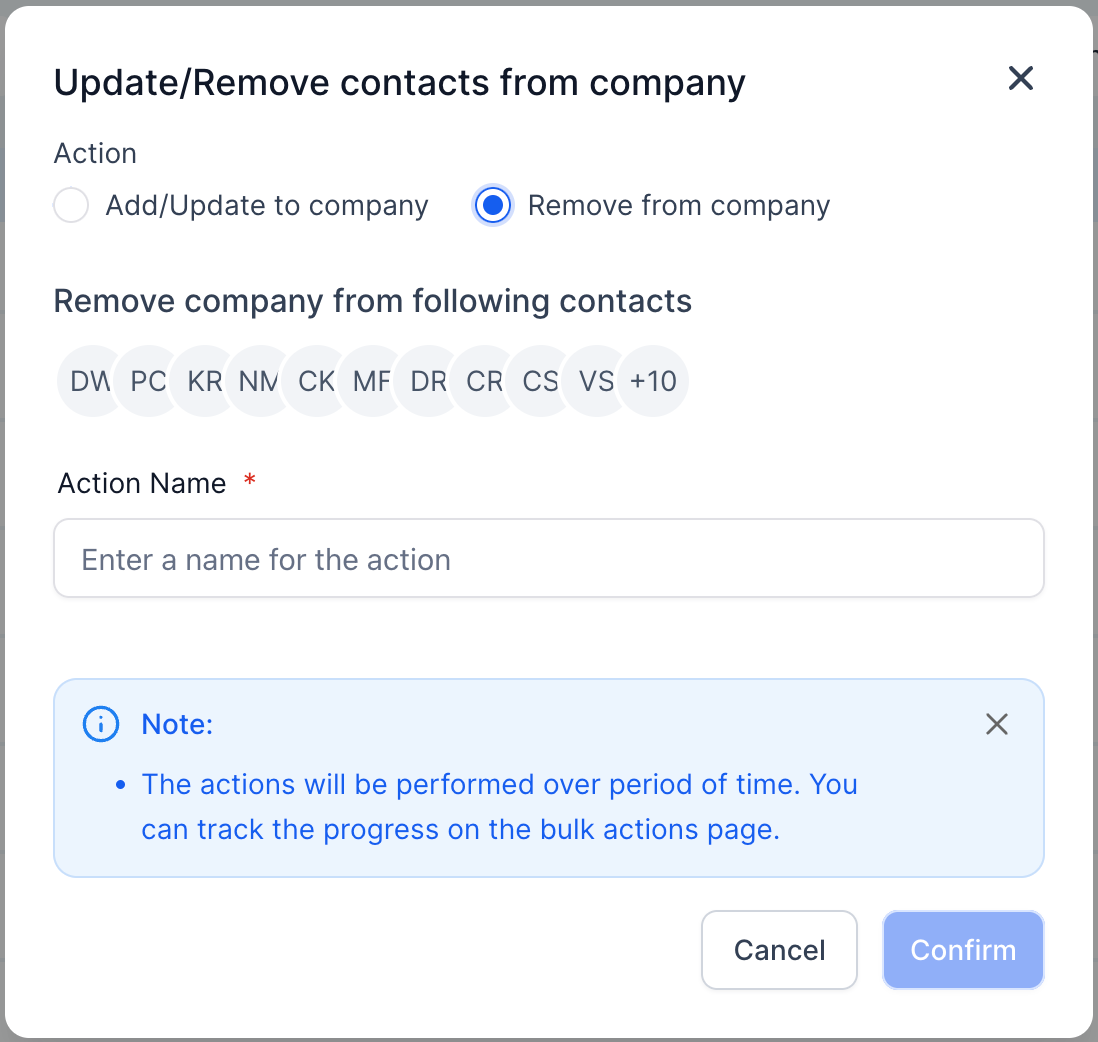
Check the Stats of this action under Contacts > Bulk Actions