
Here are our release notes for FG Funnels from December 13th, 2023 through December 20th, 2023. If you have any questions about these updates, or other questions about FG Funnels, please reach out to [email protected] or live chat in the app and our team will be happy to help.
Users will now be able to define the comparison price for products added to online e-commerce stores. This will allow business users to display products with a markdown price, and edit the font style and formatting of the discount and markdown prices.
This may help increase conversion rates for businesses by being able to display discounted rates on store fronts.
Users will now be able to send automatic abandoned checkout notifications to customers who entered their email address and other details but did not complete the checkout.
The feature is by default turned on for all businesses. They will always be sent by default after 10 hours of cart abandonment, but this setting can be changed under Payments -> Settings -> Notifications.
Users can override the default email templates with a custom one using the Checkout page URL, and Products list page URL custom values under E-commerce to land them to the abandoned checkout page with items already added to the cart or the products list page respectively.
The shopping cart element available inside the email builder can also be used to dynamically show the products available in the cart inside the email content.
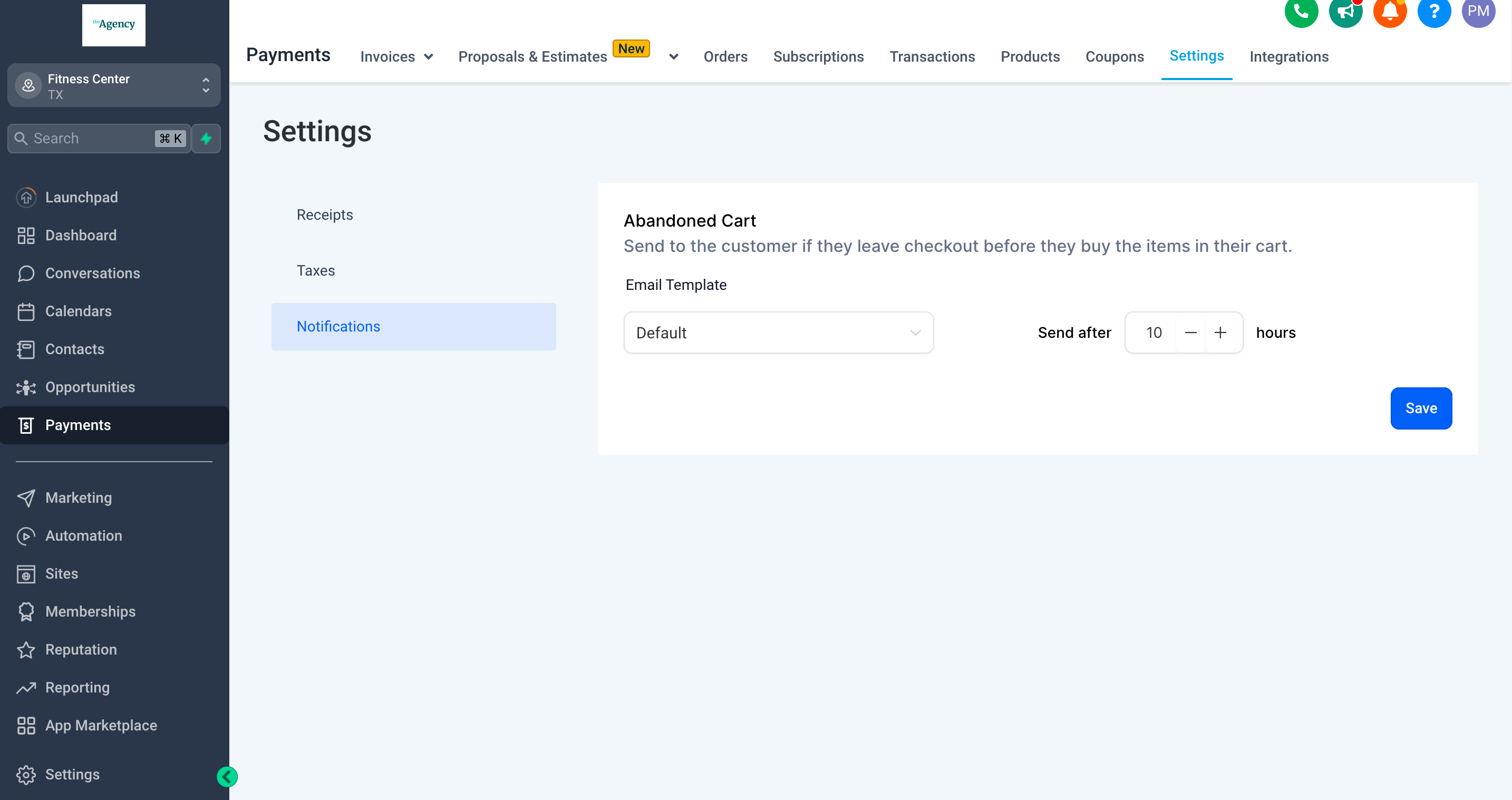
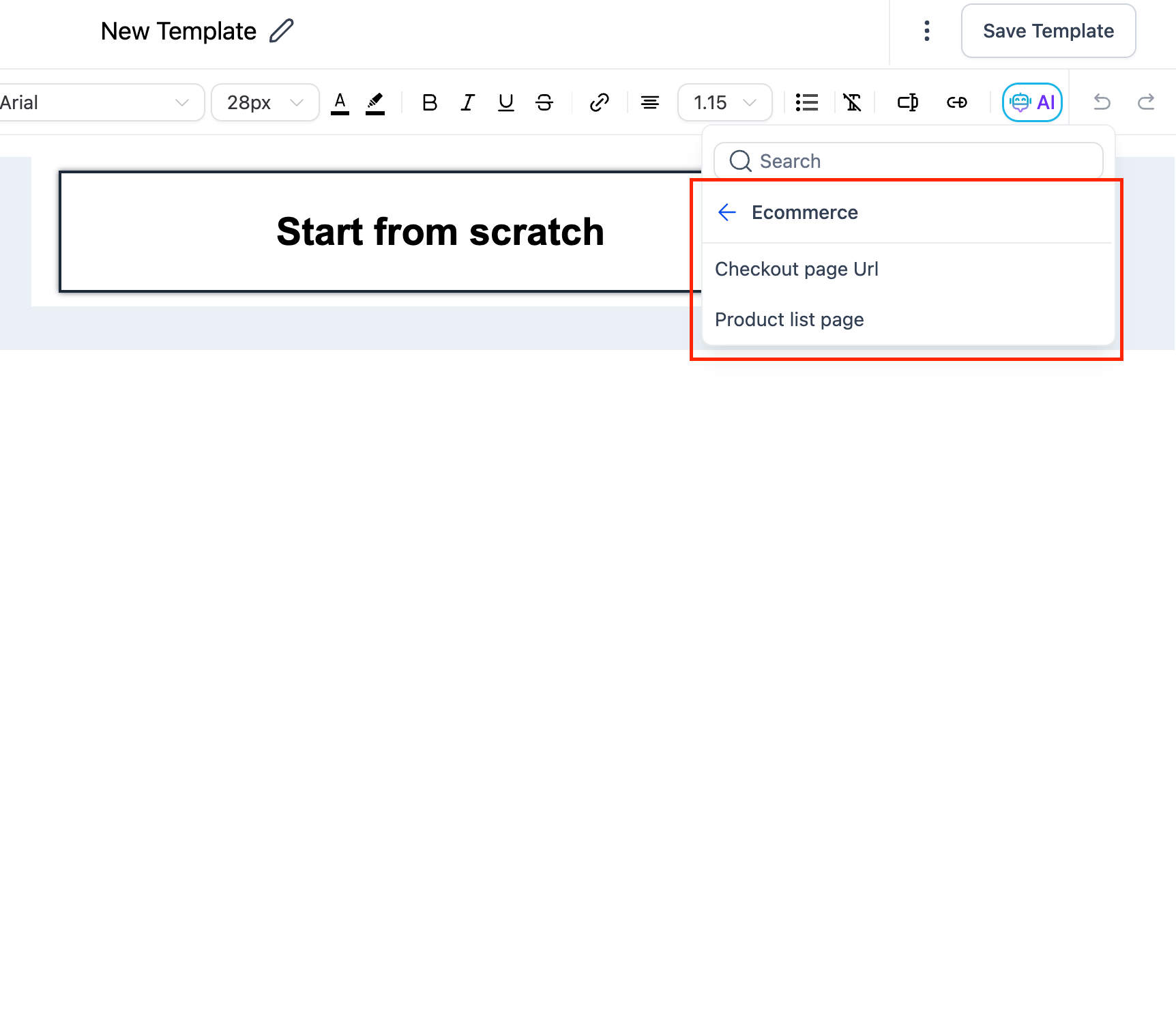
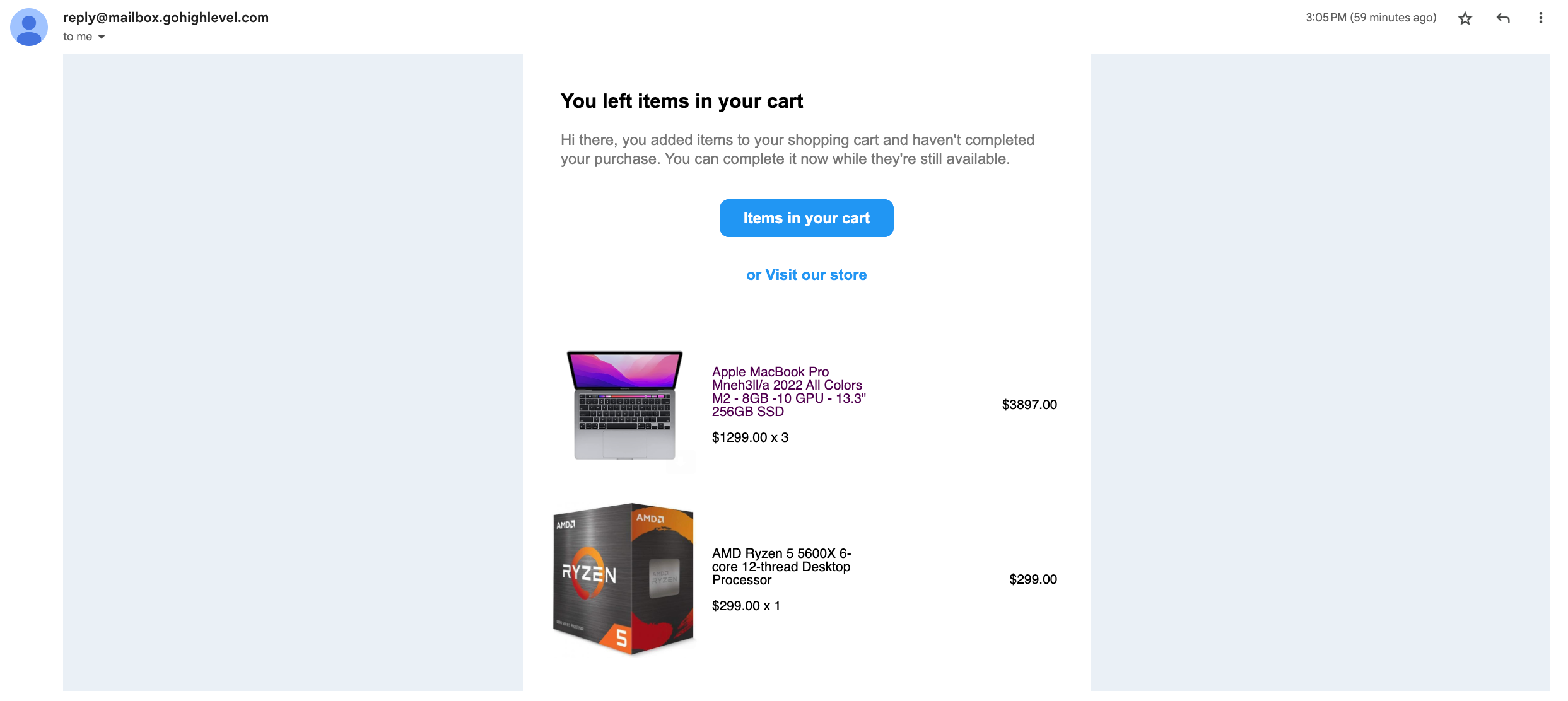
7 likes
Users were facing delays loading email threads due to the loading indicator, which was affecting the user experience by prolonging the time taken to display data.
To streamline the user experience, we have removed the loading indicator and reduced the number of API calls necessary to load emails. These changes should result in a more immediate display of email threads, reducing wait times, and improving user interaction with the UI.
We are excited to introduce our latest enhancement – a new appointment related workflow action! With the new appointment related action – ‘Generate One Time Booking Link’, users now have the capability to generate one-time, single use scheduling links directly within their workflow.
Users will now be able to update the trial end date for subscriptions running in Trial period using Authorize.net and NMI. Users will also be able to view upcoming charge date for their subscriptions, and cancel subscriptions on the order details page. Trial end date has also been added to the order details page
Introducing the ability to delete contacts using the internal action framework, seamlessly removing them from all workflows. We’ve also Implemented a validation function to safeguard workflows—ensuring “Delete Contact” is placed as the last step, preventing inadvertent disruptions.
We have launched Array functions with “Find” action type and now we are adding new ways the function can be used.
Use Case
Often, a user wants to perform actions only on certain items in an array. You can achieve this by Filter Action Type, Filter the array by a product group and then send it via a Custom Webhook.
Users will now be able to record partial payments for invoices. This is available under the Record payment option under the invoice list view.
With this feature, invoices can be marked as paid in parts, for instance when an offline part payment is submitted by the customer. Users can enter a custom amount less than or equal to the invoice total and mark it as paid. Receipts and transactions will be generated for partial payments along with automatic notification to your customers. Users will also be able to fire the Invoice and Payment received trigger for custom use cases.
The status of the invoice will change to Partially Paid after a part payment has been marked for the invoice. Customers will still be able to make online payments for a partially paid invoice.
Amount Due and Amount paid custom values are available inside the invoice custom values in the email builder to make use of the total amount for the invoice, the amount due, and the amount paid for that invoice.
Users can now set default values in affiliate campaign settings. They will be automatically applied when creating a new affiliate campaign.
How To:
Customize:
FGF Notifications
