
It is time for all the latest updates in FG Funnels from the week of October 10th through October 17th, 2024. If you have questions about any of these updates, or FG Funnels in general, please reach out to [email protected] or live chat in the app and our team will be happy to help.
If a user had their first/last name missing, or were using a Twilio number from a location as their phone number, we throw errors on the UI and disabled the save button. These errors would not appear on the UI, but the save button would remain disabled. We have fixed the user info page by making sure customers get a clear message why they cannot make changes to their user profile in case of an error.
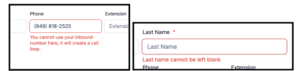
The Forms and Surveys Submissions page has been revamped to provide a more dynamic and flexible experience.
Key Features:
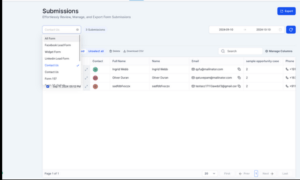
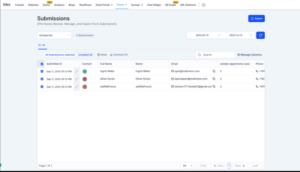
Now, you can assign scores to additional field types, including Radio Select, Checkbox, Single Dropdown, and Multi Dropdown options, expanding the possibilities for advanced scoring and calculations.
How It Works:
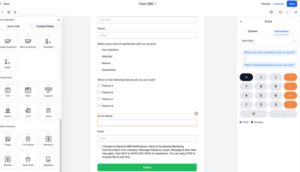
After the Standard fields and custom fields we have added the option “Custom Values” in the “Update Field” dropdown.
How it works:
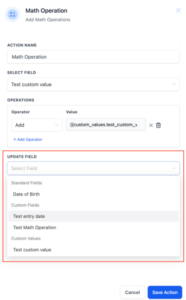
You can now select the “From Number” directly within the builder settings of a workflow, allowing users to choose a specific number for SMS communications.
How it works:
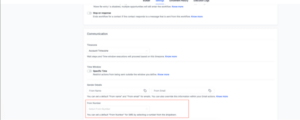
Estimate Workflow Actions – Send estimates directly from workflows. This action can be initiated with host of options like configuring your template, user, live mode, etc.
Estimate Workflow Triggers – New trigger allowing users to automate actions based on estimated events. Estimates can be filtered by template, value, and status.
Estimate Templates – Create, save, and clone estimate templates within the Templates section of Invoices and Estimates. Templates can be used to create new estimates manually and via workflows.
How to Use it:
Using the New Estimate Action & Trigger:
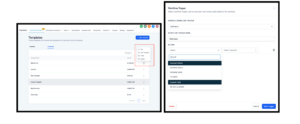
Now you can pause subscriptions either for a set period or indefinitely through Payments > Subscriptions by clicking the three dots next to any subscription in the list. Pausing can also be done from the subscription details page.
When a subscription is paused for a set period, it will automatically resume after the specified end date but can be manually resumed at any time before that. Indefinitely paused subscriptions require manual resumption. During the pause, invoices will still be generated on each payment due date, with the option to mark them as draft or void. Draft invoices can be sent to customers, and any payments made will be applied to the subscription. Pause-related details, like Paused Date and Resume Date, are also included in the subscription CSV download.
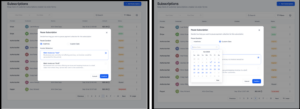
Suspicious users are now blocked from making calls. A limit of 2 simultaneous calls can be made to a single phone number from the account.
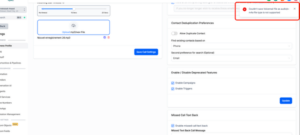
Previously, there was a wait time for the lead to answer and hear the call recording message before talking. Now, agents are connected to leads instantly upon answering—no more waiting for the recording message to finish.
To integrate PayPal, go to Payments > Integrations. If PayPal and another payment provider are connected, both options will appear at checkout for you to choose from.
If only PayPal is connected, you’ll see PayPal and Pay Later options to complete the payment.
You can now add hyperlinks/URLs directly within text box elements on your dashboard.
How It Works:
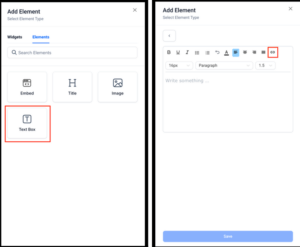
FGF Notifications
