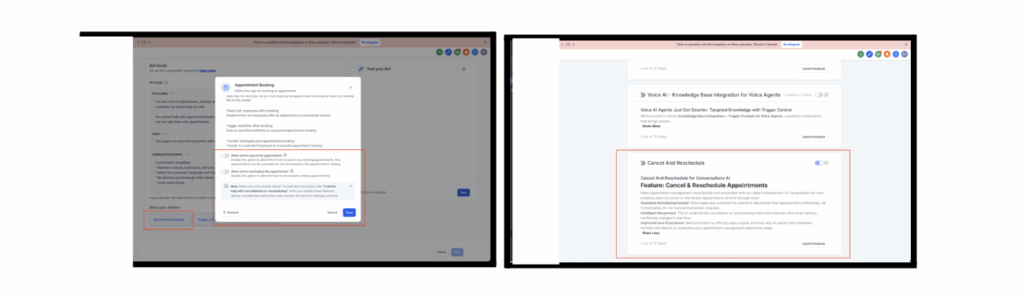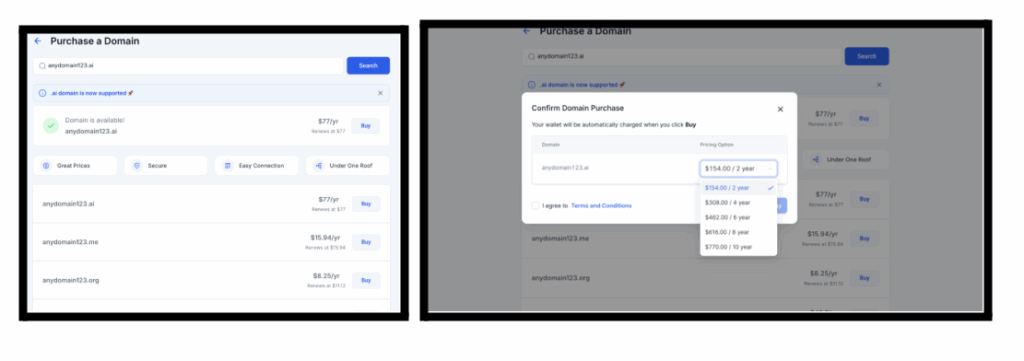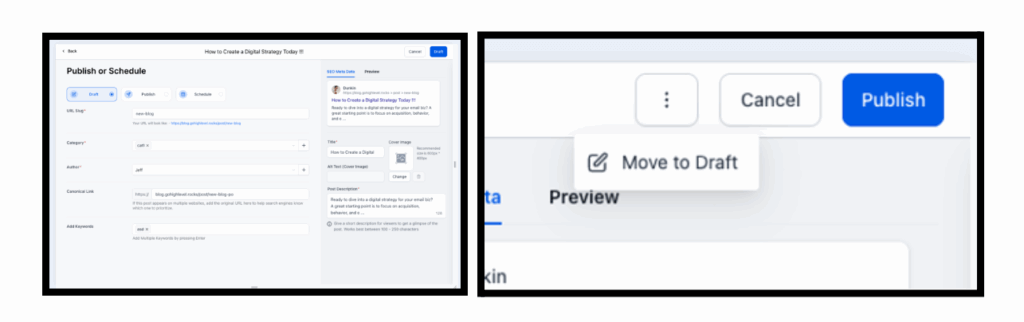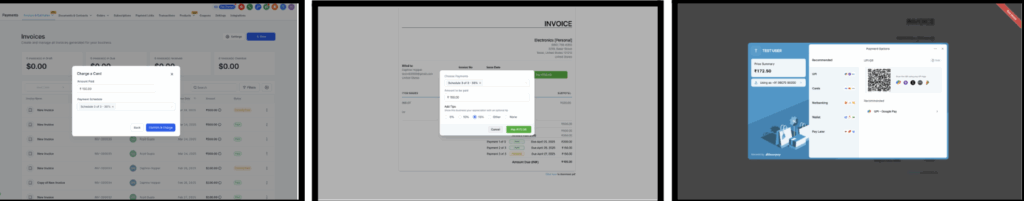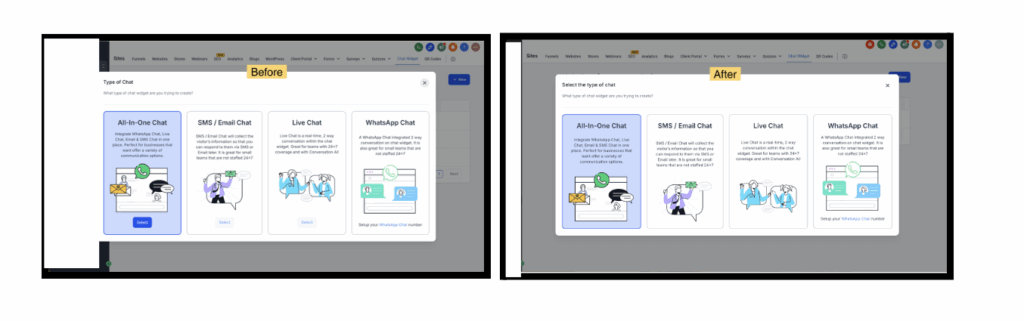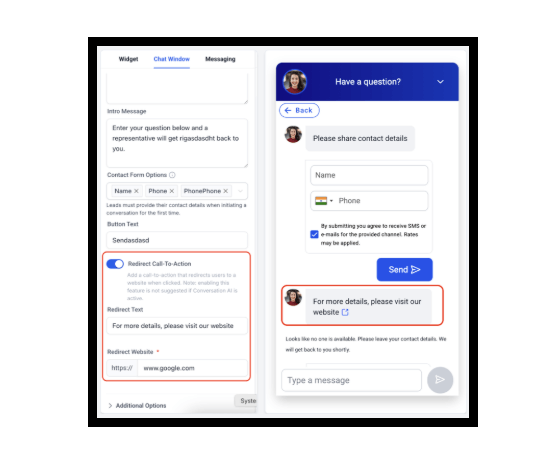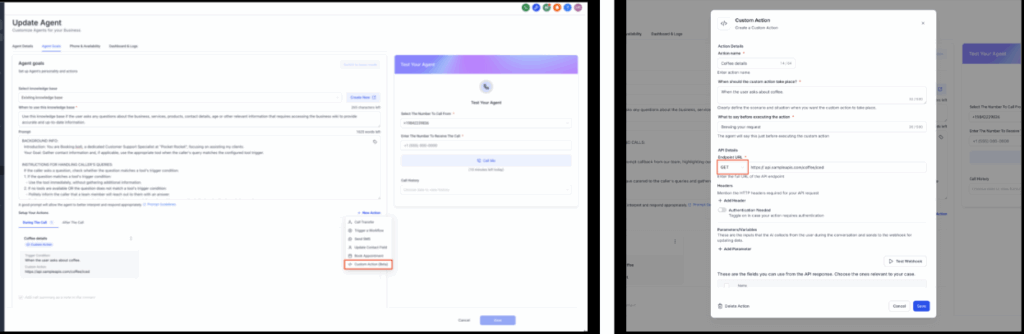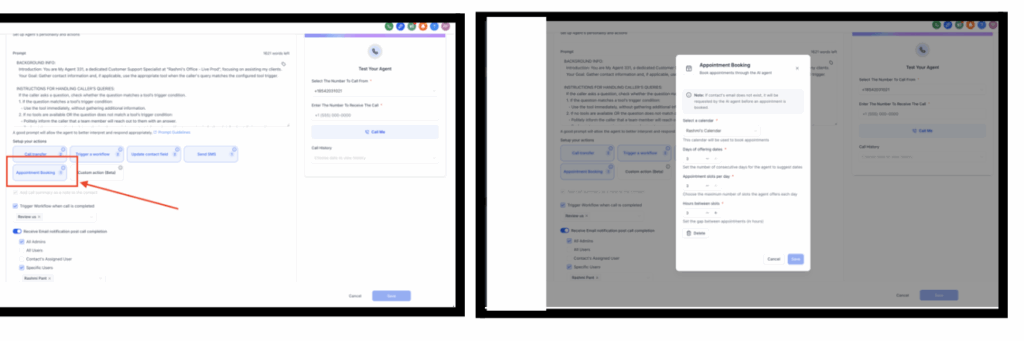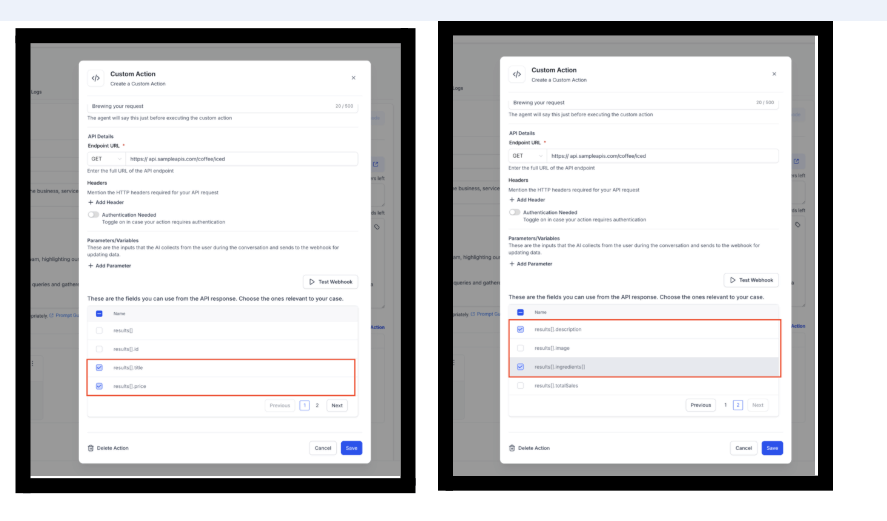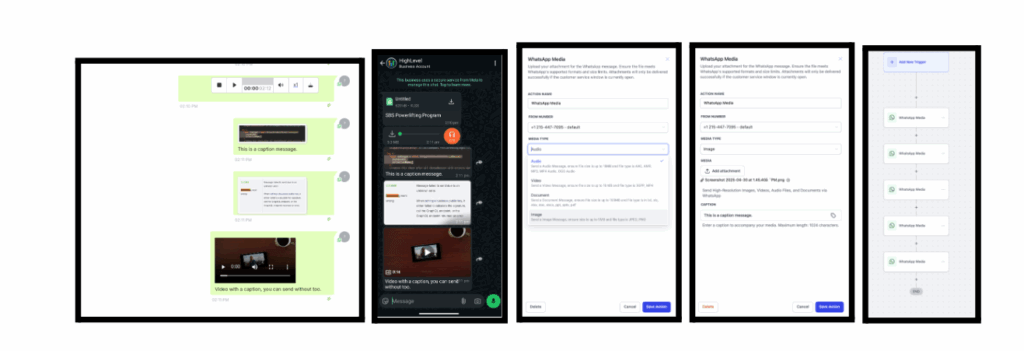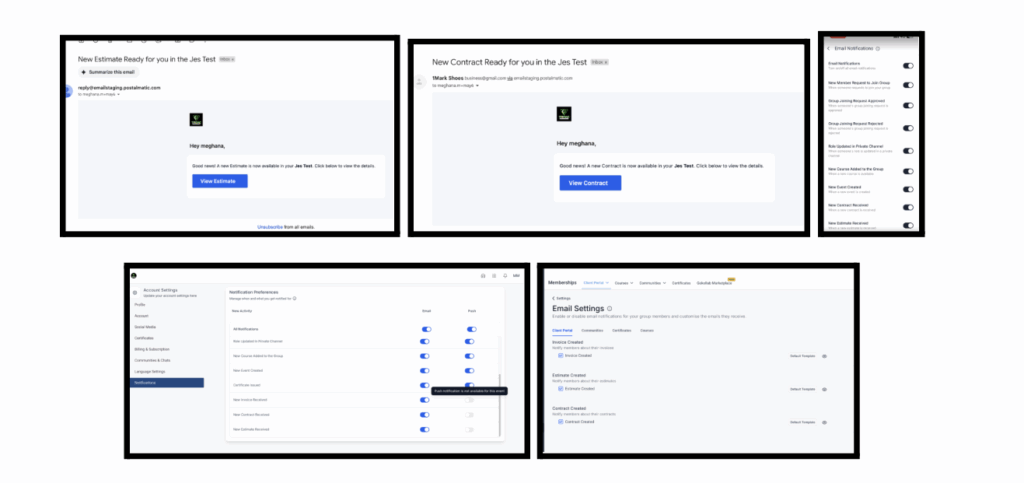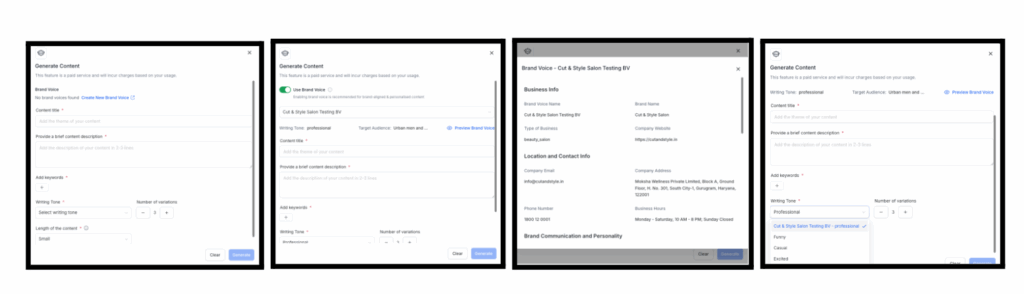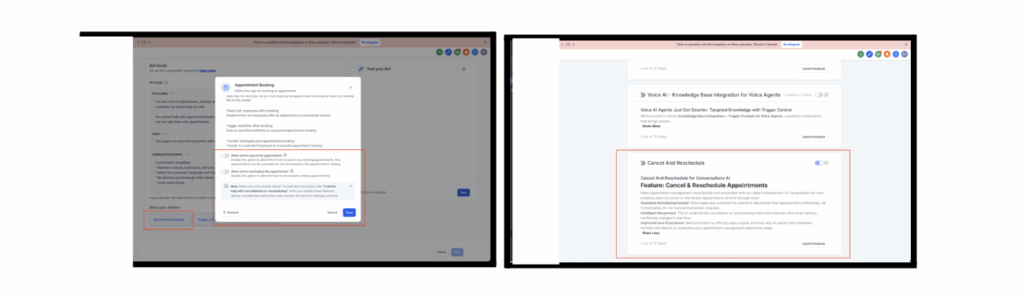Hey friends! We are back with a roundup of everything that just landed in FG Funnels. We’ve got big wins for Voice AI, invoices, blogs, the chat widget —and yes, you can now snag those trendy .ai domains right from your dashboard! Let’s dive in.
Domains
.AI Domains Are Now Available
You can now purchase .ai domains directly inside FG Funnels! Perfect if you’re building something in the AI space and want your brand to stand out.
How it works:
- Go to your domain purchase section
- Search your .ai domain (like mybrand.ai)
- Choose a term (2–10 years, in increments of 2)
- Buy and you’re done!
Why it matters:
- .ai domains are hot in the tech world
- Great availability compared to .com
- Strong branding for AI-driven startups
Note: You can only register in 2-year increments
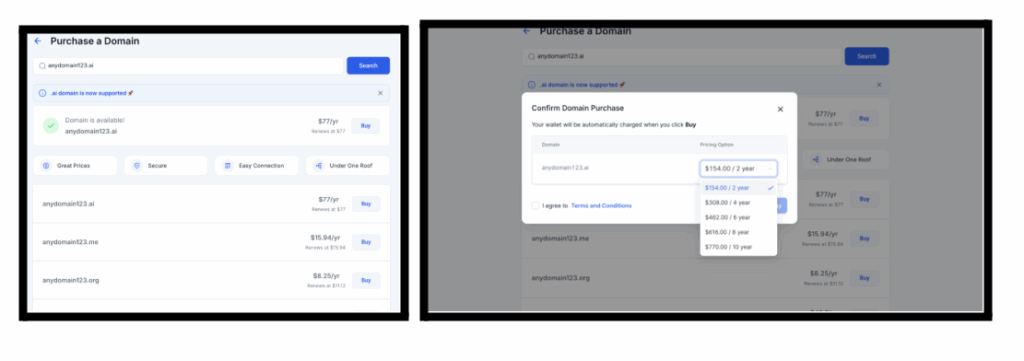
Blogs
Easier Blog Post Creation Flow
You can now jump straight into writing a blog post without needing to fill out the SEO info first. Add your title, description, and image when you’re ready to publish.
- Go to Sites > Blogs
- Click on the name of the blog to edit
- Click on create new post
- You will go to the blog post content
- Once you go to the schedule/publish screen, you’ll notice an option of SEO Meta Data with a preview.
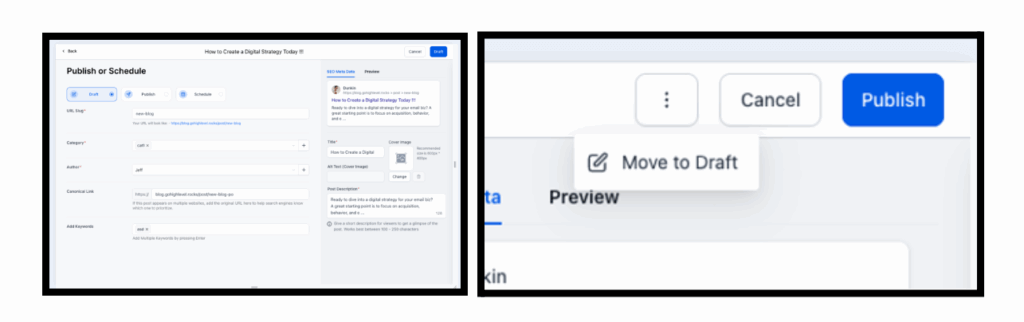
Payments
Custom Payment Providers Now Work with Invoices
You asked for it, and now it’s here! If you’re using a custom payment provider, you now get:
- Scheduled payments
- Partial payments
- Tip collection
- Late fee automation
Find it under: Payments > Invoices & Estimates
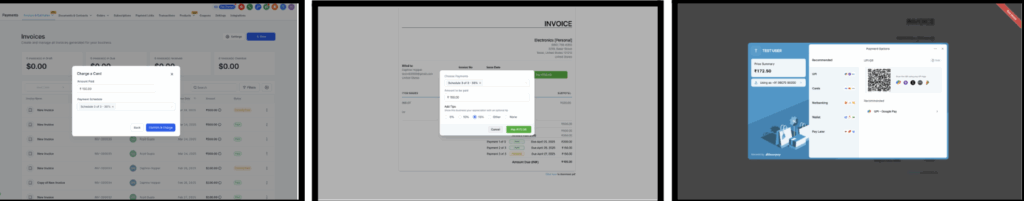
Chat Widget
Smarter Chat Type Selection
The entire chat widget card is now clickable, not just the tiny “Select” button. This little tweak makes setup way faster.
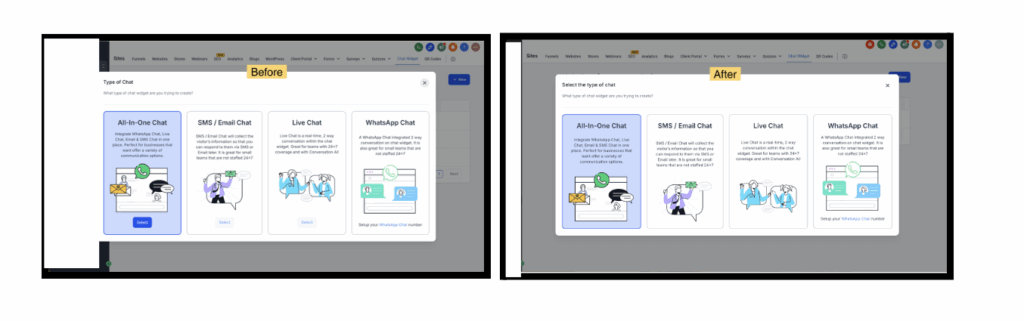
Redirect CTA Now in All-in-One Chat
You can now direct users to another URL right inside the All-in-One Chat window. Just don’t use it when Conversation AI is active—it might interrupt the convo flow.
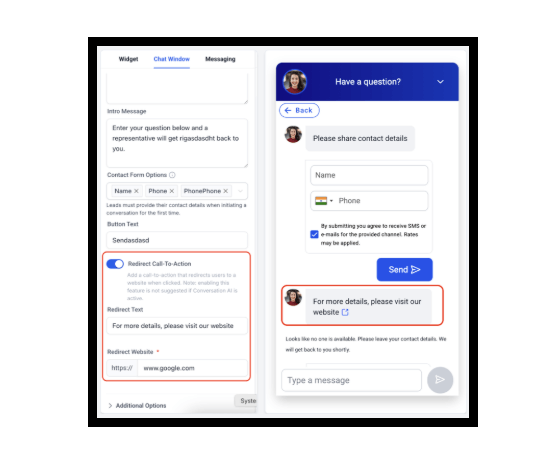
Email
LC Email Upgrade
Inbound emails now work across all your LC Email domains—not just the default. Plus, it’s faster and more stable than ever.
Tag Contacts Directly from Email Stats
No more jumping around! Tag people based on opens, clicks, etc., right from the campaign stats page.
Bonus: You can also auto-tag future interactions.
- Go to Marketing → Email Campaigns
- Open campaign statistics (3-dot menu on a sent campaign)
- Click Load More → scroll to Opened, Clicked, etc.
- Select contacts click on Add Tags
- To auto-tag future contacts: Select All → Add Tags → Enable Auto-Tagging
- Track tagging in the Tags and Bulk Actions sections
Voice AI
GET Webhook for Custom Actions
Want your AI to grab live info (like order status or available inventory)? Now it can—with GET webhook support.
Examples:
- Check shipping status in real-time
- Pull in current pricing
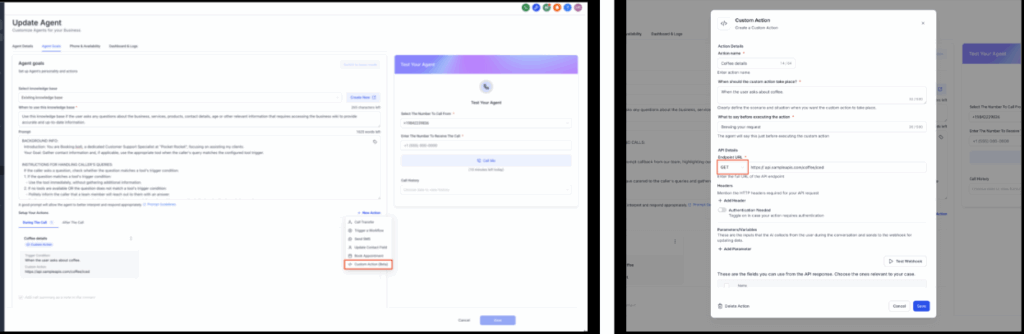
Appointment Booking Is Here
Your Voice AI Agent can now:
- Suggest available time slots
- Book appointments
- Request missing emails before booking
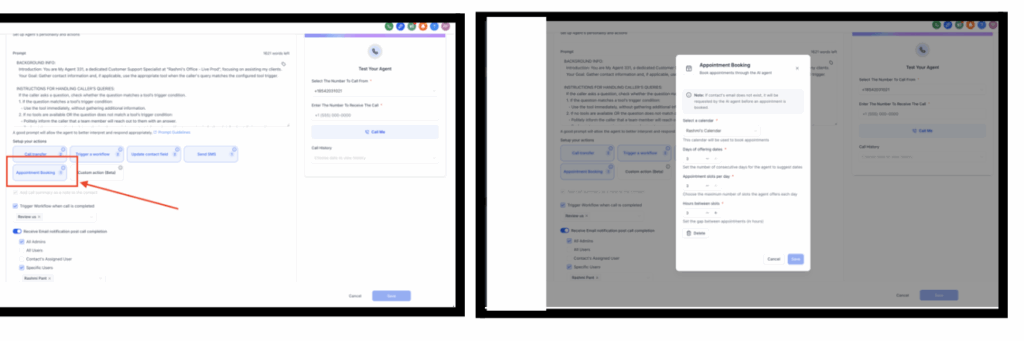
Knowledge Base Integration
Each AI agent can now have its own dedicated knowledge base. Triggered by specific prompts, this makes responses smarter and more personalized.
During vs Post-Call Action Setup
We split actions into two tabs:
- During the Call
- After the Call
Each action has its own card and modal. It’s cleaner, clearer, and just makes more sense
WhatsApp
Send Media in Workflows
You can now send:
- Images (with captions)
- Videos (with captions)
- Docs (with captions)
- Audio (no captions allowed)
Perfect for spicing up your WhatsApp automation.
Client Portal
Notifications for Invoices, Estimates & Contracts
Your clients can now:
- Get email notifications when documents are shared
- Manage their notification settings
- View everything in one clean dashboard
You can customize templates too—so it’s always on-brand.
- Go to Sites → Client Portal or Memberships → Client Portal
- Navigate to Client Portal → Settings → Email Settings
- Based on the apps enabled in Client Portal Settings → App Permissions, relevant notification preferences will appear
- Toggle email notifications on/off as needed
- Use the Default Email button to switch to a custom email template for each notification type
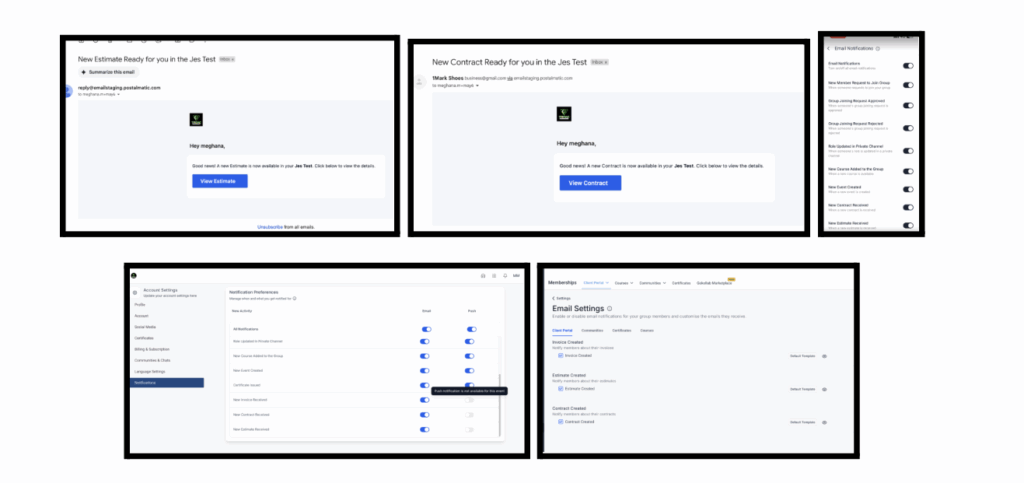
Content AI
Brand Voice Integration
Now your Brand Voice settings (tone, audience, pain points, etc.) shape your AI-generated content across:
- Social Planner
- Blogs
- Email Builder
- Funnels & Websites
You can toggle Brand Voice ON or OFF and preview each one before selecting.
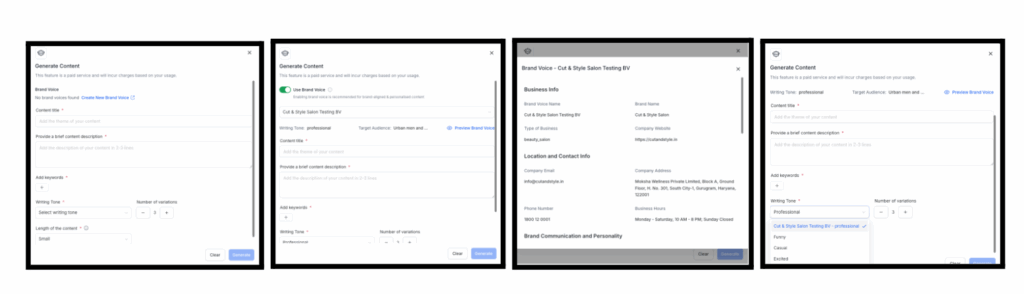
Conversational AI (Labs)
Cancel & Reschedule Appointments
Bots can now:
- Ask if users want to reschedule
- Offer new times
- Cancel appointments
This feature is still in Labs—head over to Settings>Labs to enable it.