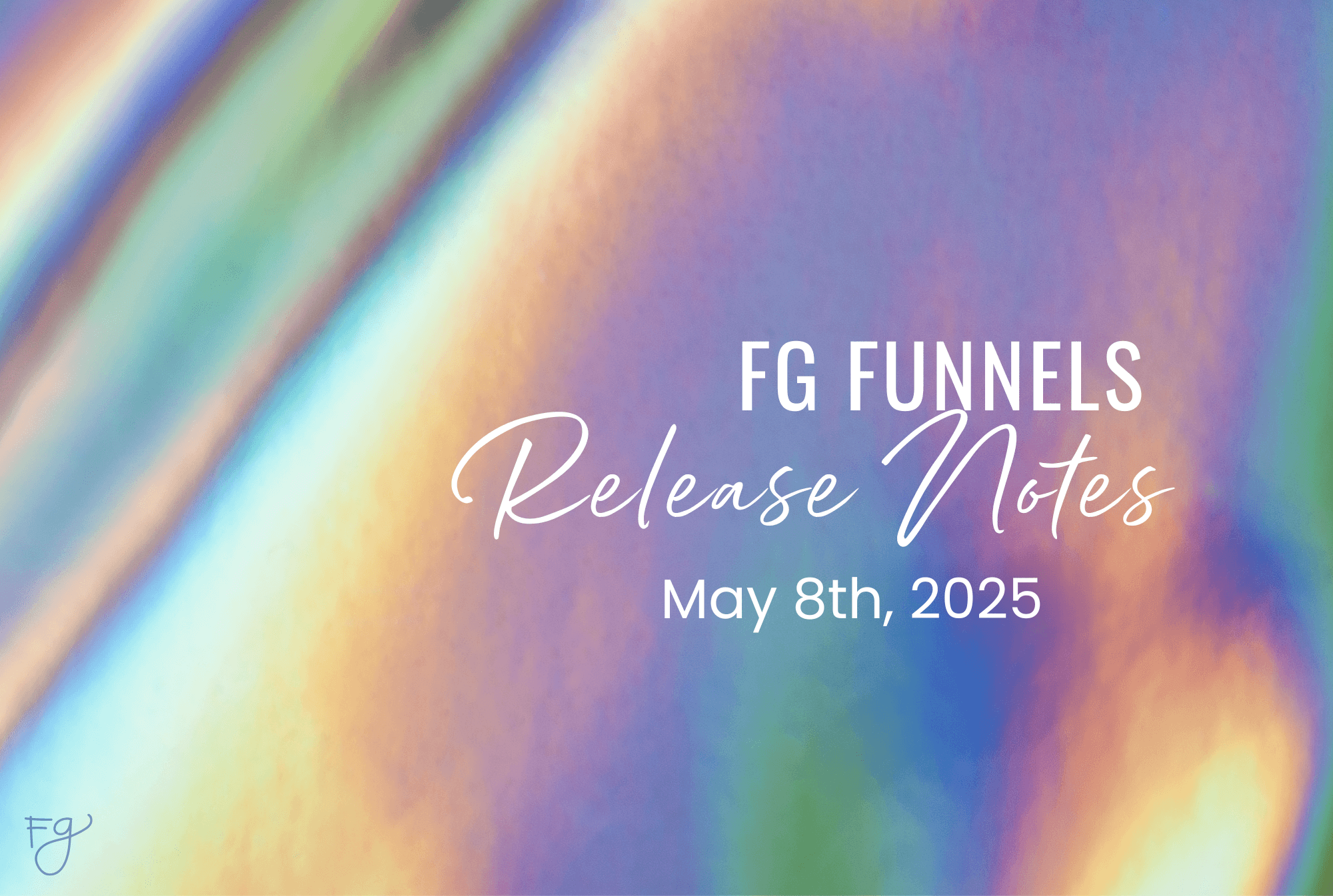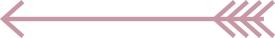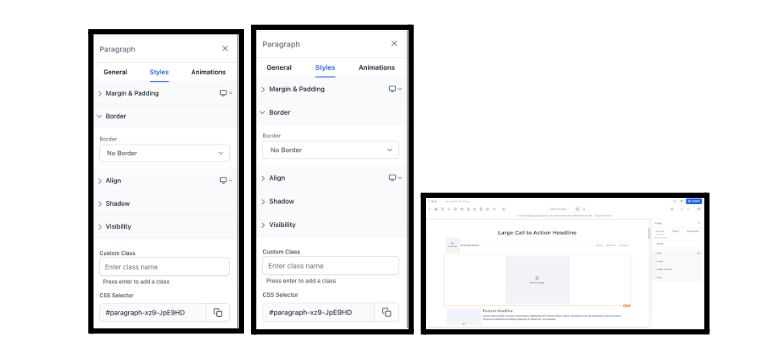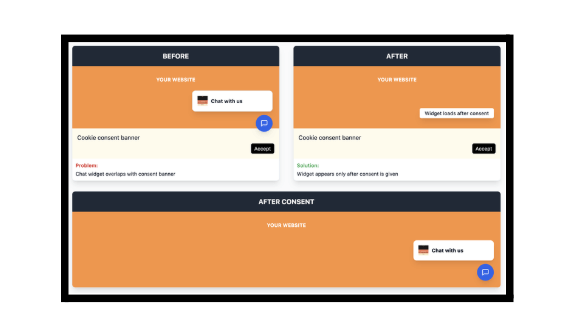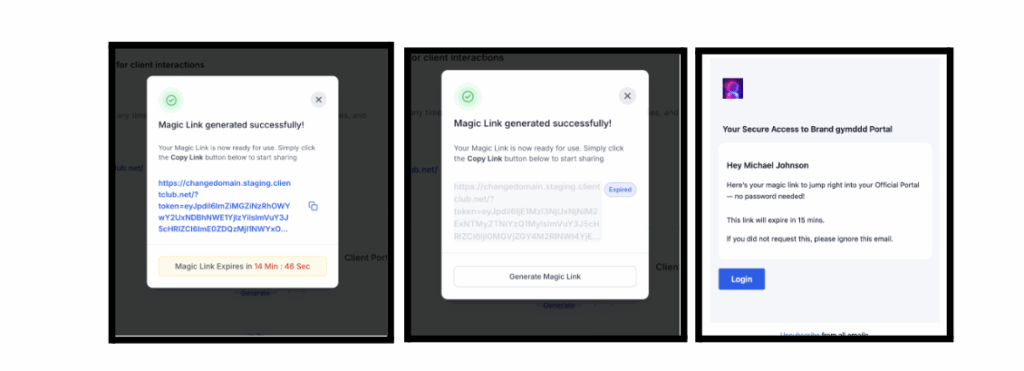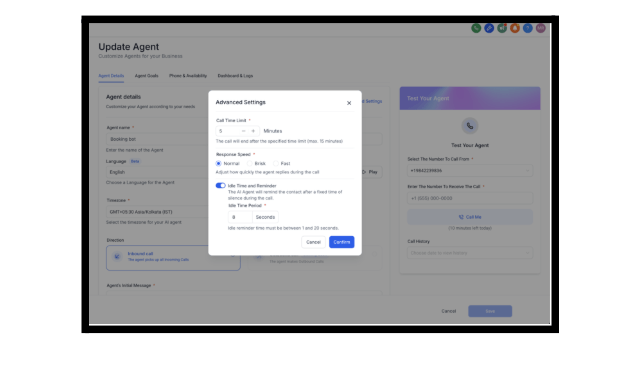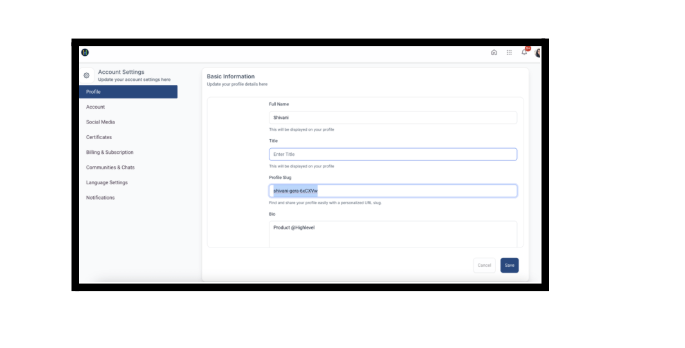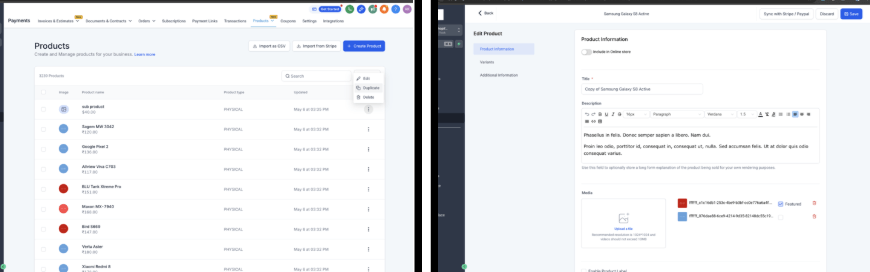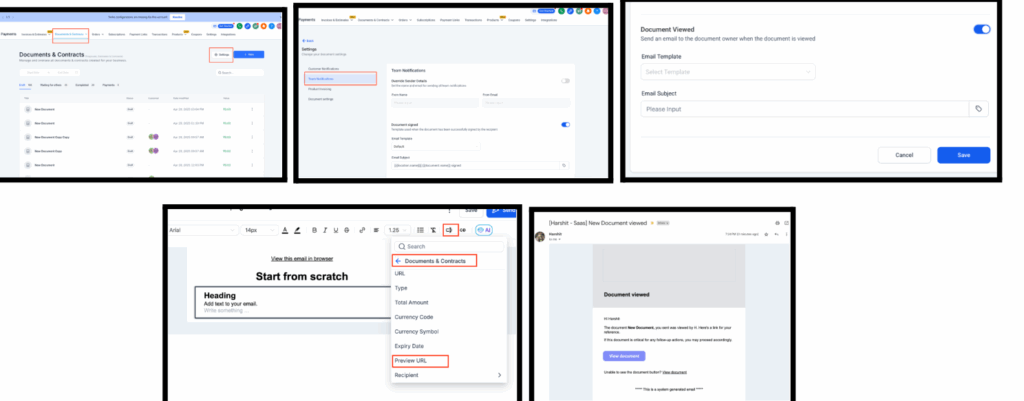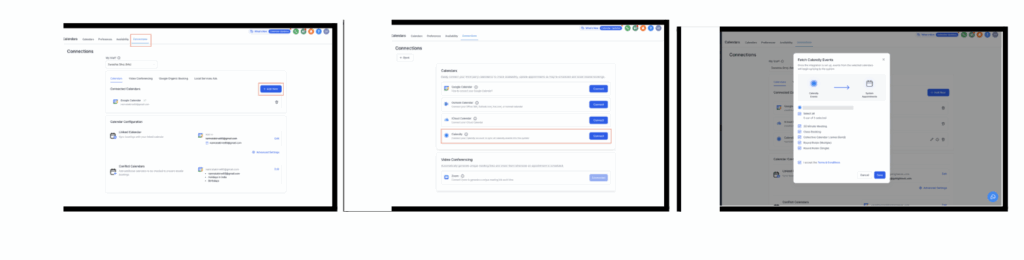Welcome to this month’s FG Funnels update! We’ve rolled out a host of exciting new features and improvements designed to help you move faster, stay better connected with customers, and enjoy a smoother experience across the platform.
Funnels & Websites: A Fresh Sidebar Makeover
The funnel and website builder just got a makeover. The right-hand sidebar has a new look that’s all about clarity and ease of use.
- Tabs are now organized into General, Styles, and Animations
- Settings are grouped into collapsible sections so you can focus without the clutter
- The new design is sleek and minimal, with better spacing and layout
- Panels remember your preferences even after you reload the page
It’s all about making the editing experience smoother and way more intuitive.
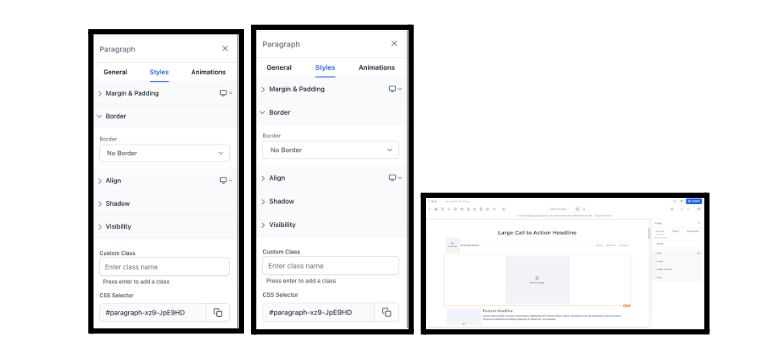
Chat Widget Improvements
Cookie Consent Control
The Chat Widget now waits for visitors to accept cookies before showing up. This avoids clashing with cookie banners and creates a smoother user experience.
Mobile Optimization
The widget now works better on tiny screens—down to 250px—so your chat stays clean and functional no matter what device someone is on.
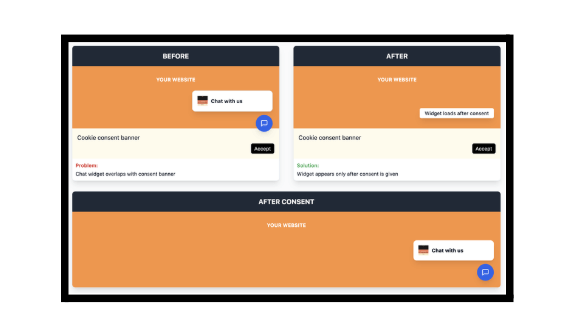
Mobile App Updates
Spam Tagging
Calls marked as “Spam Likely” now show up directly in your app—on incoming calls, in the call log, and even in call details. Helps you avoid distractions and focus on real leads.
Inbound Call Transfers
You can now transfer live inbound calls from your mobile app. Choose between warm or blind transfers and manage call participants directly from your phone.
DND Made Easy
Add contacts to your Do Not Disturb list with one tap, right from the call screen, conversation view, or call logs. No more digging through settings.
Client Portal: Smarter Magic Links
Magic login links now have a visible countdown timer and expire after 15 minutes. Once it expires, the system automatically prompts users to generate a new one. It’s safer and keeps access tight.
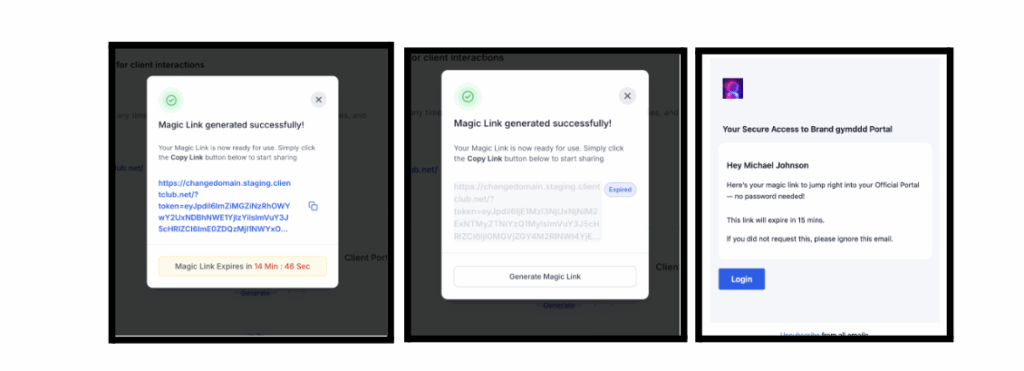
Video Security: First Steps Rolled Out
You’ve asked for more protection for your course videos, and we’re getting started.
- Right-clicking is now disabled on the video player
- Videos can only be played on approved domains
These two changes boost video security by 30–40%, and we’ve got more coming, including full DRM and takedown support.
Voice AI: Idle Time Reminder
We’ve made Voice AI even more interactive with a new Idle Reminder feature. Now, if someone stops talking during a conversation with your voice agent, the system can gently jump back in to keep things moving.
- A new input box is now available in the UI where you can set the idle time (between 1–20 seconds)
- When the timer runs out, the agent automatically delivers a natural, pre-set message to re-engage the user
This makes conversations feel more human, and keeps the experience flowing without awkward pauses.
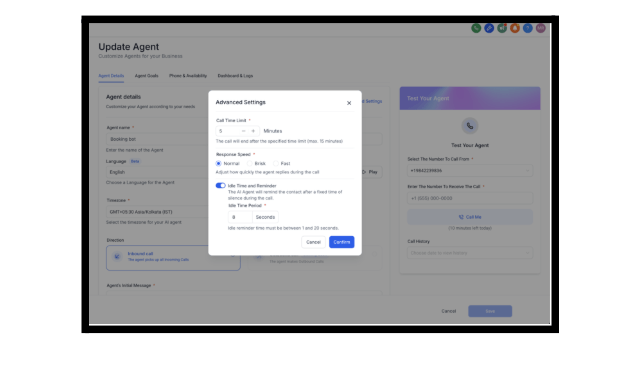
Daily Wallet Reconciliation
We’ve tightened up wallet tracking and reduced average discrepancies from 6% down to 2.5%. It’s now more consistent, accurate, and audit-ready.
Communities: Customization + Fixes
- You can now personalize your community profile URL
- Our Skool importer now brings over full threads and comment history
- We’ve also fixed bugs around channel manager roles and access controls
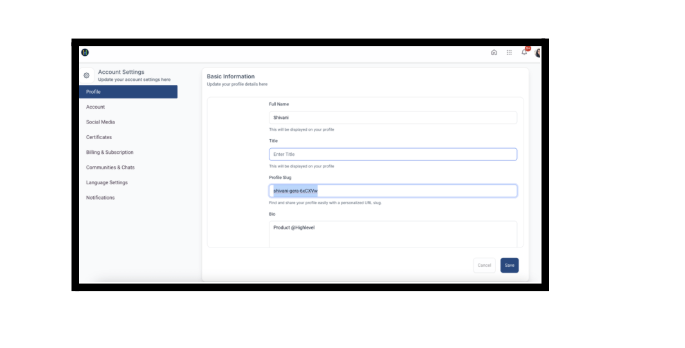
Ecommerce Upgrades
Duplicate Products
You can now create a copy of any product right from the product page. It keeps all the details and takes you straight into the editor to tweak before publishing.
Bulk Actions
Update multiple products at once with actions like price edits, visibility changes, assigning to collections, and deleting. Huge time-saver for larger catalogs.
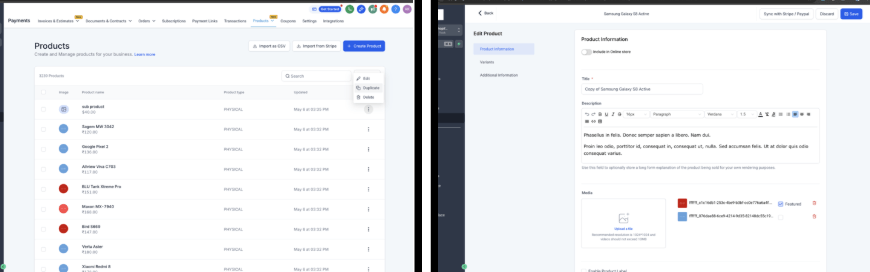
Documents & Contracts
New Notifications
Get alerted when someone views a document for the first time. Just toggle it on in your settings and stay on top of important follow-ups.
Cloning Documents
You can now duplicate an existing document in just one click—no need to turn it into a template first.
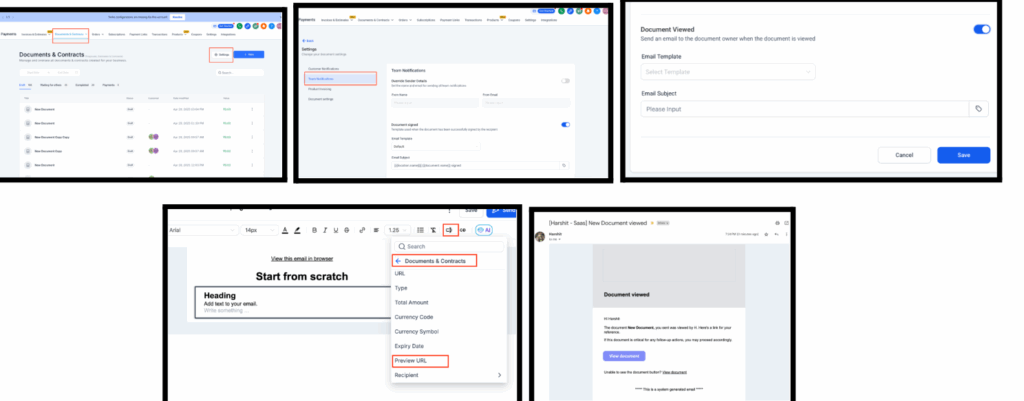
Calendars: Calendly Past Events
Now when you connect your Calendly account, we’ll pull in both upcoming events and those from the past 180 days. This gives you a fuller picture for automation and tracking.
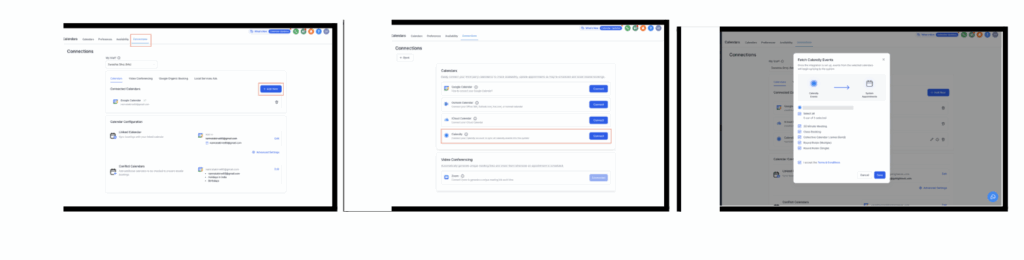
Payment Improvements
- Let your customers save their card details with custom providers
- Support off-session charges when needed
- Manage saved payment methods directly within invoices
More flexibility for you and your clients.
Email Builder: Stats + Imports
New Statistics Page
We’ve made stats the new default landing page for Email Marketing. New users can view dummy data to explore the dashboard without sending a campaign.
Import from Other Platforms
Import templates from anywhere. Just email a copy to a unique address, and we’ll pull it straight into the code editor.
Estimates: Add Payment Schedules
You can now split your estimates into deposits or installment plans:
- Choose fixed amounts or percentages
- Trigger invoices automatically after acceptance
- Works great for service providers and high-ticket sales
Faster Chat Widget (Labs)
If you enable the Labs version of the chat widget, you’ll get:
- Faster load times
- Smaller file size
- Better performance overall
Just don’t forget to replace your site’s widget code after enabling it.
Docs & Files in Mobile App
You can now upload and manage files inside contact records on the mobile app. Files are automatically sorted into categories like Internal, Sent, and Received, so everything’s organized and easy to find.
Domains: Multi-Year Registration
When you buy a domain, you can now register it for up to 10 years in one go. Fewer renewals, more peace of mind.
Competitor Analysis Report
Inside Labs, you can now compare your Listings accuracy and Reviews with up to three competitors. Just run a Marketing Audit and head to the Compare Reports tab for insights and areas of improvement.
Smartlist Filters for Communities
You can now filter your Smart Lists by Community Group. This helps you target specific members with the right messaging and keeps your contact list organized.
QR Code Upgrades
You can now create dynamic QR codes that point to:
- Payment links
- WhatsApp chats
- Funnel pages
- Forms, surveys, and quizzes
Perfect for marketing offline and converting in real-time.
Certificates: Set Your Own Expiry Dates
You now have full control over when your certificate templates expire—or if they expire at all.
- Choose a specific expiry date, or keep your templates active forever
- Want to remove an expiry you previously set? You can do that too—just reset it to “never expire”
- Once you’ve picked your dates, you can still customize when reminder emails go out
This gives you more flexibility to manage certificate access exactly how you want.
Audit Logs Expanded
Audit logs are now available for:
- Funnels
- Websites
- Webinars
- Stores
You’ll see every major action taken—like edits, deletes, and resets—so you always know what’s changed and when.