
It is time for all the latest updates in FG Funnels from the week of January 2nd, through January 9th, 2024. If you have questions about any of these updates, or FG Funnels in general, please reach out to [email protected] or live chat in the app and our team will be happy to help.
We’ve made the following accessibility updates for URL Redirects, Domain Reselling, Blogs, and Media Library tabs:
Improved Accessibility: Interfaces have been enhanced to support accessibility standards, making it easier for users with disabilities to navigate and manage features.
Screen Reader Compatibility: Key elements within features are now fully compatible with screen readers, providing clear instructions and feedback.
Keyboard Navigation: Users can now navigate feature using keyboard shortcuts, improving usability for those who rely on keyboard navigation.
Post your reviews to Facebook stories along with Instagram. We’ve also made updates to our font families and color schemes as well to make your brand content posting coherent and reflect your unique brand personality.
How to use:
Pointers to note:
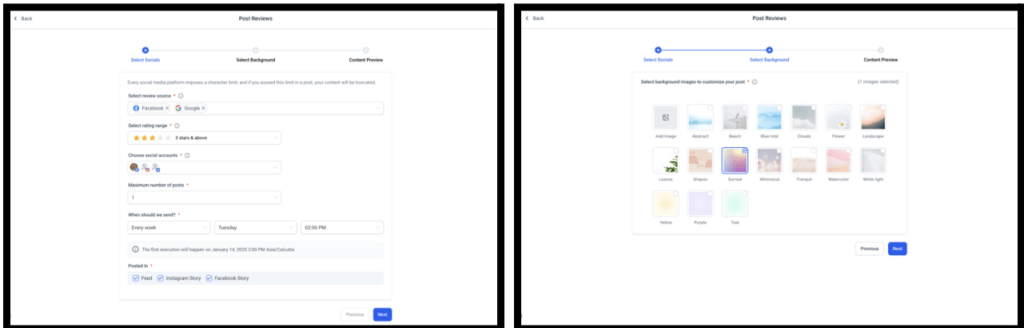
Removed LinkedIn PDF Restriction: PDFs are no longer constrained to A4 size. The PDF dimensions adapt to the images’ minimum and maximum widths, reducing white space while keeping page sizes consistent for LinkedIn.
New Warning Message UI: Warnings are now collapsed by default and expand when clicked.
Expanded TikTok Options: For TikTok business accounts, user can now select any privacy level (previously restricted to public only). For Personal TikTok accounts, users can use up to 2,200 characters as captions.
Improved Category Queue Modal Text: Updated clearer instructions on how to best utilize the Category Queue feature.
Added Template as source: Added a new source type called “Template.” Any items imported using a templated library will be marked with the source “Template” instead of “CSV.” These options can now be filtered in both List and Calendar views.
Icons for Content Tab: The Content tab now displays icons, improving visual clarity and ease of navigation.
Now you can select an individual or a group of media files as it deems fit for the content piece requirement.
How to use:
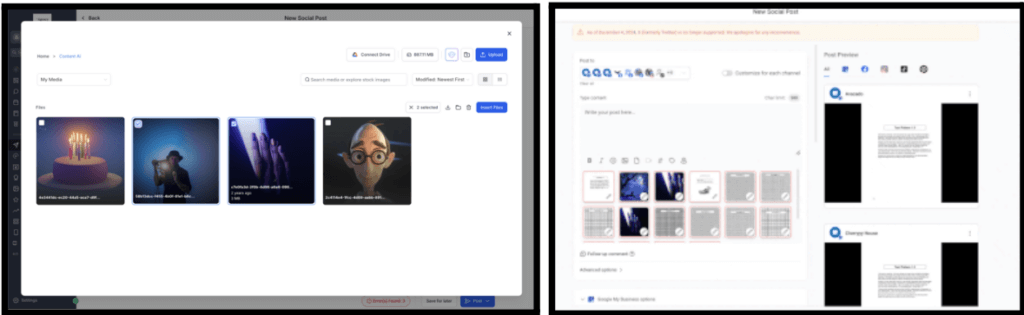
Now seamlessly collect payments or sell products directly from your surveys. This feature makes it easier than ever to monetize your surveys, whether you’re accepting donations, selling products, or charging for services. This allows users to use surveys as a 2-step-order form as well.
How It Works:
Payments are 100% secure and encrypted for safety. Test your setup in Test Mode to ensure a smooth experience before switching to Live Mode.
Automatically add tags based on user interactions (e.g., link clicks, email opens) by configuring the rules in send or schedule screen. Important notes/limitations:
How to Use:
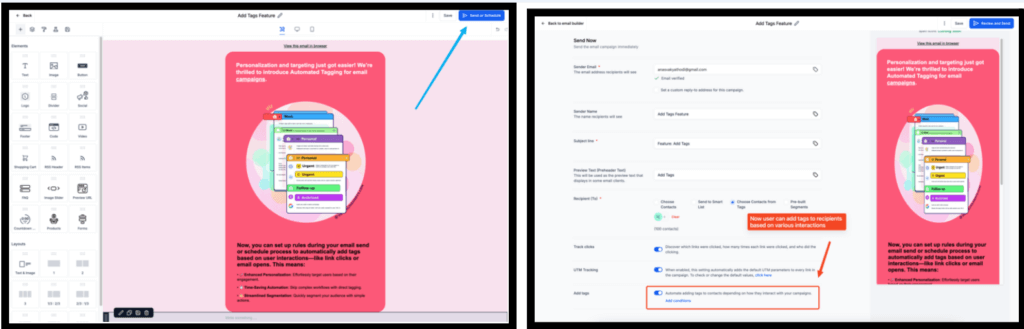
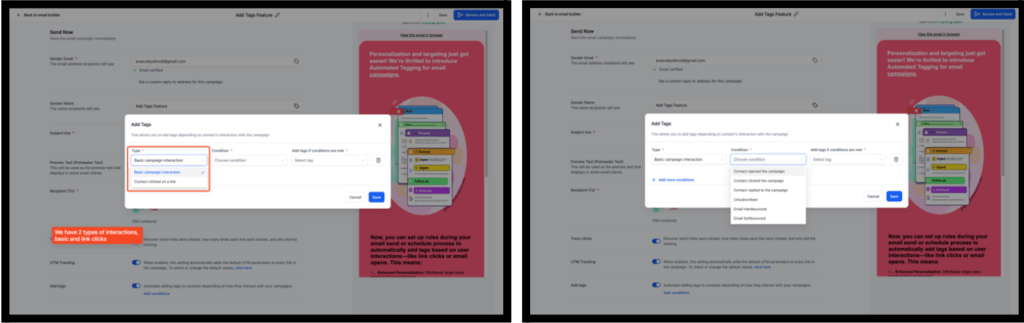
This update enhances the user experience by helping users understand the messaging ramp process, their current level, and steps to unlock higher limits. This also offers a clear, visual overview of the messaging ramp with actionable progression instructions, previews of locked and future levels, and a step-by-step guide via tooltip to fulfill current limits, understand temporary blocks, and unlock the next level.
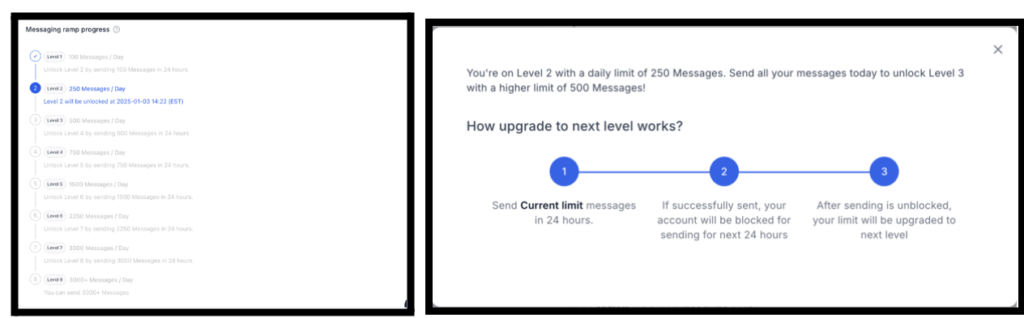
Voice Agents now adhere to their working hours in a specified timezone – giving you the ability to choose from over 400 timezones.
This enhancement allows users to personalize the URL dynamically based on specific variables , such as customer data or other custom fields. For instance, instead of using a static URL, the button can now include personalized parameters like {{contact.first_name}} or {{contact.email}} to create a tailored experience. This feature improves flexibility and ensures that messages can be customized to meet the specific needs of the recipient or campaign.
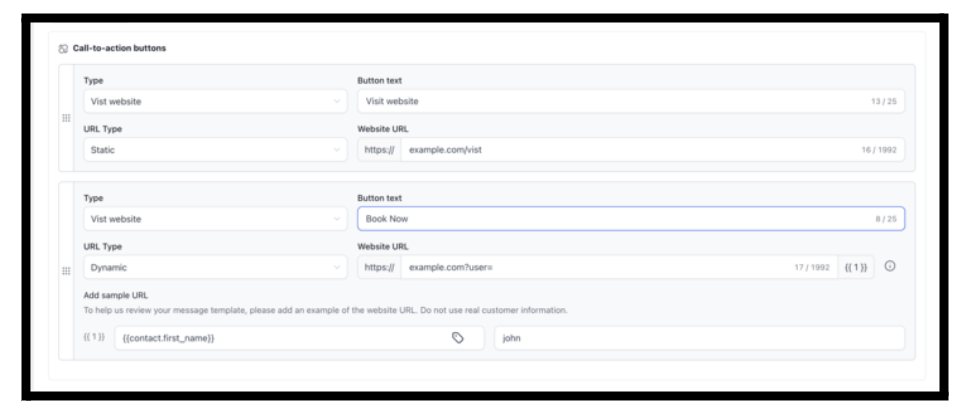
Introducing a Contact-Specific Countdown Timer that personalizes the timer for each contact based on events like email sent or opened. Each contact’s timer can expire based on when they receive or open the email (e.g., Contact A’s timer expires at midnight the same day, while Contact B’s expires the next day). Choose to trigger the timer based on the email sent time or email opened time (e.g., birthday emails can have timers that end on the same day). Specify a minimum duration and set a fixed end time (e.g., 2-hour minimum, ending at 12 PM).
How to Use:
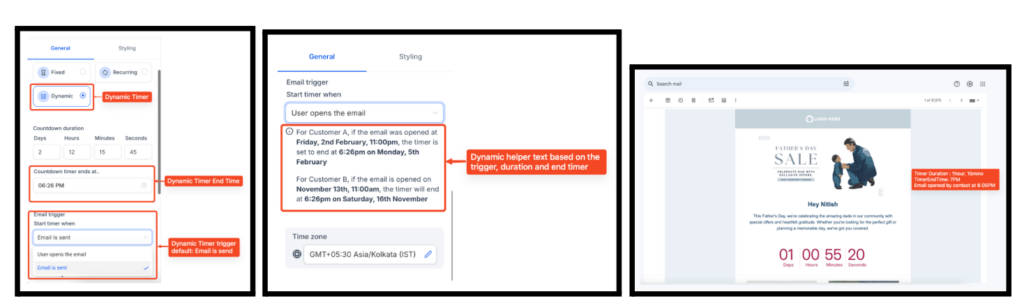
FGF Notifications
