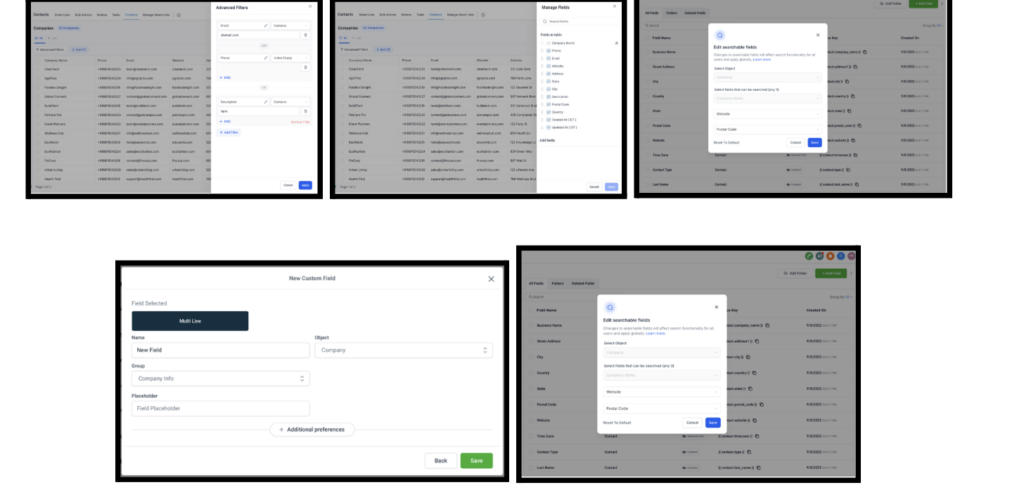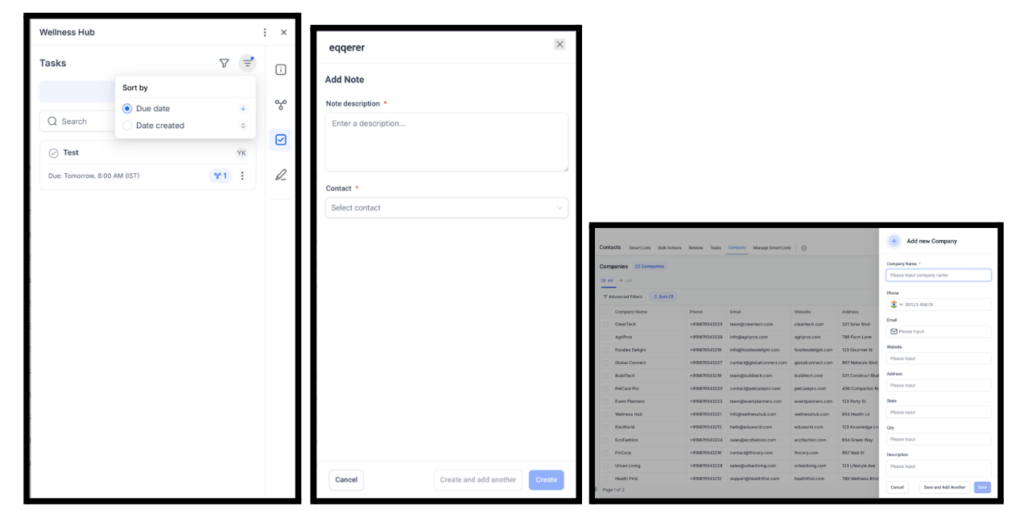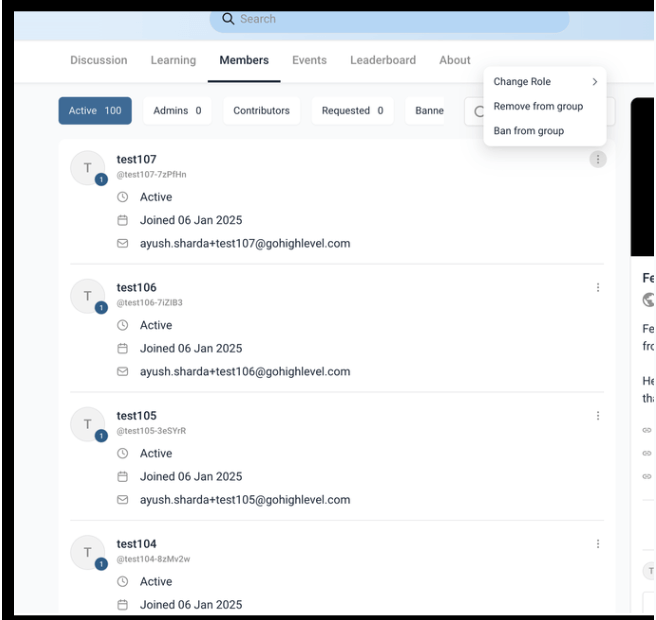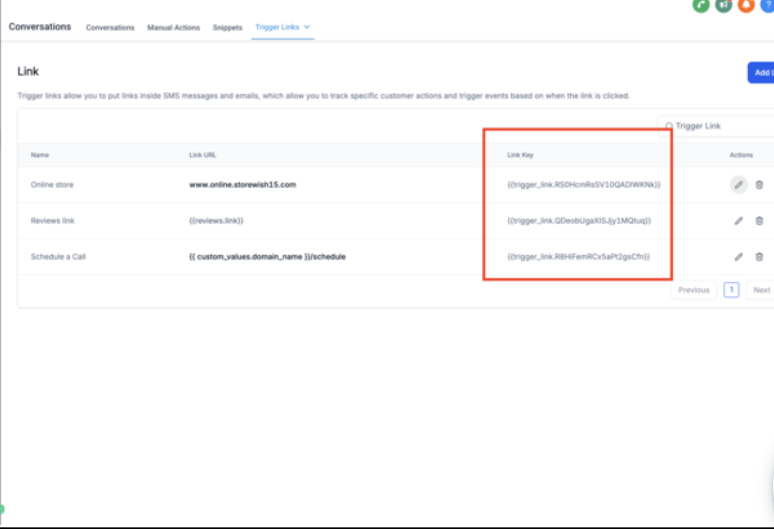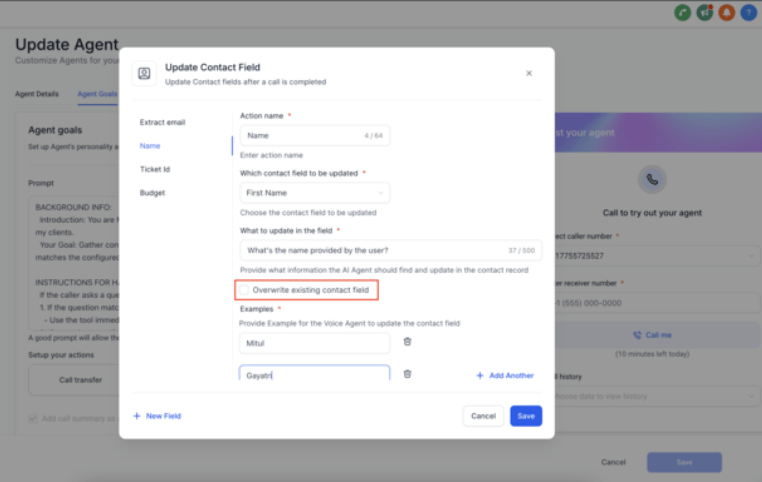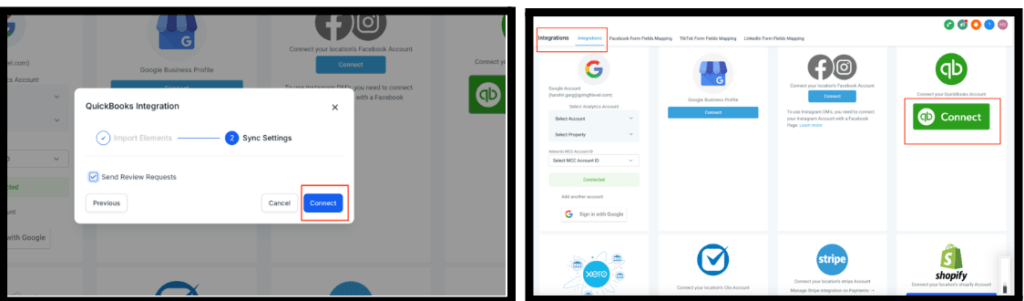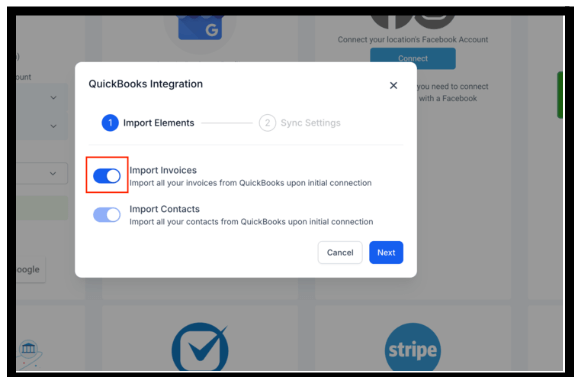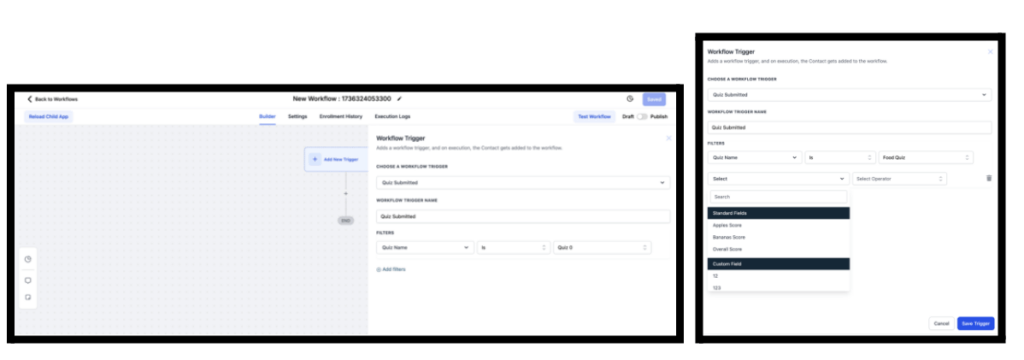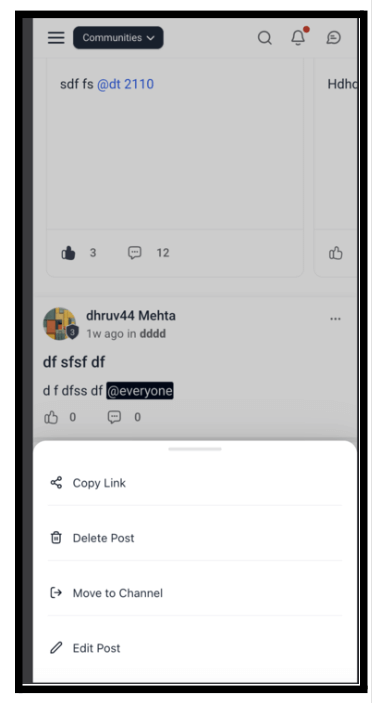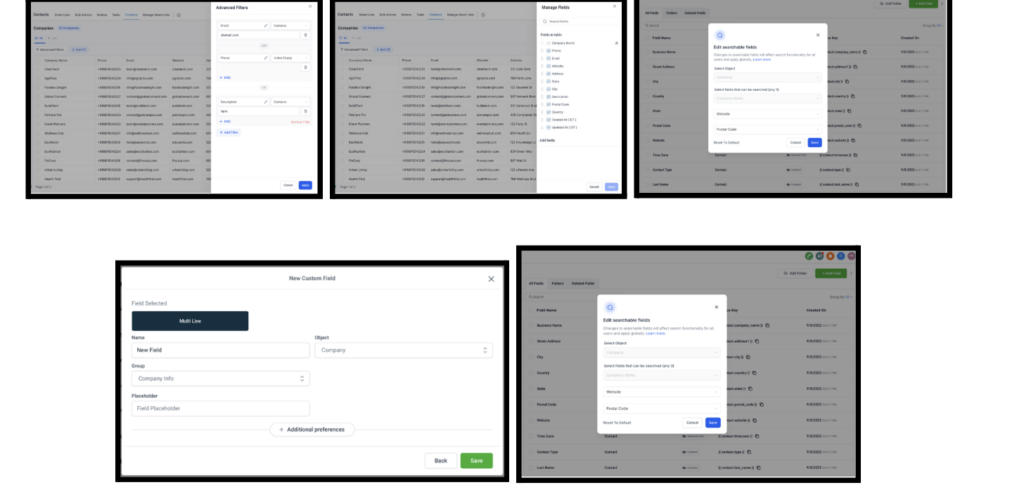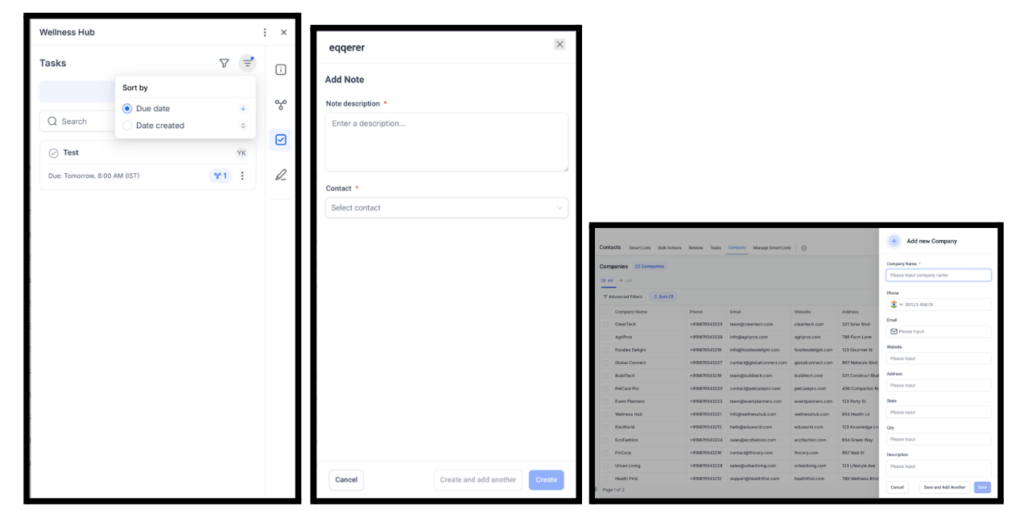It is time for all the latest updates in FG Funnels from the week of January 9th, through January 16th, 2024. If you have questions about any of these updates, or FG Funnels in general, please reach out to [email protected] or live chat in the app and our team will be happy to help.
Blogs
Usability
We have made the following usability and experience improvements to make managing your blogs much easier:
- New intuitive CTA for the blog creation- “+Create Blog” instead of “+New”.
- Improved landing experience for a first time user with “Create a new Blog post” on the empty blog post page.
- Dotted icons brought closer (used for multiple options) on Blog Post page.
- Click on ‘-‘ icon on top of Import Blog post page to make multi-selection.
- The blog post count to be imported will be correctly reflected at the bottom of the page(2 Selected Post(s) will be Imported).
- The navigation while the imported blog posts are cancelled -the user will be taken on the ‘Imported content’ tab.
- ‘Publish now’ CTA will default pick the system current time and show it in the date picker similar to schedule & publish.
- All CTA’s – size, color, font has been made consistent.
- A ‘link’ icon is added adjacent to all blog posts to navigate to the blog post page.
- There’ll be two separate CTA ‘Update’ for updating the Blog post and ‘Update settings’ for making adjustments to the settings.
- Imported Blog post page experience has been improvised by reducing unnecessary real estate utilization.
Granular Permissions
Team Management Page
Previously, all users and admins could access the Team Management or My Staff page, with permissions to edit, delete, and remove user locations based on their hierarchy. There were no specific controls to restrict these actions. Now, you can customize permissions for all users with access to this page. You can enable or disable user management or hide the page entirely.
Go Kollab
Auto Banning Users
If a user is banned from 3 or more groups the user will be banned from the whole platform, not allowing them to access the gokollab platform and any other groups. This will stop the same users spamming all groups on the platform.
How to ban a user:
- Open the member’s tab in the group
- Search for user to be banned
- Click on 3 dots on the user’s profile and select ban from group menu item.
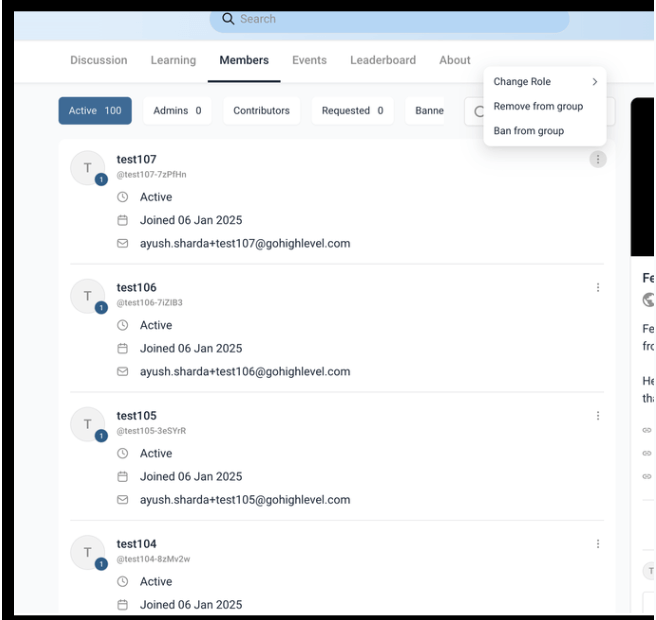
Conversations
Access Trigger Link Keys from the Trigger Links Table
We’ve enhanced the Trigger Links table by adding a new column to display the Trigger Link Key. Now, you can directly access the link key without needing to navigate elsewhere.
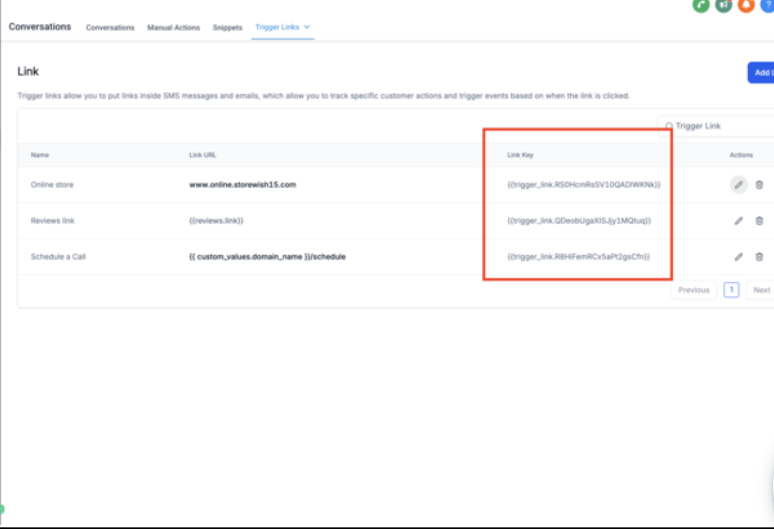
App Marketplace
App Search and Filtering
We’ve introduced several improvements to enhance app discovery and search functionality:
- Fuzzy Search: This feature accounts for typos and matches plurals, making searches more forgiving and accurate.
- Improved Filtering:
- Applied filters are now displayed at the top, with options to clear them individually or all at once.
- Users can multi-select options when filtering by app category or pricing, enabling a broader and more refined search experience.
Voice AI
Overwrite Option in Contact Field Actions
We’ve introduced a new Overwrite Configuration field in Update Contact Field Actions to give you more control over managing contact details:
- Choose when to overwrite: Decide whether to overwrite existing contact field data when new calls provide updated details.
- Preserve valid data: This feature is especially useful when you want to retain previously provided, validated details.
- Customizable settings: Previously, existing contact field details were overwritten by default. Now, you can configure this setting based on your needs.
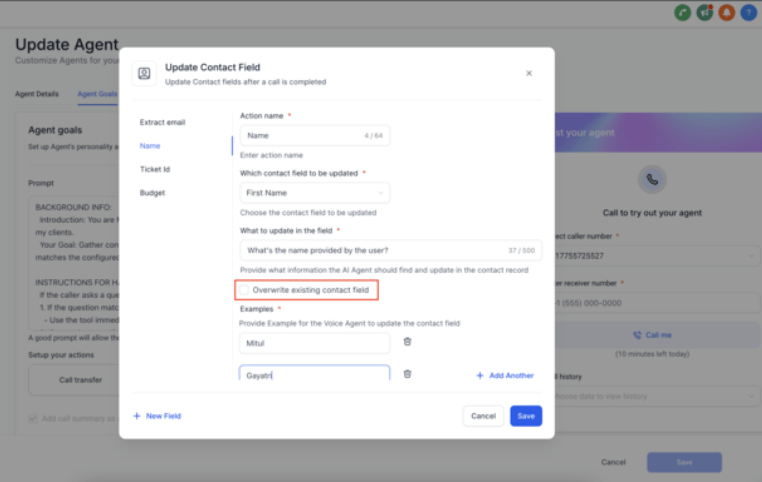
Dashboards
New Fields and Filters
We’ve added new fields and filters to give you even greater control and insights within your dashboard and reports:
- Opportunity’s Phone Number: Now available as a table column.
- Opportunity’s Primary Contact Name: Added as both a widget filter and a table column.
- Opportunity’s Followers: Available as a widget filter, table column, and in Group By and View By options.
- Opportunity’s Business Name: Added as a widget filter and table column.
- Opportunity’s Tags: Included as a widget filter and table column.
- Contact’s Address: Now available as a widget filter and table column.
- Contact’s Followers: Added as a widget filter, table column, and included in Group By and View By options.
How It Works:
- Edit any widget (under Contacts or Opportunities).
- Add these new fields as filters or properties to enhance your insights.
- Use Group By and View By for deeper segmentation and visualization.
Invoicing
Import Invoices from Quickbooks
Now you can import all of your invoices from QuickBooks during the initial connection.
How to Use?
- Go to Settings -> Integrations -> QuickBooks Connect
- Import all previous Invoices with one toggle. Connect your Quickbooks
- Click Next to proceed.
- Configure settings like Send Review Requests to automatically gather feedback for completed invoices.
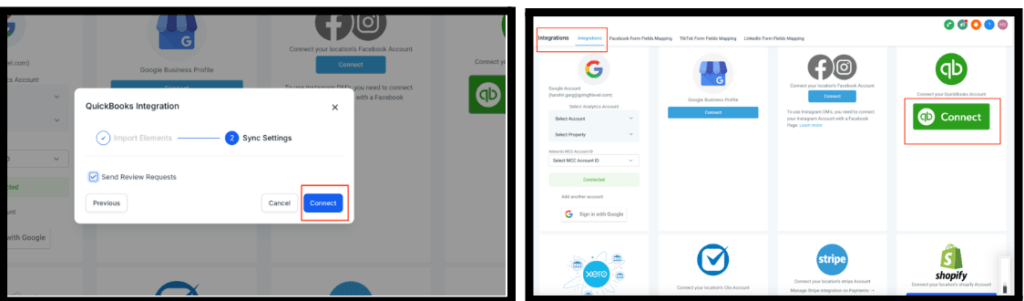
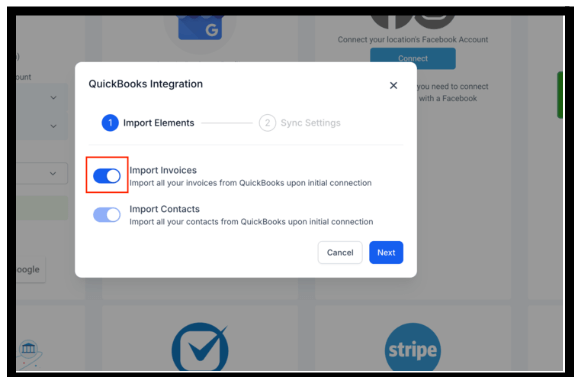
Auto Invoicing and Dynamic Frequency for Estimates
Users now have the option to enable invoice sending immediately after an estimate is accepted. Additionally, direct payments can be activated, redirecting recipients to the invoice as soon as they accept the estimate. We’ve also introduced Dynamic Frequency, allowing business users to set a customizable start date for frequency settings in estimates. This provides greater flexibility and control over the start dates of recurring invoices generated from estimates.
How to use it?
- Go to Payments -> Estimates -> New estimate
- Add the products -> In additional options -> Select Send Invoice -> Select direct payment if you want to redirect user directly to an invoice than sending it in an email
Workflows
Quiz Submitted Trigger
- Dynamic Workflow Triggering: Activate workflows automatically when a quiz is submitted.
- Advanced Filters: Configure conditions such as quiz name, specific scores, or custom fields to target specific audiences.
- Custom Actions: Automate personalized follow-ups, like sending emails, SMS notifications, or assigning tasks based on quiz outcomes.
- Seamless Integration: Effortlessly incorporate this trigger into your existing workflows to enhance engagement and streamline processes.
How It Works:
- Add the new “Quiz Submitted” trigger to your workflow from the trigger selection panel.
- Specify filters, such as quiz name, score thresholds, or other criteria, to customize when the trigger activates.
- Configure follow-up actions, including email notifications, SMS messages, or assigning tasks based on user responses.
- Test your workflow to ensure all actions execute as expected and make adjustments as needed.
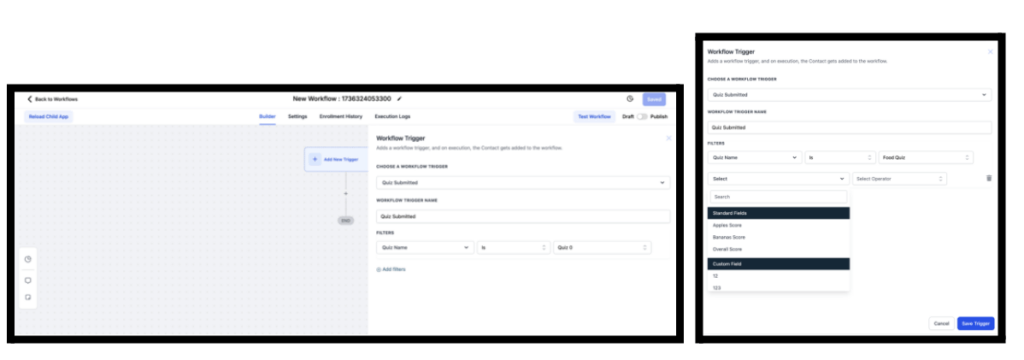
Countdown Timer
Dynamic Countdown Timer Integration
Each contact’s timer can expire based on when they receive or open the email.
How to Use?
- Open Marketing -> Countdown Timers -> Create a New Timer -> Select Design -> Select Dynamic Timer -> Set Duration and Time -> Save
- Open Funnels and Website Builder -> Click on Add -> Countdown Timers -> Choose Dynamic Timer
Ecommerce Stores
Making Shipping detail fields Hidden, Optional or Mandatory in Checkout Pages
Store Owners now have the capability to make the following fields in the Shipping Details section Hidden, Optional, or Mandatory:
- Phone Number
- Address
- Country / State
- City
- Zip / Postal Code
How to Use It?
- Open your Store Builder and edit the Checkout Page in your Ecommerce Store pages.
- Select the Checkout element. To make Shipping Details fields Hidden, Optional, or Mandatory, head to the Advanced Section in Settings on the right side.
- In the Form Options section, select the fields that need to be changed, and the state can be chosen in the dropdown.
- Once the fields are finalized, save and publish to implement the changes.
Key Points to Note:
- By default, fields in the Shipping Details section will be set to Mandatory.
- Shipping rates may be affected if certain fields are missing in the Shipping Details section.
- For live rates from multi-carrier platforms like Shippo, all fields need to be submitted by the user.
- By tailoring the Shipping Details section, store owners can simplify the process for customers, reducing friction and ensuring a smooth experience.
- Shipping details fields states can be customized only if Shipping has been toggled on.
Certificates
Editing Number of Days for Expiry Reminders
Users can now set their own preferred intervals for reminder emails, replacing the default options of 2 and 7 days before expiry. All previously scheduled reminder emails will continue to follow the default intervals of 2 and 7 days unless users choose to modify them.
Communities
Move Post to Different Channel
New feature allows for updating channels of a post.
How to Use:
- Click on 3 dots on the post card.
- Select Move to Channel option
- In the modal select the target channel
Bug fixes
- Fixed issues with recurring payments with stripe integration
- Fixed issues with add to calendar for events (google calendar & apple ical)
- Fixed issues with monthly recurring events
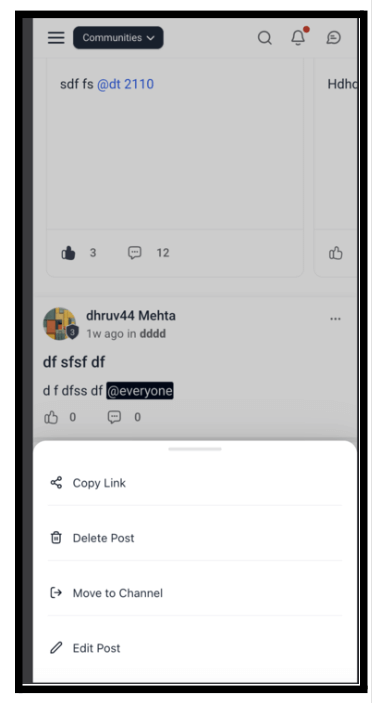
Contacts
Companies Module
We’ve introduced several new functionalities to the Companies feature, enhancing its usability and flexibility.
This feature is currently in Settings > Labs > Company Enhanced UI + Custom Fields:
- Create, Edit, and Update Custom Fields
- Manage Fields and Customize List View
- Advanced Filters
- Sorting Options
- Enhanced Search Functionality
- Upgraded UX for Company List View
How to Use:
Go to Contacts on the left pane and click on “Companies” in the top bar.
Use the “Manage Fields” option to select and arrange visible columns in the List View.
Open the “Advanced Filters” pane and select criteria to filter your company records.
Click on the “Sort” button in the List View to sort records by the selected field.
Use the search bar to locate companies based on any standard or custom field.