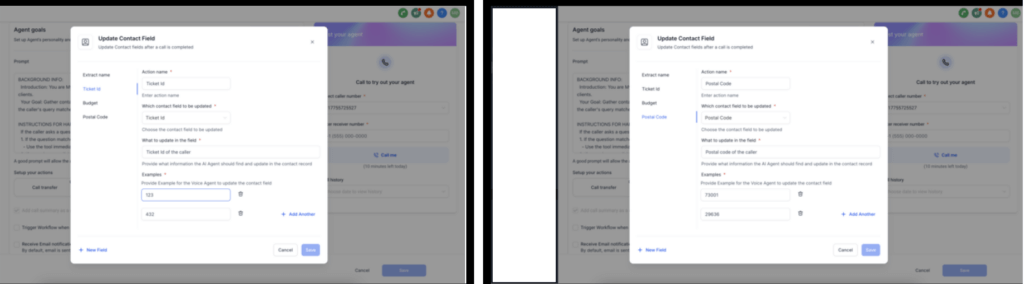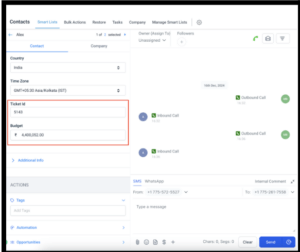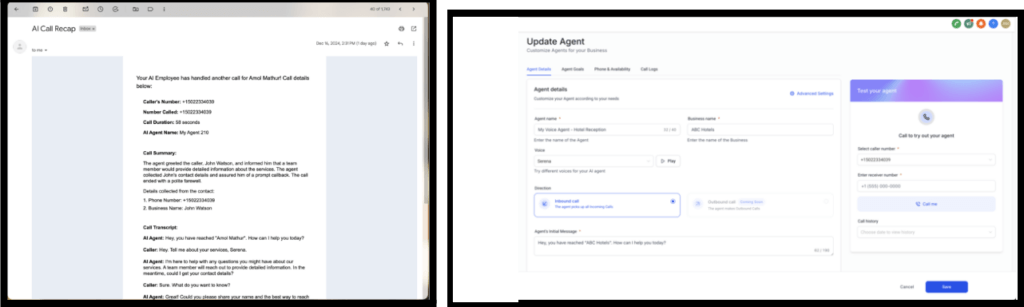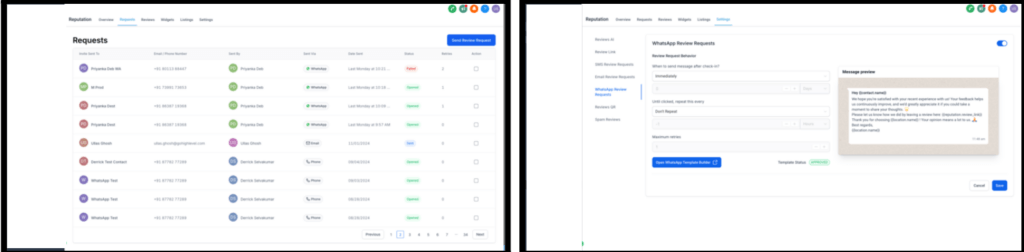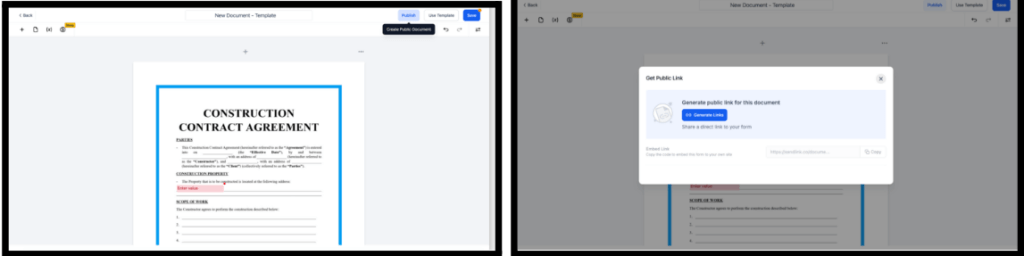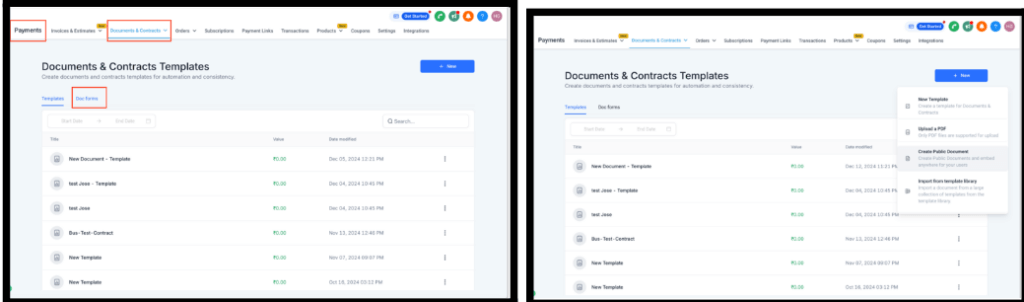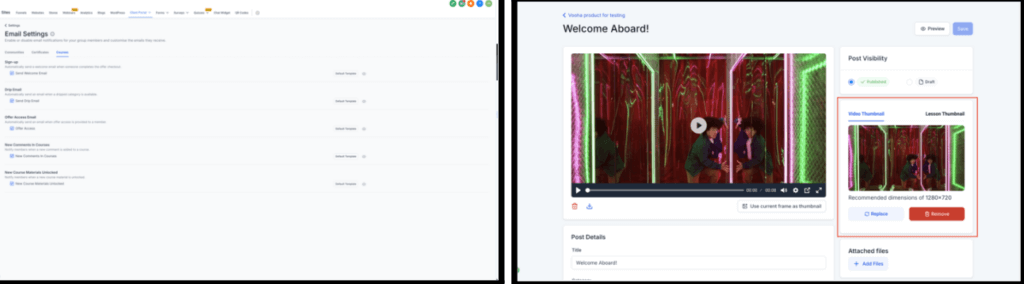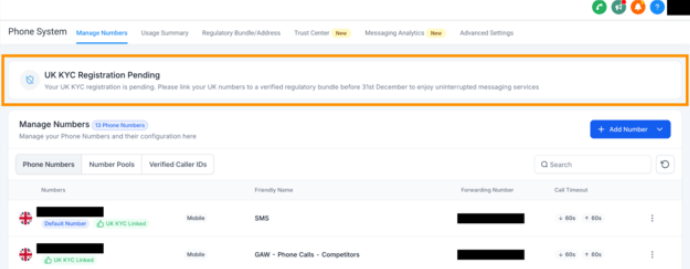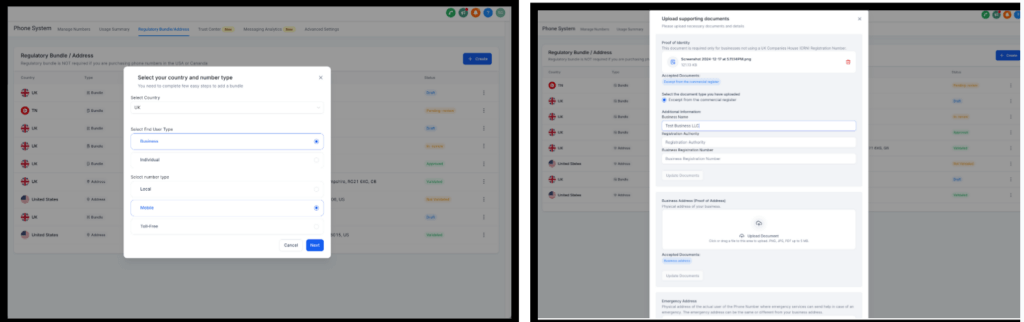It is time for all the latest updates in FG Funnels from the week of December 12th through December 19th, 2024. If you have questions about any of these updates, or FG Funnels in general, please reach out to [email protected] or live chat in the app and our team will be happy to help.
Communities
Events Enhancements
- Fixed issues faced while editing occurrences of recurring events.
- Fixed issues with recurring event reminder notifications.
- Consistent dark mode support.
- Upcoming event reminder in discussion tab is now more accurate.
- HEIC/HEIF images from IOS devices are now supported, and will be visible in non-native environment (web/mobile browser) as well.
- Fixed issue where Leaderboard activity was not in sync.
Voice AI
Number, Monetary, and Postal Code Field
- Number and Monetary Fields: You can now extract number and monetary fields from callers and update the corresponding contact details seamlessly. Simply create an update contact field action and select the field you wish to update for the contact.
- Postal Code Field: The postal code field is now supported in the update contact field action.
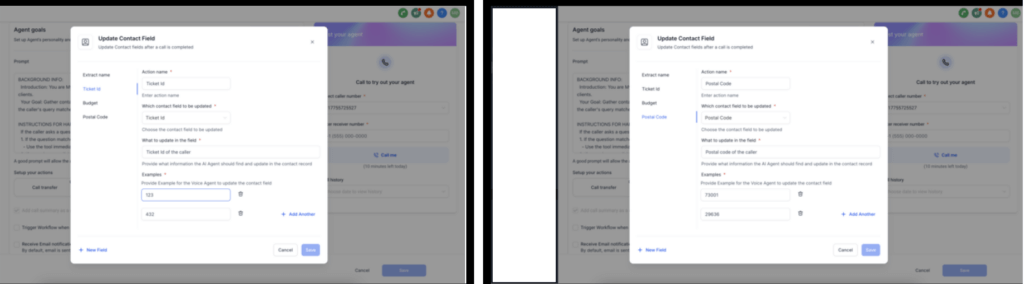
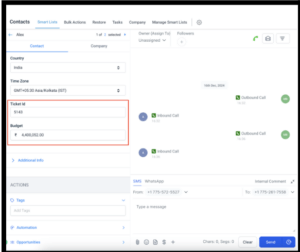
Call Summary in Email Summaries and Character Limits for certain fields
- Call Summary in Email Summaries: Receive call summaries in the post call completion emails along with the details extracted from the caller’s.
- Character Limits for certain fields: There were many complaints about Voice AI Calls not failing and one of the most prominent causes had been about values of some fields being too long. Character limits have now been imposed on certain fields.
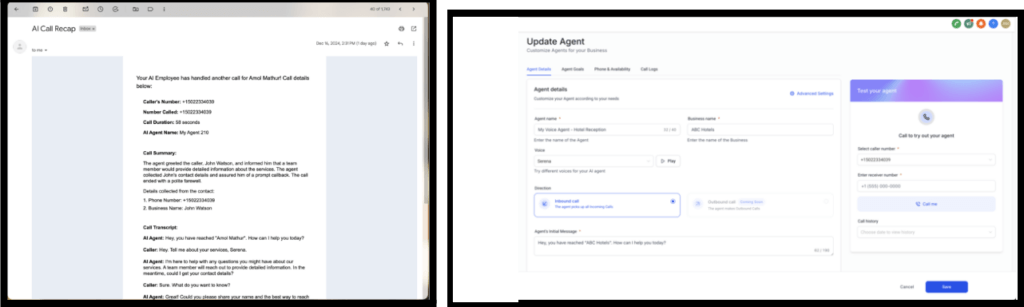
Call Time Limit and Response Speed
Users can adjust the following under the Agent details tab:
- Call time limit: This sets the maximum time (in minutes) allowed for a call. The allowed values for this are from 3 minutes to 15 minutes
- Response speed: This refers to how patient the agent will be while listening to the callers. The available options are Normal, Brisk and Fast. Fast for rapid exchanges and Normal for more focused turns with less crosstalk.
- Fixes and enhancements have been made to the Agent Trial flow to improve the user experience.
Call Logs for Agents
With this new feature, users can now view:
- Phone Number: Know who your agents interacted with. Quickly click on the phone number to visit the Contact Details page.
- Call Time & Duration: Get precise details about when the call happened and how long it lasted.
- Actions Triggered: See what actions were performed during the call.
- Call Summary: View a quick summary of the call along with all collected details by the agent during the conversation.
- Call Transcript: Dive into the complete conversation for clarity and insights.
How to use:
Simply head over to the Agent Details page, and you’ll find all the call logs neatly organized for each agent.
Mobile App
Document Corrected Rendering
Previously, when using a document template on the mobile app with a lot of input fields on an uploaded PDF doc, the document wouldn’t render correctly when sent out. This would lead to input fields mismatch when compared to the actual document fields. This has now been resolved with an update document rendering mechanism.
How to use:
- In the mobile app, head over to Documents and Contracts, accessible from the lefthand navigation drawer.
- Start creating a document using a template that has a complex and PDF and various input fields.
- Fill out all the relevant details.
- When previewing the document, all the input fields will be perfectly aligned with their associated document fields.
Enhancements
- Social planner on the mobile app now supports 6 social media platforms – Facebook, Instagram, Google My Business, LinkedIn, YouTube, and TikTok.
- Two-Factor Authentication (2FA) for Enhanced Security
- New “Change Password” option is now available under General Settings on the mobile app.
Invoices
Recurring Invoices: Editing Now Enabled
- Modify Frequency: Adjust the billing cycle (e.g., weekly, monthly, annually) of your existing recurring invoices to better match your clients’ payment schedules or project timelines.
- Change Dates: Update the start and end dates of scheduled invoices to accommodate changes in service periods or contractual agreements.
- Update Products/Services: Add, remove, or alter the products and services listed in active or scheduled recurring invoices to reflect any changes in your offerings or client requirements.
- Automated Email Alerts: When auto-payment is enabled in an edited recurring invoice, it will automatically trigger an email notification to the user.
- Personalization Options: Tailor the content of these notification emails within the invoice settings to align with your brand voice.
How to Use:
- Under Invoices, Choose the active or scheduled recurring invoice you wish to modify.
- Change the frequency, dates, or products/services as needed.
- After making the necessary adjustments, save the invoice to apply the updates.
GoKollab
Update Group Slug
Users can now edit the group slug and set a custom slug of their choice. To update the group slug:
- Open a community (with admin access) from the Gokollab platform
- Navigate to Settings → Discovery.
- Update the group slug and click Save.
Login with Magic Link
We’ve added support for account users and amins to log in with a magic link. End-users won’t be able to log in via magic link at this time.
Reputation Management
Review Requests via WhatsApp
Send review requests through WhatsApp manually, in bulk, or through automated workflows.
How to Use:
- Go to Reputation → Settings → Review Request WhatsApp.
- Set up your WhatsApp Review Request Template.
- Wait ~1-2 minutes for approval from Meta.
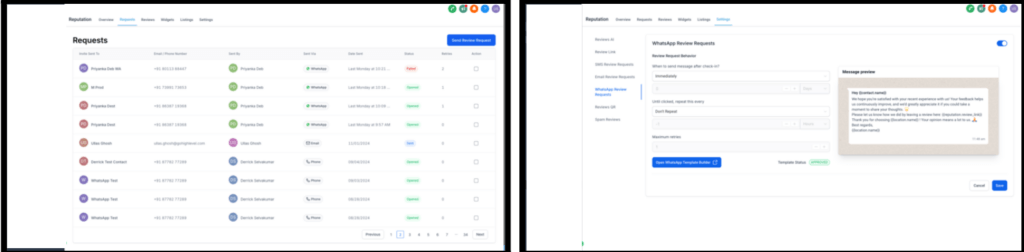
Documents & Contracts
Public Document Link
This new functionality allows users to create, share, and manage public documents for e-signature within the Templates section under Documents & Contracts. Upon publishing, a unique shareable link is generated, allowing easy sharing with recipients without the need to add them as contacts. Recipients can sign by providing their first name, last name, and email, with
signed documents automatically emailed to recipients. Track and manage all signatures and responses within the Responses section.
Documents can be unpublished to stop further signatures if required. Existing templates and workflows remain unaffected and can operate independently of public document functionality.
How to Use:
- Go to the Templates section in Documents & Contracts.
- Click New Template > Publish or New > Create Public Document.
- After publishing, share the generated link with recipients.
- Recipients complete the signing by entering their details.
- A signed document copy is automatically emailed to them.
- Navigate to the Responses section to view or download signed documents.
- To stop further signatures, unpublish the public document from the same section.
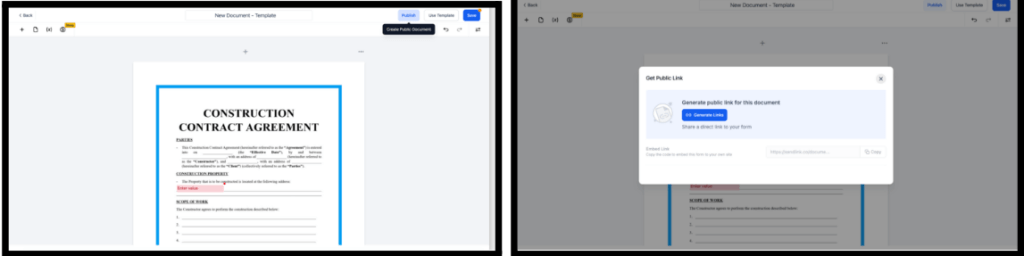
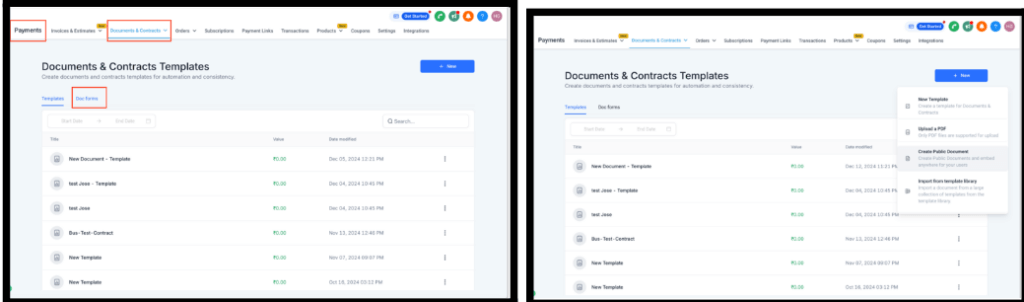
Affiliate Manager
PayPal Support
Now users can sell products through PayPal, and seamlessly pay affiliates their commissions.
How It Works:
- Go to the “Integration” section under the Payments Module of your account.
- Click on PayPal and follow the steps to integrate your PayPal account
- Once integrated, you can set PayPal as the default gateway for all product transactions. (optional)
- Create or update your affiliate campaigns and start selling through PayPal. Commissions will be calculated automatically for transactions made via PayPal.
Membership Courses
Email Notification Preferences and Video Thumbnail
Course creators now have the ability to manage whether emails are sent for different types of notifications. This allows creators to control communication with their students, ensuring only relevant notifications, such as course updates, reminders, or announcements, are sent. Instructors can also upload custom thumbnails for videos or choose a frame from the video to use as the thumbnail.
Emails Covered:
- Courses Sign-up Emails
- Offer Access Emails
- Drip Emails
- Courses Comments Emails
- New Course Materials Unlocked Emails
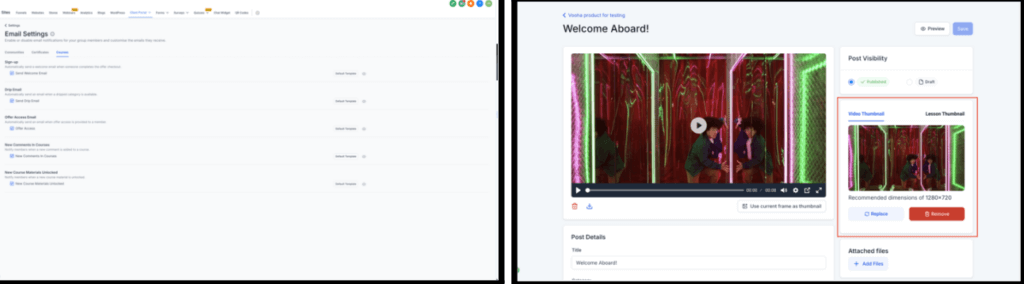
LC Phone
UK KYC Registration
A banner will now be displayed on the Phone Numbers page under Sub-Account View > Settings > Phone Numbers > Manage Numbers. This banner highlights pending UK KYC registration for accounts with at least one unverified UK phone number. Complete your UK KYC registration by linking your UK phone numbers to an approved regulatory bundle before the 31st December 2024 deadline to avoid Message failures to the UK.
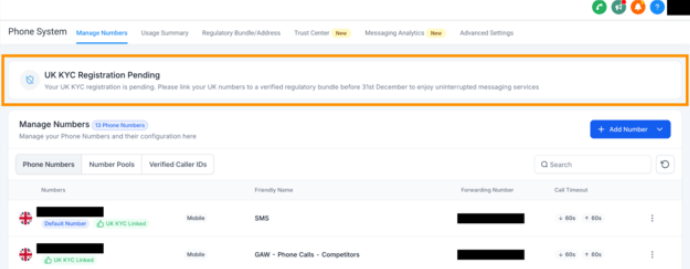
Regulatory Bundle v2
We have upgraded the design language and experience of our regulatory bundle creation and address submission to make it more intuitive for our customers to fill in the information and reduce the hassle associated with submissions.
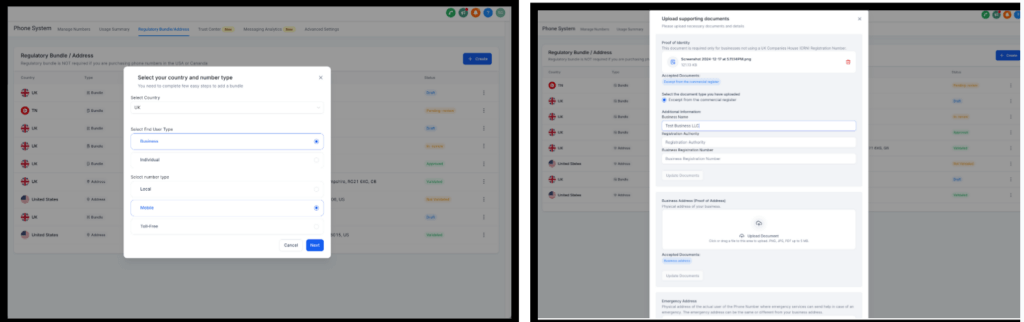
MCTB [Missed Call Text Back]
Previously MCTB was sent from the default number irrespective of the number on which the call was received from the customer. Now we will send the MCTB from the number called and in case that number is SMS incapable we will use the default number as fallback.