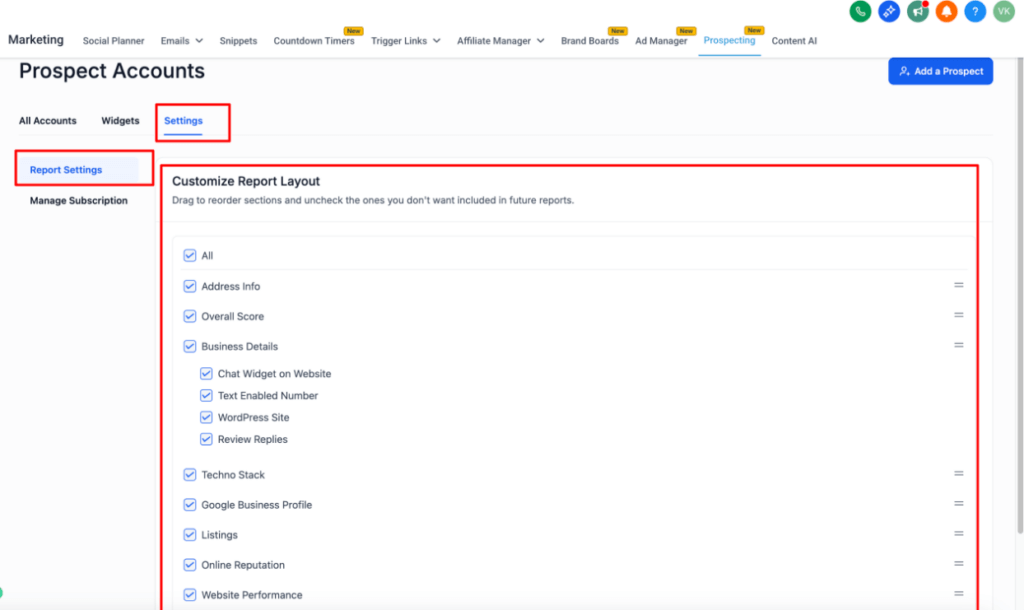Welcome to the latest FG Funnels updates for April 17th, 2025! In this update, we have several exciting new features and improvements to share with you. These updates are designed to enhance your experience and provide you with more flexibility and control over your funnels and websites. If you have any questions about these updates or FG Funnels, please reach out to [email protected] or live chat in the app and our team will be happy to assist you.
You can now personalize the structure of your Prospect Reports by selecting which sections to include and defining the order they appear in. This guide walks you through how to manage Global Layout Settings as well as make one-off changes for individual reports.
Global Report Layout Settings
- Define default report layouts that apply to all future reports.
- Choose which sections to include (e.g., Business Details, Tech Stack, Listings, GBP, Reviews, and more)
- Rearrange sections via drag-and-drop to match your preferred narrative flow
- Save your layout once, and it will be automatically applied to all new reports
- This gives users complete control over how reports are structured, enabling more relevant, client-focused presentations from the start—no post-editing required.
Introducing a new, streamlined way to build your campaign recipient list—right from the campaign itself. Previously, users had to navigate to Contacts or Workflows to create Smart Lists or apply tags for segmentation. Now, with the new Build Segments option added directly within the recipient section, you can create complex, targeted lists without leaving the campaign. This update eliminates the need to pre-create Smart Lists, offers faster and more flexible targeting, and allows for easy exclusions based on contacts or tags—all in a cleaner, more efficient workflow.
- Open any campaign in new or edit mode
- Go to Send or Schedule Screen
- In Recipient section → Click Build Segments
- Add conditions using Tags, Contacts, Smart Lists, or Segments
- Use AND/OR logic to combine rules
Sensitive credentials (e.g., secret keys) are now stored securely and masked in the interface, preventing accidental exposure. This applies to Basic auth, Bearer token, and API key authentication methods. When updating or deleting existing keys, the interface guides you through the process without ever displaying the raw values, helping you avoid accidental leaks.
How to Get Started:
- In your Automations builder, select Custom Webhook.
- Choose Basic auth, Bearer token, or API key.
- Enter your secret key in the new masked field.
- Use the dropdown menu to add or delete keys as needed.
Longer Names + Better Video Filter Support
- Workflow action/trigger names can now be up to 100 characters (previously 50).
- Video filters now show both encoded and unencoded files for easier selection.
Google Ads Conversion Enhancements
You can now define:
- Currency (default: USD)
- Conversion Value (default: 1, customizable)
This allows for more accurate tracking of revenue and better reporting in Google Ads.

Expanded Workflow Filters
Advanced filters on the workflow listing page now include IATF and Marketplace actions/triggers for more powerful sorting.
Payments
Subscription Payment Failures Invoice Management
You now have control over how failed subscription payments are handled. Choose whether or not to automatically generate invoices, and decide if those invoices should be sent via email, SMS, or both. By default, invoices will be created and sent through both channels. This applies to NMI, Authorize, and Square.
Available in: Payments > Settings > Subscriptions
Coming Soon: Ability to modify the email template used for failed payment invoices.
Email System
Dedicated Domain Header Fallback
To improve email deliverability, the system now only uses your dedicated domain header (From Name & Email) if there’s a DMARC failure. If no custom header is provided and DMARC fails, FG Funnels will use the fallback header automatically.

Media Library
Orientation & Dimension Display
- Grid View: Shows image orientation badges (landscape, portrait, square).
- List View: Displays image pixel dimensions next to file names.
These upgrades make it quicker and easier to pick the right images.
Funnels & Websites
Autosave Improvements
- Up to 50% faster load/save times.
- Parallel API calls improve responsiveness.
- Invalid token handling prevents autosave errors.
- Yellow “unsaved changes” warning removed.
- Tooltips and version history UI fixed.
- Bug fix: Prevents deletion of incorrect versions when version limits are reached.

Marketplace
Stronger Review Process for New Apps
New public apps must now include:
- Loom videos showing features and scope usage
- Test credentials (if needed)
This improves app quality and data security.

Contacts
SmartLists for Custom Objects
You can now create, save, and share SmartLists for Custom Objects.
- Resize and save views
- Share with specific team members
- Assign edit or view-only access
- Duplicate, export, rename, or delete with ease

Affiliate Manager
Affiliate Portal Settings
New admin tools to control the affiliate experience:
- Require W9/W8 uploads
- Enforce payout method setup
- Mask referral emails
- Choose available payout options (e.g. PayPal, Stripe)
All settings available under Affiliate Manager > Settings > Affiliate Portal Settings

Reputation Management
Reviews AI Agents
Create multiple AI agents to respond to reviews with customizable:
- Tone (e.g. friendly, professional)
- Style (concise, detailed)
- Sentiment assignment
Supports multilingual replies, agent rotation, and Google page targeting.

Courses
Closed Captions for Course Videos
Add subtitles in multiple languages using .srt files.
- Includes an advanced subtitle editor
- Improves accessibility and learning experience
Fixes:
- Thumbnail issue for Neo Classic theme
- Improved quiz and media validation

Certificates
Custom Email Templates for Manual Certificates
When sending manual certificates, choose a specific email template and subject line for personalized communication. If left blank, the system uses your default.

WhatsApp
SMS Fallback for Failed WhatsApp Messages
In response to Meta’s restrictions on marketing messages, messages that fail to deliver via WhatsApp will now automatically fall back to SMS for U.S. users.
WhatsAppV2 Actions
Major upgrade for WhatsApp automation workflows:
- Smart branching based on button replies
- Dynamic media updates
- Wait-for-reply logic and timeout fallbacks
- Full delivery tracking
Email Builder
Build Recipient Segments
You can now build your recipient list directly inside the email campaign.
- No need to pre-create SmartLists
- Use tags, contacts, and AND/OR logic
- Streamlined and flexible segmentation

Communities
Skool Importer for Communities
Easily import your Skool members and posts:
- Enter Skool group info
- Download and complete CSV
- Upload to import members
- Optionally import posts
Future updates include channel-based course access and slug customization.

Internal Chat in Conversations (Labs)
Private Team Collaboration
Use the new Internal Chat feature within the Conversations module to collaborate privately with your team.
- Add subjects for easier search
- Add users with or without chat history access
- Organize, notify, and collaborate directly in FG Funnels